How to Start a Blog And Make Money in 2022 (17 Great Steps)
Last Updated on January 7, 2022 by Santhosh Muralidhar
So you finally landed up here by thinking of how to start a blog and make money.
I know that you want to earn money by creating a blog from scratch.
To be frank, the best way to start a blog and make money is by providing valuable content to your blog readers.
The articles that you publish on your blog should be informative, actionable, and give a solution to your blog readers.
Now let’s get to understand some of the important steps that will make you understand about starting a blog.
Step 1: Have a proper mindset to learn how to start a blog and make money.

Blogging is like a business. So, If you are thinking of how to start a blog business then you must be determined and put 100% effort into your blogging activities.
In the early days of your blogging journey, you must spend time to learn all the elements of blogging perfectly.
When you are writing blogs and articles, I would advise you to get away from all the disturbances like mobile, phones, etc.
In blogging, you cannot get instant fast results. So, you should have a lot of patience to succeed in blogging.
Stop wondering if anyone in this world would read your blog or not?.
You might not get millions of visitors and blog readers in just one day after you start a blog.
Even if only a few blog readers share your articles then it is a positive sign that your content provided great value to those people.
This would mean to say that you are on the correct path to earning thousands of visitors and huge revenue, income in the long run from blogging.
If you implement the proper blogging tactics then eventually, in the long run, you will get lots of blog traffic and revenue.
The idea here is that you have to put your efforts into blogging continuously without losing your heart.
And don’t forget that you have to believe in yourself that you will succeed in blogging.
Help People Through Your Blog Articles.
Helping out people with your content should be the core fundamental idea behind launching your blog.
A blog should actually teach and educate a reader.
By writing an article you should be aiming to guide your readers.
People come to your blog by searching for solutions to their queries or problems.
And the solutions that you describe in your content must be the best possible practical solution for your blog readers.
Give An In-depth, Actionable Solution in Your Content.
You should describe the actionable steps practically in your blog posts.
The idea here is that you would take along the readers through each and every step in their journey for achieving their goals or getting a solution to their problem.
This will greatly help your blog readers to implement those steps practically on their own and find solutions to their questions.
See for example assume that a reader is visiting a blog to get fitness tips and reduce his or her weight.
So, here the duty of the blogger is not about giving some random fitness advice.
Instead, the blogger must create content that describes every specific weight fat burning workouts, diet plans, and exercises that would benefit the reader to lose his or her weight.
In this way, the content would add an immense amount of benefit and value to the reader.
This will eventually, in the long run, give higher profits and returns for the blogger.
Once you have created good content you should promote your content through the digital medium.
Suppose for example you might be individual thinking of how to start a blog on wordpress to build your own personal brand?.
Now if you are keen to build your personal brand or online presence then the best way to do that is by blogging.
You need to provide great value to your readers by creating content in the subject you hold immense passion and interest.
Similarly, if you are a business owner you might be wondering how to start a blog on wordpress for your business?.
Starting a blog to make money could definitely help you build your own personal brand or increase the ROI for your business.
Many big brands and businesses have been leveraging blogging to get results.
For example, MakeMyTrip an online travel booking company leverages blogging to increase its business revenue.
When you learn how to start a blog website you actually learn to add great value to your blog readers.
When you start adding value to people, then you will start building a relationship with your blog readers.
This relationship would go on to help you in building a highly profitable personal brand or a business.
Blogging Facts:
According to the reports, more than 35% of the bloggers prefer to make posts with list-based headlines.
And over 40% of the bloggers admitted to skimming their blog posts.
So, you must try to make your posts stand out by highlighting the main points of your post with the help of visuals, videos, and infographics.
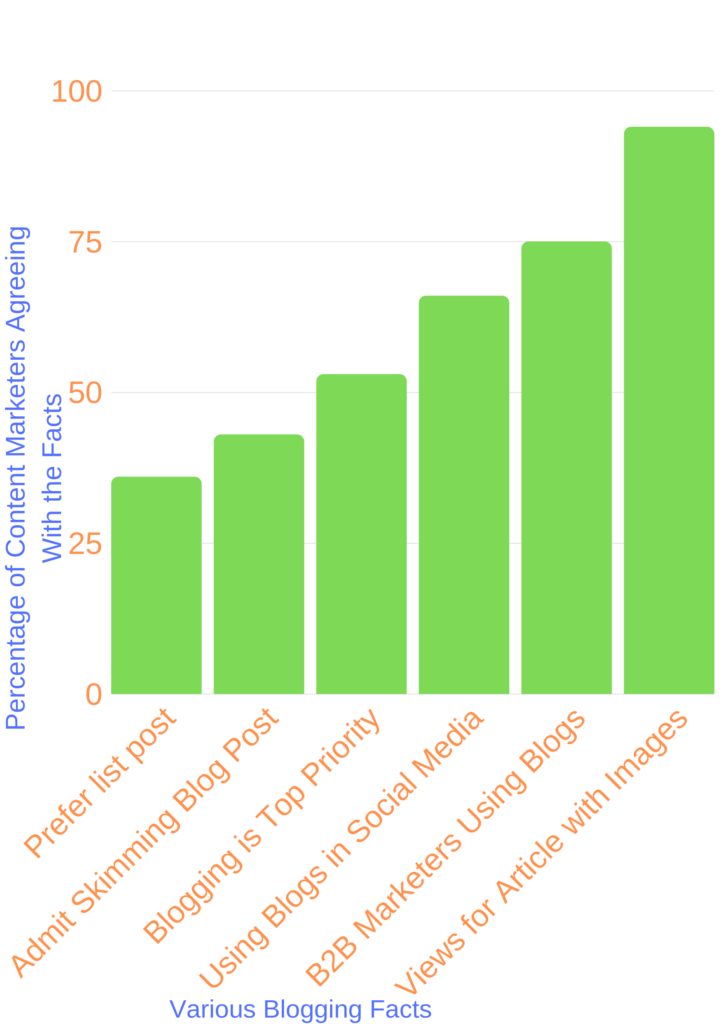
As per the reports, more than 53% of the bloggers said that blogging is their most preferred content marketing activity.
This could be attributed to the fact that search channels have the unique ability to drive a large amount of targeted traffic in the long term.
According to the reports around 63% of marketers preferred to make use of their blog posts in social media content.
Most people log in to their social media accounts to see and engage with their favorite stories and content.
So, instead of always directly promoting your product or service you should think of making informative, educative blog posts and content that define your audience’s identity and talks about the pain points, values, etc.
This helps in building your brand on social media and as well as it attracts your audience.
As per the reports, more than 75% of digital marketers who are working with B2B Clients admit that blogging is one of the core parts of the marketing activity.
According to the reports, more than 90% of the bloggers and marketers prefer to use images in their blog posts.
It is no wonder that visual content like videos, infographics, and images are becoming more popular in the digital world these days.
In my opinion, everyone should learn how to start a blog and make money successfully.
Imagine if everyone starts to blog then everyone would actually end up adding value to each other in this world.
Thus we would be on the verge of building a world filled with lots of informative tips, Valuable opinions, and business relationships.
Also, blogging can make you a thought leader by enhancing your thought leadership skills.
Step 2: Choose your Niche to understand how to start a blog and make money successfully.

When you think of how to start a blog and make money it is actually very crucial to choose your niche wisely.
You should define a specific niche and topic to do blogging.
By learning how to start a blog on a particular niche you should start writing valuable content about specific topics.
This will give you an awesome opportunity to get targeted high-quality traffic for the blog.
Discover your passion and interest to choose a good niche.
For example, suppose you have a great interest in traveling. So then travel would be the niche for your blog.
And so, it would be good for you to start a travel blog.
Similarly just like me, if you have a great passion & interest in digital marketing then maybe it will be a great idea for you to start a digital marketing blog.
The niche of your blog would be the one that you would love to spend your time on throughout your life.
You should really have a great love and attraction towards your niche.
So, that would help you to put your 100% commitment to your blogging efforts.
So each of you reading this might have your own interest and passion.
It will be great if you choose the niche for your blog accordingly to your area of interest and passion.
- After you select your niche, I would advise you to do good research on your niche.
- Go on and check out the popular blogs in your niche.
- See what topics they blogging on. Which type of content gets more engagement from their blog readers?.
- Observe how the other popular blogs in your niche are presenting the content to their users.
- Analyze the blog marketing strategy of the other popular blogs in your niche.
Also, I would suggest you regularly read and refer to the top blogs in your niche or industry.
It will help you to learn new things and update your knowledge.
Never try to leave or mix the niche of your blog.
I have seen many new bloggers doing this mistake.
At first, they start to write about digital marketing and then they move on to something like traveling, and after they end up writing articles on sports.
The problem with this is that when you do these mistakes your blog readers become confused about your blog.
For example, suppose last month you wrote an article about traveling on your blog.
Someone who is interested in traveling visits to your blog.
But this month you wrote an article about finance on your blog.
And now that same visitor who sawed travel-related article now sees an article on your blog related to finance.
Obviously, that visitor would just move away from your blog because his area of interest is traveling not finance.
The idea here is that you should write for your blog readers.
You should write articles such that your blog readers have an interest in reading them.
I understand that some of you might have multiple interests in life.
Let’s say for example a person might be interested in Fintech & and as well as marketing.
And hence he or she is keen to write Fintech and marketing related blog posts.
That person wants to understand and learn how to start a blog website on Fintech & how to create a blog in the marketing niche.
So, in that case, it would be a good idea to start a fintech blog and marketing blog individually.
It would be a wise idea to focus on one blog at a time.
Whatever niche you choose just to ensure that you have a good attraction, interest & passion towards your niche.
You must gain more knowledge in your niche and gain more practical exposure as well.
Choose a topic such that you have a great zeal and enthusiasm to explore that subject.
You must express your opinions & thoughts effectively through your content.
Simply trying to make blogs for money will not take your blog anywhere.
Just do not try to write about all the stuff that is trending on the internet.
Because if you do that mistake your blog will never become a niche blog.
Instead, try to make a blog to add value to the people who are interested in your niche.
Just think of creating great niche content that provides a solution and adds value to your blog readers.
And this would give you a great chance of creating a profitable blog.
In fact, when you are learning how to start a blog on wordpress for your business, the first step you have to do is to define a niche for your blog.
The other advantage of learning how to start a blog site in your favorite niche is that it will give you great advantages in the long term.
Suppose you created a great niche blog after reading going through this guide on how to start a blog and make money.
And then you start putting all the efforts to create a profitable niche blog with lots of informative content.
Once you have targeted traffic coming into the blog you might want to monetize your blog to earn an income or revenue.
This is where niche blogs start to reap more benefits than ordinary generic blogs.
If you own a niche blog you can promote products (affiliate marketing) and services that add more value for your blog readers.
This will, in turn, open up a great revenue earning source for your blog.
Even bigger Ad networks like Google Adsense pay a much higher cost per click to niche blogs.
Because the thing is that Niche blogs could generate high-quality traffic.
Google Adsense pays higher cost per click rates for certain niche like finance, fintech, legal, etc.
Whereas when it comes to generic ordinary blogs the traffic quality might not be good.
Because generic blogs will never have a niche defined to their blogs.
Hence they will never get targeted quality traffic to their blogs.
This will, in turn, lead to Ad networks like Google Adsense paying out a much lower cost per click to ordinary blogs that have no niche.
Moreover, generic ordinary blogs will never get the opportunity to add great value to people.
Also, such blogs might not have the opportunity to earn a good income through affiliate marketing.
The other question that most people have while understanding how to start a blog site in a niche is that “do I need to be an expert in a particular niche to start a blog?”. Or do I need to have a ton of experience in the industry to start a blog?
To be frank in my thoughts to start blogging all that matters is your interest and passion towards your area of interest.
You should have the desire to explore and learn new things in your niche.
Remember blogging is more of sharing your opinions on your area of interest continuously with your readers.
And how you share opinions is by gaining more knowledge & experience in your niche.
The best way to become an expert in your niche is by gaining more knowledge and practically implementing your knowledge on your projects.
So, the idea here is that if you want to become a great blogger then you have to be a great learner rather than being an expert.
The more you learn about valuable stuff in your niche the more knowledgeable you become about your niche.
And the more you implement your knowledge practically, the more expertise you gain in your niche.
Step 3: Get a domain name to learn how to start a blog and make money.

A domain is an address or a website URL through which your blog readers could access your blogs.
A few examples of a domain name could be:
www.example.com
www.example.in
www.example.org
www.example.net
There are many top-level domains (TLD) extensions. for example .com, .in, .net, .org are some of the popular top-level domain extensions.
Disclosure: Please note that I’m a Bluehost Affiliate. This free blogging guide will contain my Bluehost affiliate links which are absolutely free of cost to you. And when you purchase a hosting package by clicking the Bluehost affiliate links, I get an affiliate commission. I had always recommended Bluehost products for my readers because of the fact that I had a good experience in using the web hosting services of Bluehost.
Do Detailed Research to Pick the Best Domain Name For Your Blog
Because the domain name that you choose should closely be associated with your brand name or business.
Let us take an example of my own blog digitalsanthosh.net.
Since this blog is a personal brand for me and the fact that I write on digital marketing I had chosen the domain digitalsanthosh.net for my own blog.
Similarly, you can also choose a good domain name for your own blog.
But the idea is that you have to ensure that your domain name is closely associated with your personal brand.
For your domain you should choose a genuine, reputed Top Level Domain (TLD) extension like .net, .com, .in, .org, .info.
I would not recommend you to buy other spammy TLD extensions.
Because such spammy extensions will have a reputation of being very abusive in the industry.
Hence definitely it is not worth selecting a bad TLD for your blog.
Moreover Search engines like Google will frequently deindex spammy domain URL extensions like .click, .bid, .ml and others.
And also you will not get proper access to Domain name servers & related settings if you choose to buy a spammy TLD extension for your blog.
I know that some of you might be thinking of how to start a blog and make money for free?.
There are lots of free blogging platforms like Blogger, Tumblr re-edit, etc. On those platforms, you will get a free domain name for your blog.
In the early days of my blogging journey, I used to wonder how to start a blog and make money for free.
I had started a blog on a free Blogger platform.
At that time I really did know how to start a blog on WordPress.
I joined the blogger platform only because they offered a free domain name for my blog.
In fact, I was just practicing writing articles on that blog.
The free blogger platform never allowed me to integrate advanced plugins and tools into my website.
And my blog domain was just a subdomain.
On a free blogger platform I never really got my own domain for my blog.
From my experience, It is definitely not worth using free blogging platforms.
The problem with a free blogging platform is that it will have very few limited features.
Many free blogging platforms have disappeared soon in the past.
And you will not have good blog monetization opportunities on a free Blogspot platform or on Tumblr for that matter.
Also if you use free blogging platforms you will have very little control over your blog.
So in such type of scenario if you are hosting your website on free blogging platforms then your blog might also go down and get into problems.
So, hence I would not advise you to start your blogging career through free blogging platforms.
Disclosure: Please note that I’m a Bluehost Affiliate. This free blogging guide will contain my Bluehost affiliate links which are absolutely free of cost to you. And when you purchase a hosting package by clicking the Bluehost affiliate links, I get an affiliate commission. I had always recommended Bluehost products for my readers because of the fact that I had a good experience in using the web hosting services of Bluehost.
Bluehost is the best hosting to start a blog and make money.
I would recommend you to start a blog by choosing a good domain name through a reputed domain name provider in the industry.
I generally prefer to buy domains and hosting from Bluehost.
Because Bluehost packages & prices are very much economical, reliable, and affordable for me.
Hence I proudly promote Bluehost products on my blog to my blog readers.
I do earn commissions for promoting Bluehost products.
Depending on your requirements you might also find Bluehost as a good option for you to choose a domain and hosting for your blog.
At present Bluehost is offering a great 65% discount offer web hosting package.
And the Bluehost basic web hosting package will include a domain, subdomains, hosting, 1-click WordPress install, unlimited bandwidth, high uptime, email accounts, 100 GB email storage space & 50 GB Website storage space.
Disclosure: Kindly keep in mind that when you purchase a hosting package using my Bluehost affiliate link, I get an affiliate commission. These financial compensations help me to get a reward for my blogging activities. I have had a very great positive experience in using Bluehost web hosting services. So, I recommend Bluehost to all of my blog readers.
Just follow these easy steps to purchase a great domain name & web hosting package from Bluehost to start a blog and make money.
- Go to Bluehost.
- Click on Get started Now.

3. Select your web hosting package.
You can select the basic plan Or you might even think of selecting higher plans depending on your budget.
4. Enter your New Domain Name. And then select Next.
5. Create Your Bluehost account by filling out the required details.
If you want to have the add-ons and extras then keep the tick mark as it is.
But if you find that the add-ons are not suitable for you then you can uncheck them while placing the order.
6. Scroll down and Add your Payment details.
7. Agree to the Bluehost Terms of Service & Privacy policy.
8. Click on Submit.
9. Now You will be redirected to the payment gateway page. Make sure that you make the payment to Bluehost properly.
10. Open the email and instructions that you received from Bluehost to install WordPress on your blog.
You don’t have to panic to install WordPress on your blog. Because Bluehost provides a simple 1-Click install.
You will get to know about it once you read the email instructions from Bluehost.
After following all these steps you will be ready to start working on your WordPress blog.
This is actually when you start learning practically how to start a blog on a WordPress platform.
The next part of this how to start a blog and make money guide will be dedicated to the importance of choosing reliable hosting.
Disclosure: Please note that I’m a Bluehost Affiliate. This free blogging guide will contain my Bluehost affiliate links which are absolutely free of cost to you. And when you purchase a hosting package by clicking the Bluehost affiliate links, I get an affiliate commission. I highly recommend Bluehost products for my readers.
Step 4: Choose the best Web hosting provider to learn how to start a blog and make money.
There is no doubt in the fact that good reliable hosting is one of the key factors in starting a successful blog.
But to be honest when you are new to blogging and looking to learn how to start a blog on wordpress the right way it can be very tricky to choose reliable hosting for your blog.
The following are some of the Key Components of reliable hosting:
High Uptime:
Always keep in mind that high uptime is very much essential for any blog or website.
When you or your blog readers visit your website to read your blog posts your website needs to be up and running all the time for your blog readers.
If your website is down then your blog readers cannot read your blog. This will give a bad impression on your blog readers.
One of the most common reasons why a website or blog could go down is because of a bad uptime offered by unreliable hosting.
So when you are starting your blog it’s very crucial to choose a high uptime hosting for your blog.
You must ensure to choose a hosting provider that offers you 99.9% uptime.
It is such a crucial factor in setting up your blog that a good uptime hosting will also have a great impact on your blog marketing tactics as well.
Because these days paging loading speed is an important aspect of Search Engine Optimization (SEO).
Disclosure: Please note that I’m a Bluehost Affiliate. This free blogging guide will contain my Bluehost affiliate links which are absolutely free of cost to you. And when you make a hosting package purchase by clicking the Bluehost affiliate links, I get an affiliate commission. I had always recommended Bluehost products for my readers because I had a good experience in using the web hosting services of Bluehost.
From my experience, I would recommend a high uptime hosting like Bluehost for your blog.
Bluehost is one of the most reliable web hosting service providers.
Because as I told you earlier I have had a good experience in using Bluehost products. Bluehost hosting provides 99.9% uptime.
And also Bluehost is a cheap and economical web hosting brand.
So, they are offering a very economical and affordable WordPress hosting packages for a reasonable price.
Bluehost web hosting is definitely great.
Bluehost is recommended by wordpress.org.
Of course, there are other hosting providers in the market as well.
But Among all the hosting providers, Bluehost provides the most reliable hosting service at the cheapest and affordable price.
My suggestion to you is that If you are a beginner who is learning how to set up a blog then I would advise you to choose Bluehost.
Because it is the best cheapest affordable hosting provider.
Later on, when your blog starts growing and earns lots of traffic and revenue you can always think of upgrading your hosting packages depending on your requirements and budget.
Also, Bluehost packages include a free domain and other perks as well.
So, buy a domain from Bluehost by following the steps that I mentioned earlier. Bluehost offers both domains and WordPress hosting in a single package.
High speed & Fast-loading time:
As per reports, every one-second delay in the loading time of your blog or website will lead to a 100% chance of a visitor bouncing from the website.
You should put effort and give higher prominence to make the blog page load faster.
There are many factors like avoiding rich media files, reducing java scripts, browser caching, and other factors that can play a vital role in increasing the loading time of your blog.
If the speed offered by your hosting provider is too slow then your blog web pages would take a lot of time to load.
Hence while choosing a hosting provider you would have to choose a high-speed hosting provider.
In my opinion, Bluehost does offer a very fast blazing speed hosting for WordPress blogs & websites.
So you can definitely choose Bluehost hosting for your blog.
Disclosure: Please note that I’m a Bluehost Affiliate. This free blogging guide will contain my Bluehost affiliate links which are absolutely free of cost to you. And when you make a hosting package purchase by clicking the Bluehost affiliate links, I get an affiliate commission. I had always recommended Bluehost products for my readers because of the fact that I had a good experience in using the web hosting services of Bluehost.
High Bandwidth & High Storage.
So, when the blog traffic grows your hosting provider should have the capacity to handle your large amount of blog traffic.
Your hosting provider should offer you an unlimited bandwidth package.
As you start learning how to start a blog and make money you will obviously go on to start working on setting up a successful blog.
So you start to publish more & more blog posts and promote your blog.
When your blog starts to grow the website will start getting lots of visitors and traffic.
A Bad hosting provider will not be able to handle high traffic for their client’s hosting accounts.
This would ultimately lead to lots of loss to the blog owners & webmasters.
When large number of posts and comments are published on your blog, it will increase the overall data size of the website
Also, you might want to install various tools, plugins, and files on your website.
So then the overall data on your blog increases.
Hence, I would advise you to choose a hosting that offers high bandwidth and storage.
In my opinion, at present Bluehost offers the highest bandwidth and highest storage at the best cheapest & affordable monthly hosting plans in the market.
Bluehost is currently offering unlimited bandwidth for the Basic package.
Also, they offer a 50 GB Storage space which is actually sufficient for most blogs.
If you need a much larger hosting storage space you can always think of upgrading your Bluehost hosting package.
So you can definitely go ahead in choosing Bluehost hosting for your website.
Disclosure: Kindly keep in mind that when you purchase a hosting package by clicking my Bluehost affiliate link, I get an affiliate commission. These financial compensations help me to get a reward for my blogging activities. I have had a very great positive experience in using Bluehost web hosting services. So, I recommend Bluehost to all of my blog readers.
Secured Https Connection & Security.
Recently Google has taken an initiative for chrome users. Google now is blocking all the nonsecured & non-https websites.
Across the globe, at least 70% of internet users are using Google Chrome.
So it is very important for your blog to have a secured HTTPS connection.
Having an SSL certificate installed on your website can boost your SEO rankings on Google as well.
Suppose your blog is not having a secured HTTPS connection.
Then Google Chrome browser will just block your blog on Chrome browsers.
If your website or blog is blocked due to a nonsecured & non-HTTPS connection on Google chrome then obviously it would have a bad impact on your blog.
Hence it is crucial to have a secured HTTPS connection for your blog.
To get a secured HTTPS connection for your blog, You would need a Valid SSL Certificate.
Thankfully Bluehost is offering a Free SSL Certificate to users who buy a web hosting package from Bluehost.
And installing the SSL Certificate is very easy in the Bluehost control panel.
It Just takes some 2-3 simple easy steps to install & Upload an SSL Certificate and get a secured HTTPS connection for your blog.
Easy Setup & 2-Click Configuration.
I Assume that most of the readers of this guide are in the beginning stage of their blogging journey.
You would obviously need to focus on setting up your blog properly.
So when you decide to learn how to start a blog and earn money you would need to take a proper step while choosing a hosting for your blog.
The hosting provider must allow you to set up your wordpress website easily.
The hosting service provider should not make things too technical or complicated in order for you to set up a blog on your own.
Because after going through this guide about how to start a blog and make money you would probably have to focus more on creating content to your blog, promoting your content, setting up your blog design, web pages, and so many other things.
But if your hosting provider asks you to do a lot of technically complicated steps just to set up your website itself on their hosting server then you might not be able to focus on other important tasks in your blogging journey. It’s definitely not worth to choose such bad hosting providers.
Because even after charging you a monthly hosting bill, if your hosting provider asks you to do a lot of complex steps to manage the hosting then probably you would have less time to focus on your blogging activities.
That would ultimately have an adverse effect on your blog.
While choosing a hosting provider, You must consider the following things:
- Easy Setup
- Drag and Drop Website Builder
- CPanel
- Data Backup
- Excellent Support
- 99.9% Uptime
- High-Speed Hosting Server
- High Reputation in the web hosting industry
A good hosting like Bluehost will ensure that you will have less hustle in managing & setting up your hosting.
Thus ultimately you will start to implement your learnings more effectively, practically through your blogging activities.
Also when you have such great hosting which offers you easy setup.
In my honest opinion, Bluehost hosting offers an easy setup & 2 Click WordPress install for your blog.
So, if you purchase a hosting package from Bluehost you can easily set up your hosting & install WordPress easily without any complicated steps and technical difficulties.
Therefore I would recommend Bluehost web hosting package for your blog.
Hosting Security & Protection.
You must never neglect the importance of security and protection for your blog.
Your blog will be hosted on your web hosting service providers server.
All of your blog data and files will be hosted on the server offered by your web hosting service provider.
If your web hosting provider offers a less secured hosting then your blog might face hacking & security issues.
Hence it is very important for you to ensure that your web hosting provider is offering you a highly secure hosting with all the advanced hacking protection features.
For shared hosting, Bluehost will allow users to take a manual backup copy of website data anytime from the CPanel.
If you upgrade your web hosting plan then Bluehost will do daily automated backup for your website data.
Depending on your requirements you can choose a reliable shared hosting provider when you are starting to learn how to start a blog from scratch.
Also, it is recommended to have a DDOS Protection for your website.
For a new blog website, I would recommend the high-security Bluehost shared hosting package.
This Bluehost package will offer a Free SSL Certificate, Highly secured shared hosting, Data Backup feature & Good security for your blog.
Bluehost has been hosting millions of websites for the past 16 years.
Hence Bluehost offers one of the most highly-secured shared hosting packages.
Disclosure: Kindly keep in mind that when you purchase a hosting package by clicking my Bluehost affiliate link, I get an affiliate commission. These financial compensations help me to get a reward for my blogging activities. I have had a very great positive experience in using Bluehost web hosting services. So, I recommend Bluehost to all of my blog readers.
Few other tips to choose a reliable hosting for your blog.
Providing excellent customer support & technical support is also one of the key aspects of reliable hosting.
Because when your blog starts generating lots of traffic, you would obviously start earning revenue.
In such a scenario, your hosting provider should give you good support to fix the technical issues.
An unreliable hosting provider will give bad support. Then this would indirectly impact your blogging efforts as well.
You will then start to think of changing your hosting and this comes with so much of other headaches.
Also, the hosting service provider that you select for your blog must offer a highly stable hosting.
Just imagine if your hosting provides you with a bad service & your blog ends up having issues like slow load time, bandwidth issue, maintenance issue because of low-quality hosting.
Then these things would start to have an impact on your regular blog readers.
Because your regular blog readers will be visiting your site to consume and read your content and posts that you publish on your blog.
Hence it is highly recommended to choose highly stable hosting for your blog.
In my thoughts, Bluehost offers the best highly stable web hosting.
Also, Bluehost provides 24/7 customer support for their customers.
Bluehost customer support team is very responsive, dedicated & very helpful.
So, I would suggest you visit Bluehost to grab the 65% offer deal and purchase a hosting package.
And I advise you to buy hosting packages directly from bluehost.com website only.
Best Alternatives to Bluehost Web hosting for Starting a Blog
Bluehost is an awesome hosting company.
But there are many good Bluehost alternative choices available when it comes to buying a good web hosting service.
Because the top web hosting brands will aim to provide an excellent solution to host your website and manage it efficiently.
Along with Bluehost, other brands like Dreamhost and SiteGround Web hosting are also recommended by wordpress.org.
Apart from that, HostGator and A2 Hosting are also a very popular choice for new bloggers.
So, let me now give you some good information about the best alternatives for Bluehost web hosting to learn how to start a blog and make money.
1. A2 Hosting

A2 Hosting is an excellent web hosting company that provides high quality hosting at a very cheap price.
And A2 Hosting promises 99.9% uptime to the websites hosted on their server.
They provide Full security, automated backups (for upgraded plans) and High speed hosting for the customer.
Excellent customer support, great features/addons, and jaw-dropping prices for hosting packages are the greatest benefits of A2 Hosting.
Customers can get in touch with A2 Hosting support team 24/7 through live chat.
The A2 Hosting support team is also very helpful & responsive to solve customer issues.
A2 Hosting provides true monthly plans and annual hosting plans for customers.
Their web hosting servers are spread across the world.
So, customers have the choice to choose their desired locations for hosting servers.
Disclosure: Please note that I’m an A2 Hosting affiliate. I do earn affiliate commissions when you click on my affiliate links and go onto purchase their hosting package. I had a good positive experience in using A2 Hosting web hosting services. So, I would recommend A2 Hosting for all of my blog readers.
Exclusive Benefits of A2 Hosting to Start a Blog and Make Money
A2 Hosting provides high turbo speed web hosting.
A2 Hosting accepts payment in various currencies like the United States dollar (USD), Indian Rupee Currency (INR) and other currencies as well.
Various payment gateway systems are supported and accepted by A2 Hosting.
You can make web hosting bill payments to A2 hosting via Paypal, Visa Credit/Debit card, CCAvenue, Rupay Debit card, Netbanking, and American Express cards.
Also, you will have the choice to buy monthly hosting plans as well.
A2 Hosting has any time Full Refund Policy.
I have personally used A2 Hosting to my other websites.
And I can definitely vouch for the fact that “A2 Hosting web hosting is one of the most top quality powerful hosting out there”.
A2 Hosting is one of the best choices for new bloggers who want to learn how to start a blog on wordpress.
A2 Hosting is very generous in giving attractive discounts and offers to the customers.
At present, A2 Hosting is offering discounts up to 50% for WordPress hosting packages.
I suggest you buy either the shared WordPress hosting or managed WordPress package from A2 Hosting.
Actually, both the shared WordPress hosting and managed WordPress hosting of A2 Hosting are good in their own way.
The Lite WordPress hosting Package is very much sufficient for those people who want to set up a single blog site and learn how to start a blog and make money from scratch.
The best cheapest price for the shared WordPress hosting is just 3.92 USD per month.
Usually, if you purchase a hosting package for 1 year or 2 years you will get higher discounts and benefits.
This Lite shared WordPress hosting package will allow you to easily install WordPress on the website in just one click.
You will get unlimited SSD storage for the Lite package.
This package will provide a free domain name registration, Free SSL certificate, Unlimited Bandwidth, 5 SQL Database and Free Website Builder.
A domain name is always the basic foundation for the blog site.
An SSL certificate will boost your SEO rankings on Google by giving a secure https connection to the website.
And it is a great thing that hosting providers Free SSL & Free domain registration.
Refer to the below-given screenshots & indicated arrows to purchase a web hosting package from A2 Hosting.
And if you purchase A2 Hosting WordPress hosting then you will not have to perform any difficult technical task to install WordPress and set it up.
Other features of A2 Hosting WordPress hosting are Multiple FTP accounts, Free Content Delivery Network, DDOS Protection, Virus scan feature, etc.
Basic Lite shared WordPress hosting plan customers can take manual backups of their website at any time.
Upgraded customers will get automated backup copies from the A2 Hosting servers.
Useful additional addons like Cloudflare protection, Google Apps Setup, etc are also provided.
2. HostGator

HostGator is another popular web hosting company.
It is ideally suited for people who are looking to buy a cheap budget hosting and learn how to start a blog and make money.
New users will get a huge 60% discount offer for purchasing HostGator shared hosting.
And there also many HostGator coupons and discounts available for web hosting renewal.
In the year 2002, HostGator was launched and began its business operation.
Ever since then, they have been providing hosting service for millions of clients & customers across the globe.
And hence HostGator has built its own brand reputation in the industry.
They offer very cheap shared web hosting packages and plans. It is ideally suitable for beginner bloggers and small business websites.
Disclosure: Please note that I’m a HostGator affiliate. And when you purchase their web hosting package by clicking my affiliate links, I do earn commissions. I had a good positive experience in using HostGator web hosting services. So, I would recommend HostGator for all of my blog readers.
Salient Features & Benefits of HostGator Web Hosting
HostGator provides excellent 24/7 customer support through Live Chat and Phone support.
The HostGator support team is highly knowledgable.
And they respond to customer’s queries very fastly.
The performance of HostGator web hosting is also good.
Hostgator provides 99.9% Uptime, Unlimited bandwidth, and High-speed web hosting.
They ensure that the client’s websites are loading faster and running live 24/7 without any interruptions.
One of the best advantages of using Hostgator is User-friendly CPanel and Navigation.
Also, Monthly hosting plans and packages can be purchased from HostGator.
But you get higher discounts for yearly plans.
There is a 45 Days Money refund policy for all HostGator hosting plans.
And customers can use CPanel to regularly take manual Backups of their website data and content.
Also, Hostgator provides Easy One-click WordPress install for all the shared hosting packages.
You will not need any technical knowledge or coding knowledge to use HostGator web hosting and install WordPress.
I have also used HostGator and I was extremely satisfied with their service.
Hostgator provides free one-year domain registration, free SSL certificate and Free WordPress and CPanel for all the shared hosting packages.
As I said earlier, the SSL certificate is very crucial for a website.
Because it will enhance the website rankings on Google and provide a secure connection to your blog visitors.
Three types of shared hosting packages are offered by Hostgator.
And they are known as Hatchling Plan, Baby Plan, and Business Plan.
Hatchling Plan:
The Hatchling plan will cost just 2.75$ per month. This is the cheapest basic package available on HostGator.
This plan is suitable for people who want to host only a single website.
And the package will include unlimited bandwidth, Free 1 year domain registration, Free SSL & Free WordPress CPanel.
Refer to the below-given screenshots & indicated arrows to purchase a web hosting package from HostGator.
Baby Plan:
The Baby Plan will cost around 3.8$ per month. This plan is suitable for users who want to host Unlimited domains.
Business Plan:
The business plan costs around 5.95$ per month.
The plan will include Free dedicated IP, Free SEO tools, Free WordPress, Unlimited domains, Unlimited bandwidth, Free SSL Certificate, etc.
Hostgator also provides WordPress hosting, dedicated servers, and VPS server package as well.
It is usually suitable for users who want higher storage, higher security, and extra features.
But I believe that for new bloggers who want to learn how to start a blog and make money, the Hostgator Baby plan shared hosting package is very much sufficient.
After your site traffic and data increases, you will always have the choice to upgrade your hosting if needed.
I would advise you to buy your hosting package from the main hostgator.com website itself.
Because the quality of main hostgator.com site hosting servers is known to be very good.
3. DreamHost

DreamHost provides high-quality web hosting service.
They are known to be excellent premium hosting providers.
Dreamhost is also a very highly popular choice for beginners who want to learn how to start a blog and make money.
In the web hosting industry, DreamHost is a widely renowned top-class web hosting company.
If you are someone who is looking to buy an extremely top rated superior quality hosting then Dreamhost could be a great choice for you.
DreamHost is usually classified among the high end hosting brands.
Customers can choose both monthly and yearly hosting plans from DreamHost.
Also, DreamHost is actually recommended by wordpress.org.
Advantages & Benefits of Dreamhost
DreamHost provides excellent customer support.
They promptly reply to user’s queries through the support ticket system and emails.
DreamHost will ensure that all the client problems and queries are solved to give 100% customer satisfaction.
The support team of DreamHost is extremely knowledgeable and has great technical expertise.
They provide great resolution to customers and fix technical things fastly.
DreamHost offers monthly hosting plans as well.
Fast speedy servers and High Uptime are the highlight features of DreamHost web hosting.
Websites that use DreamHost are known to load ultra fastly within 1 or 2 seconds.
I have used DreamHost for my other websites in the past while I was learning how to start a blog to make money.
And I was really happy to see my sites loading very faster by using Dreamhost.
I’m very pleased and happy with Dreamhost service.
There is a 3 Months money-back guarantee for all the products and services purchased from DreamHost.
Millions of customers across the globe are trusting DreamHost.
DreamHost hosting servers are spread across all over the globe.
So, it doesn’t matter if the clients want to host the website in India or the USA or Africa or South Asia.
DreamHost will provide bullet fast reliable hosting in every corner of the world.
Disclosure: Please note that I’m a DreamHost affiliate. And when you purchase their hosting package by clicking my affiliate links, I do earn commissions. I had a good positive experience in using DreamHost web hosting services. So, I would recommend DreamHost for all of my blog readers.
Two types of shared hosting packages are offered by DreamHost.
Shared starter plan:
DreamHost shared starter plan will cost you just $2.59 per month.
A 47% discount is offered for yearly & annual shared starter package orders.
The shared starter plan will be very much suitable & sufficient for beginner bloggers who want to learn how to start a blog and make money.
So, if you buy a 1 year or 2-year shared starter hosting from Dreamhost then you will get a maximum discount offer up to 47%.
And the package will include Free domain registration, unlimited bandwidth, Free SSD storage, Free SSL certificate, etc.
Due to the unlimited bandwidth features and high SSD storage benefits, DreamHost can easily support a large amount of website traffic and data.
Refer to the below-given screenshots & indicated arrows to purchase a hosting package from DreamHost.
Another benefit of Dreamhost is that they give preinstall WordPress to all the shared hosting plans.
This means DreamHost will automatically install WordPress on the customer’s website.
And users won’t have to perform any technical task to install WordPress.
Also for the shared starter plan, you can add email add-ons at just $1.67 per month.
Shared unlimited hosting plan:
The DreamHost shared unlimited plan will cost $5.95 per month.
It is suitable for people who want to host multiple WordPress websites and get unlimited email hosting accounts.
The shared unlimited package will include Free domain, unlimited traffic, Free SSL, Unlimited email accounts and unlimited websites.
You can get a 45% discount for purchasing the yearly shared unlimited package from DreamHost.
Also, users will be given a free WordPress website builder when they buy any of the DreamHost shared hosting plans.
Free data Backups are also provided to easily secure the client’s content and website files.
4. SiteGround

SiteGround is a very well known brand in the WordPress hosting industry.
SiteGround provides high-class web hosting and extremely reliable customer support to its clients.
Customers can anytime easily reach out to the support team and get a fast resolution through Live Chat, Phone Support, and Ticketing system.
SiteGround has one of the most top-rated customer support team.
They respond to customer’s queries very fastly and solve the problems.
WordPress.org recommends SiteGround hosting for starting a blog.
Many reputed bloggers recommend Siteground hosting to learn how to start a blog and make money.
Great Features & Benefits of SiteGround Web Hosting to Start a Blog And Make Money
The SiteGround support team works 24/7.
The support team is filled with professionals who are having got great WordPress expertise.
Great 99.9% uptime and high speed of SiteGround servers is something that makes them stand apart from its competition.
SiteGround provides highly secured hosting servers.
They provide Full security & Backups for all the content and data that is hosted on their servers.
SiteGround could be the best choice for those users who need regular automated backup copies of their full website data and hosting account files.
Because everyday SiteGround will perform an automatic backup to all the users hosting accounts and save the copy of their files and data.
SiteGround will ensure that all the website content and data is kept safely and securely on their servers.
The Best thing about the SiteGround hosting package is that it contains lots of useful Addons, tools along with high storage and bandwidth at an affordable price.
SiteGround offers very cheap and reliable web hosting plans for aspiring bloggers who want to learn how to start a blog and make money.
There is a 30 Day Money back guarantee for all the SiteGround web hosting plans.
I had a good experience in using SiteGround web hosting.
I felt that their hosting speed, security and hosting support is extremely great.
Disclosure: Please note that I’m a SiteGround affiliate. When you purchase their web hosting service by clicking my affiliate links, I do earn affiliate commissions. I had an awesome experience in using SiteGround web hosting services. So, I would recommend SiteGround for all of my blog readers.
SiteGround Managed WordPress Hosting:
For those of you who are learning how to start a blog on WordPress, I would suggest buying the managed WordPress hosting plans from SiteGround.
Because in managed WordPress hosting package you can get Free WordPress installation on your site.
Also, you get Free Cloudflare CDN, Free WP migrator, Free tools and Email service, etc.
And SiteGround will do daily backups and keep up to 30 copies to all the managed WordPress hosting accounts.
So, in case, for some reason, if you need to restore your website content, then these backups will become extremely useful.
In a managed WordPress hosting basically, you don’t have to perform any technical work to install WordPress on your website.
The SiteGround technical specialists will install WordPress your blog for Free.
And all the technical things related to your hosting will be taken care of by the SiteGround Technical support team.
Currently, SiteGround has three different plans for managed WordPress hosting.
And they are namely StartUp plan, GrowBig, and GoGeek Plans.
StartUp Plan:
The StartUp bundle plan will cost you a cheap price of just $3.95 per month.
It provides 10GB web space and offers a bandwidth to support up to 10k monthly visits.
It offers all the essential WordPress features to the user.
This StartUp plan is ideally suitable for people who want to host only a single WordPress website.
Also, this package includes addons like Free installation of WordPress on your blog site, Free SSL, Automatic WP updates, WP CLI and WP SSH, Free Content Delivery Network, free emails, etc.
Refer to the below-given screenshots & indicated arrows to purchase a hosting package from SiteGround.
I think the StartUp plan is suitable for new bloggers who want to learn how to start a blog and make money.
GrowBig Plan:
The GrowBig plan of Siteground costs just $5.95 per month.
It provides 20GB Diskspace and supports unmetered traffic.
It is usually suitable for people who want to host unlimited websites.
And the plan consists of unlimited MySQL Databases, Free Daily Backup, etc.
In the GrowBig plan, users will get premium WordPress features along with the basic WordPress essentials.
Some of the great benefits offered in this package are Free WordPress Transfer, Free WordPress Supercacher, 1-Click WP Staging, Advanced WordPress backup, etc.
And the GrowBig plan includes all the basic essential WordPress features of the Startup package.
SiteGround GoGeek Plan:
The GoGeek plan is suitable for large WordPress websites. It can support very high traffic and data.
The plan costs around $11.95 per month. It is a premium package.
GoGeek package will offer 30GB Webspace and gives high bandwidth to support up to 100,000 monthly visitors. Plus there is also the unmetered traffic advantage to the customer.
All the premium WordPress features will be provided for the GoGeek Package.
To Completely enhance the performance of your website and hosting, SitGround offers the Special Geeky WordPress features in this package.
SiteGround will allocate high top quality server resources for the GoGeek hosting plan accounts.
It also comes with added advantages including Top priority support, White label site management, Pre-installed Git for WordPress.
Step 5: Choose a Content Management System to Start Blogging
Deciding to select the best content management system for your blog is one of the important steps while you learn how to start a blog and make money for building your personal brand.
A content management system facilitates publishers to create, edit & publish content on their blogs & websites.
Some of the popular content management systems are Wix, WordPress, Squarespace, Joomla, Drupal and so on.
No technical knowledge is needed for creating a blog on WordPress.
WordPress is one of the best blogging platforms.
While learning how to start a blog to earn money you might be worried about this fact that “Oh, I don’t have the technical software knowledge to run a blog or website”.
The beauty of the WordPress content management system is that you don’t require any technical knowledge to work with a WordPress website.
You won’t need any HTML skills or coding knowledge to run a WordPress blog. Absolutely there is no need of any technical expertise to start a wordpress blog
Now you might be coming from a marketing background or finance background or any other Non-technical background.
But you will not face any technical problems when you learn how to start a blog and make money by using content management systems like WordPress.
Because as I told you earlier these Content management systems are built in a way such that it enables nontechnical people to set up a blog or website easily.
You can design and customize your WordPress blog settings very easily by using the Drag and drop interface.
Also, there are many great SEO friendly themes for WordPress. You could use them to give a responsive look for your blog.
And you can install plugins in one simple click to add any extra feature for your blog
So, Basically, you can learn how to start a blog and make money to practically set up your blog using a CMS like WordPress without knowing any coding skills or software knowledge.
Content management systems like WordPress are free to download and use.
In the early days before, users needed to pay huge prices for getting content management systems.
Small Bloggers, webmasters & Small business owners could not afford such huge prices.
Some of them who could not afford costly CMS were relying on using Static HTML method to run their websites and blog.
While few others who could not afford costly content management systems opted out to hire front end engineers and programmers to develop blogs and websites.
But now with CMS providers like WordPress you need not pay huge money for WordPress CMS.
When you purchase a Bluehost hosting you will get a WordPress CMS as well. In that way, you will be able to use WordPress on your website.
Disclosure: Please note that I’m a Bluehost Affiliate. This free blogging guide will contain my Bluehost affiliate links which are absolutely free of cost to you. And when you purchase a hosting package by clicking the Bluehost affiliate links, I get an affiliate commission. I had always recommended Bluehost products for my readers because of the fact that I had a good experience in using web hosting services of Bluehost.
Content Management Systems can be used by any type of entity.
A blogger can use the Content Management System to Publish Posts and articles.
You can create your own images & text.
All these contents will be saved in the index of the database of the CMS.
And these contents will be displayed in a systematic fashion.
Full Control on your Content and Website.
When you use the WordPress content management system for your blog you will have complete full control over all of your blog content.
So, after readings this how to start a blog tutorial you would obviously plan to publish great posts on your WordPress blog.
So, in that case, you will be the admin of your WordPress blog.
And only you will have the rights and permissions to publish Articles, Images & Text on your Blog.
Unless you assign permission to others Nobody apart from you will have the right to publish articles on your blog.
Therefore you will have complete control on your WordPress blog when you are using a CMS like WordPress.
CMS helps in collaborating with others.
With the help of a content management system, you can even collaborate with other users.
Suppose if you know some good bloggers in your niche.
And so that you would like to invite such other bloggers to write posts on your blog.
Because in the blogging field guest blogging is a very popular thing.
Guest blogging helps in building credible backlinks for your website.
And backlinks are an important factor to rank on google and drive a ton of traffic to your blog from SEO.
It’s always is good to collaborate with others.
So in this case, if you are using a WordPress content management system you can easily allow multiple bloggers to collaborate and publish a post on your blog.
This would also help in delivering good high-quality content for your blog readers.
What Business Problem Does your Content Management System Solve?
You wanted to start a blog to write & publish great content on your site.
That’s the reason most people would want to learn how to start a blog that generates money.
So your business problem is that you now need a Content Management System that allows you to Create & publish great content.
To Create & Publish Articles, WordPress is definitely the best Content Management Systems.
Similarly, if you have any other business problems you can choose a CMS that fulfills your business requirements.
For example just like how WordPress is a great CMS for publishing blog articles, Magento is a great CMS for e-commerce owners.
So, Ultimately you should be choosing a CMS that provides a solution to your business problems.
As, I said earlier after reading this how to start a blog on wordpress guide, If you plan to publish great articles on your blog then I would definitely recommend the WordPress content management system for your blog.
Tools Integration.
The content management system that you use should allow you to integrate your tools easily.
For Bloggers, tools are very much essential.
Blogging Tools are nothing but software products that can be utilized for a specific purpose in your blogging journey.
To say some examples of tools are Monster Insights, Yoast and so on.
So hence the CMS that you choose for your blog should allow you to easily integrate your blogging tools.
According to me from my experience, I would say WordPress is the best CMS when it comes to integrating tools.
Be it an SEO tool or an Analytics tool or an Email Marketing tool or any tool for that matter can be easily integrated with WordPress.
Supports SEO efforts.
Most bloggers rely upon SEO (Search Engine Optimization) to drive targeted traffic to their website.
Because many bloggers while starting up will not have a huge budget to promote their blog through paid advertising.
Since SEO is all about driving free organic search traffic, bloggers need not pay any money to get targeted traffic to their blogs by using SEO.
Some of the key components of On-Page SEO is updating heading tags, title tags, updating meta description, updating meta titles, and more.
So, hence it is good to select a CMS that supports SEO Activities for your blog.
Here Again, WordPress stands out.
It is one of the greatest content management system that will support all of your SEO efforts without any flaws.
Larger community.
Ensure that the CMS you are using has a larger community.
Because in case if you need any help or support while managing your content management system you would need assistance from the community members.
With millions of bloggers across the globe using WordPress and thousands of developers deploying themes & plugins, WordPress does has a very large community of members.
Difference between Free WordPress.com platform and self-hosted WordPress.org blogging platform
WordPress.org is the official WordPress content management system. The WordPress trademark is owned by the WordPress Foundation.
With using paid self-hosted WordPress blogging platform (wordpress.org) you will be able to host your website on a high-speed server. You will have to pay for the hosting of your website. So, it could be called a self-hosted WordPress.
And you can choose a custom domain name for your blog if your website is self-hosted on WordPress.org platform.
WordPress.com is the free hosting platform.
So, when you choose this your site will be hosted by the free WordPress platform itself.
You will get free hosting and a subdomain for the blog. You don’t have to pay for subdomain and hosting.
One of the most confusing facts for beginners is about the difference between paid self hosted WordPress blogging platform and free WordPress platform.
WordPress.org was first launched in 2003.
This is actually the original content management software system developed by Matt Mullenweg and Mike Little.
Later Matt Mullenweg would create the free WordPress hosting.
Free WordPress was developed by using the core functionalities of the open source WordPress platform. Automatic is the parent company of free WordPress.
A Look Back At The History.
The history between the two goes back to say that Matt Mullenweg one of the co-founders of wordpress.org thought of starting his own venture.
He decided to start something similar to WordPress.
So he and his team thought of creating a free WordPress platform by giving few limited features of the original self-hosted wordpress.org platform for absolutely free to the user.
Also, he set up the free WordPress platform in such a way that it supported free hosting to all the blog users by giving users a simple subdomain name and basic templates.
Facts about wordpress.org
- Payment is required for hosting and domain.
- Users will have the choice of choosing a high uptime hosting for their blog.
- Allows a custom domain name for the blog website.
- The WordPress software could be easily downloaded for free.
- 1 Click Easy WordPress install.
- Advanced features and plugin updates are available for the WordPress.org platform.
- Gives You Higher control and greater flexibility over your website.
- Many Good pro themes and free themes are available for the platform.
- It provides access to all backend codes and databases.
- Allows you to Upload & install custom themes of your choice.
- Allows installing relevant plugins for free to add extra functionalities and addons for the blog site.
Facts about Free WordPress.com
- This is a Free hosting platform
- The free WordPress platform gives basic features
- Not suited for pro bloggers.
- No choice of having a custom domain for a blog.
- All hosted sites will have subdomains but not the main custom root domain. Hence, All websites will be owned by free WordPress.
- Users will never own their blogs. Their blog site can get rejected at any point in time by the free WordPress platform
- It gives very little control over your blog.
- Restrictions & limitations on monetization opportunities will be present.
- No plugins and extra functionalities are allowed
- No custom theme uploads are supported by the free WordPress platform
- It does not support SEO activities. Mainly because it does not supports any SEO plugins.
In the past, the free WordPress platform has been known for suspending and deleting User’s blogs without a valid reason.
Many bloggers who wanted to make it big have repented their choice of going with the free WordPress hosting.
Many pro bloggers do not recommend you to use the free WordPress hosting platform.
This is because the platform gives very limited low-end basic features.
Those features are just good for doing time pass & writing random things.
The platform is not suitable for professional bloggers who want to make money and make a serious career out of blogging.
Therefore I would advise you to stay away from any kind of free blogging platform.
You must start a self-hosted blog on the WordPress platform.
This allows you to have a proper domain name and trusted hosting for your own blog site.
And it comes with so many extra perks like pro themes, excellent plugin updates, greater flexibility in managing the site, etc.
Step 6: Select a Suitable WordPress theme & Customize your blog.
WordPress themes help you to customize your WordPress blog without any coding knowledge or technical knowledge.
The themes help in displaying your website content in a good responsive fashion as specified in the theme templates.
If you choose a WordPress content management system for your blog, then you will obviously get an opportunity to install good free themes to your blog.
There are both paid WordPress themes & free themes available in the market.
For starters & beginners who are thinking of starting a blog, a free WordPress theme is good enough.
I would recommend you to use the radiant theme or the shaped blog theme for your blog. Both of these themes are free themes.
And themes can be installed easily.
Also, those two themes have a good reputation in the market.
If you want to explore more free themes you can go through this list of the best 70+ free WordPress themes.
But if you need more advanced features & premium features you can opt for paid WordPress themes as well.
Many best WordPress themes can be easily installed for free from your WordPress dashboard.
In this how to create a blog and make money guide, I will definitely guide you install themes for your WordPress blog.
Without installing a theme you cannot move ahead to learn & read how to start a blog on a wordpress guide.
So, please do ensure that you have Practically performed & completed all the steps (Step 1, Step 2, Step 3, Step4) that I have mentioned above in this how to start a blog and make money guide.
Because if you have performed all the previous steps then it will become a lot easier for you to proceed forward to install themes and manage your WordPress dashboard.
Follow these simple steps to install a WordPress theme & do customization your blog.
- Open this link https://yourdomain.com/wp-admin/
Remember to replace “yourdomain.com” with your blog domain address.
That link will take you to the WordPress login page.
- Enter your WordPress login credentials.
- Get inside your dashboard.
- Scroll down to Appearance.
- Select Themes.
- Click on Add New.
- Enter the “Radiant theme” in the search bar.
Or if you have found any other theme which you feel is a better option for your blogging project then you can enter that theme name in the search bar.
If in case you decide to choose any other theme from the popular list of themes or featured themes you can go ahead.
But from my experience of blogging, I have found that radiant theme & shaped blog themes are good choices.
- Scroll over your selected theme and Click on Install Theme.
- Again go to Appearance & Click on themes under Appearance.
- Hover over your Theme and Click on Activate Theme.
After you finish these steps you would have successfully installed a theme to your WordPress blog.
Now the next step is to customize your WordPress blog.
Once the themes are installed, your blog will be appearing with a default theme design.
So in this how to start a blog and make money guide, I will now guide you to customize your WordPress blog design.
- Login to your WordPress Dashboard.
- Click on Appearance.
- Click on Customize under Appearance.
- Select Site Identity
Enter Your Site Title & Tagline.
For example, to my blog Digital Santhosh, I have a Tagline “A Great Place to Explore Digital Marketing”.
Your Site Tagline should be something that you want people to recall or remember you in a positive way.
So, I want people to remember and recall me as “ A Great Place to Explore Digital Marketing ”. So hence I have chosen it as my tagline.
Similarly, you can choose a tagline for your blog depending on your thinking.
Carefully choose the site title. Because that would be something closely associated with how you want people to recall your personal brand.
Upload a logo and short Icon.
Your Blog definitely needs a logo and a short Icon. The logo of your personal brand gives an identity to your blog.
A logo helps a lot in branding your blog.
Basically the logo you design for your blog should give an idea about what your brand or blog is about to the blog readers.
You must try to get inspiration by checking out the logos of other popular blogs in your niche.
That way you can draw some ideas to create a good logo for your blog.
You can easily create a logo for Free by using tools like Canva.
Canva is a tool which provides easy drag and drop interface to create logo, images, and graphics.
If you are not a professional logo designer then you don’t have to panic.
By using Canva you can create a creative logo without any professional expertise in graphic designing.
Canva is basically a freemium tool. So, you don’t need to pay any money to create a logo with Canva.
But if you are looking for advanced premium features of Canva to create a logo then it would cost a few bucks.
Also, You won’t need any technical knowledge to create an awesome logo with Canva.
The tool helps marketers & bloggers to create a logo, Facebook image posts, social media graphics, featured blog images, and more.
Just go to Canva and create a free account.
And then login to your account. Enter “Logo” in the search bar.
Make use of all the fonts, styles, elements, attractive background fonts, graphics to create a nice looking logo for your WordPress blog.
Likewise, you will be also able to create a short icon to your blog.
In the latter part of this how to start a blog on WordPress guide, I will definitely guide you and explain thoroughly with the practical usage of blogging tools like Canva.
Make sure that your Logo size and short pixel size fit’s in properly for your blog.
Once you have created a logo and short pixel, Just upload them to your blog.
To upload your Logo, just follow the simple steps.
- Click on the change image option under “Upload Logo” in your Site identity Menu.
- Go to upload files & select the files to upload your logo.
Follow these steps to customize your WordPress blog.
- Go back to the Customization Menu.
- Click on the Colours Menu and Choose the appropriate Anchor color, theme color, background color, anchor hover colors for your blog.
- Click on General Settings under the Customization Menu. Select all the relevant settings.
- Click on Social Media Settings and include all your blogs social media profile links.
- Add all the relevant details in your footer section.
- Select Menus and Add all the Categories and primary menus.
You don’t have to panic if you stuck up in creating menus to your blog while doing customization.
Because in the upcoming part of this how to start a blog and make money guide, I will be teaching you to add all the necessary pages & menus, widgets to your blog.
General settings, writing & reading settings of the WordPress dashboard.
While learning how to start a blog and make money, you must understand the importance of applying the proper settings for your WordPress blog dashboard.
By default during installing WordPress, you would perhaps be asked to create the password and login credentials for the website.
After logging in to your WordPress dashboard, you must be able to navigate to the general setting and writing setting options.
This is actually an important thing because the outcome of those settings will be directly experienced by you and your blog readers.
To begin with, you can go to Settings>>General.
There you must first add the correct site title and tagline for the website.
Next, you will have the option to add the URL address of your WordPress website. You must add the correct and exact address of your website.
Remember that www canonical is a very dangerous issue in the SEO field.
Because if suppose your website domain name is digital.com and if you don’t enter the correct exact URL in settings of WordPress dashboard then Google will fetch and index two duplicate website URLs namely www.digital.com & https://digital.com.
Eventually, the www canonical error will hurt your website rankings as well.
So, to avoid these types of www canonical errors you should add the proper single URL path for the website.
It is a good practice to have a secured SSL certificate for your website. Bluehost hosting package would usually come with a free SSL certificate as well.
So, you must ensure to enter the https version of your website URL in the settings section.
Going along with the above example if suppose, your domain name is example.com then you should be entering your website URL as https://example.com in the settings section.
Site Address URL field:
The site address field must be entered if in case you have a custom home page created/designed on your own.
Just ensure that you add the exact URL page path of your custom home page.
Else if you want to use the default home page of your WordPress theme then you can enter the root address of your website in the site address section.
Email address:
WordPress does send automatic system messages during certain occasions like password reset, security update, etc.
So, it is very important to add a proper email address to which you would want to receive all the WordPress emails.
Membership:
If you want to create any special membership for users then you could use this option.
Site Language:
As you would know, if a blog becomes popular then it will start getting traffic from every corner of this world.
So, in that case, you will have to keep in mind about the language preference of your blog readers.
In General, a large portion of the internet audience is comfortable with the English language.
So, it will be a good idea to initially set the language of your site as English.
After sometime probably when your blog starts to get a ton of traffic, if the Google Analytics reports contrasty tells that your blog site has higher traffic from Non-English speaking countries then you can change your Language settings for your website according to the reports.
Time Zone & Date Format
By default, WordPress will assign the near to accurate time zone and date format for the website depending on your Geographic locations.
But You can also use these options to set a custom time zone and date format for your blog post.
Suppose for example if you are a travel blogger who is traveling from the USA to India, then with just the default time and date settings it can appear a bit confusing for you.
Because both the USA and India have a big-time difference between them. So, to avoid any confusions you can add the correct time zone of your present locations.
Depending on your choice, you can choose the appropriate date format as well.
Time Format:
Here you will get the chance to either set a 24-hour time format for your blog website or have a 12 hours time format.
Writing Settings:
In writing settings, you can choose to select the default category for your blog posts.

Also, you can choose your email settings for your blog posts as well.
Reading Settings:
These settings allow you to display your latest blogs on your home page.
And you can choose the number of blog posts to be shown on the main home page.

Also, there is an option to allow search engine visibility as well for the blog posts.
Step 7: Designing the blog is important while you learn how to start a blog and make money
Your Blog design matters a lot for your website visitors.
The design of your blog would help in building trust with your readers.
Moreover, to give a great user experience to your blog users, your website design must be mobile responsive and easy to navigate.
Nearly half of the searches happening on Google are from mobile devices. So, your blog design should be mobile responsive.
While designing your blog you should make use of menus, logo, buttons, sliders, Right Sidebar, navigation bars, relevant landing pages, images and so on.
And you must choose appropriate background colors, colors for buttons and menus.
Just ensure that the colors do not contrast with your text.
I always think that white and black is the best color combination.
And I prefer to have a red color for anchor hover colors and for buttons as well.
Basically, the colors should look fine with the overall design of your blog and as well as text.
The colors should not contrast with each other along with the text and cause readability issues for the blog readers.
The home page of the blog is very important. So, it has to be designed with proper attention.
There is no one formula to design a blog’s home page.
Some people like me would love to show our recent blog posts on the home page and include widgets for popular posts, blog categories, about me sections, add widgets for list subscription and have a popup on the top for collecting leads.
And then I would like to add separate menus for service section and blog section, contact section menus.
Because I think this works well for simple easy navigation to blog readers.
While other bloggers would love to have cool relevant image sliders on their home page, testimonials, videos, lead magnets with offers and so on.
This can also work well. This type of design strategy will make your home page look very visually attractive and get more leads.
In general, the design of a blog would consist of 3 sections namely Header, Body, and Footer.
The header is the top section of your blog. The header usually consists of a logo & menus.
The body section is where your blog content appears.
All your blog posts, text, images, widgets would appear in the body of the blog section.
Footer is the bottom section of your blog.
You can hyperlink your blog categories or service categories in the footer section.
And then you can even add links to your social media pages in the footer section.
Many people do like to display their contact details and address in the footer section of their website.
Step 8: Add the required pages, menus & widgets while starting a blog.
WordPress Pages helps blog visitors to find relevant information easily by navigating across the blog pages.
When a new blog visitor lands upon your blog, he might have these following questions in your mind :
- What is this Blog About?
- Who is the Blogger behind this Blog?
- How to Contact the Blog owner?
- Does this Blogger provide a professional consulting service?
- What Topic does this Blog Cover? Where is the Blog Section?
- Does the blog provide Guides or Course?
- ….
- …..
- …..
So, similarly, a new blog visitor will have many such questions in his mind when he first visits your blog.
These questions of your blog reader can be very easily addressed by creating a relevant home page, Blog page, About me page, Contact Page, Consulting Service Page, Adding blog categories and so on.
In my opinion, anyone reading this how to start a blog and make money guide should compulsorily create a home page, blog page, contact page, service page, about page, privacy policy page for their WordPress blog.
Because that would help the blog visitors to navigate to find relevant information on your blog.
Now let’s understand to create relevant pages & fill it with relevant information while learning how to start a blog and make money.
Follow these steps:
- Login to your WordPress Dashboard.
- Click on Pages in the left menu.
- Next Click on Add New under Pages.
- Add Your Page Title.
Now the Page Title You will add would depend on the purpose for which you are creating the Page.
For example, if you are creating a contact page then the page title could be “Contact”.
If you want to create a page that talks about yourself then the page title will be “About me”.
Similarly, if you are creating a Home page for your blog then the page title can be “Home”.
Likewise, if you are creating a Consulting service page, you should be adding the relevant page title that is closely associated with your professional service.
Add relevant information to your pages.
Now you have created a blank blog page.
When you learn how to start a blog and make money by referring to this guide you would want to create relevant pages with detailed information on your blog pages.
So, it’s time to add relevant data to your WordPress blog pages with the help of images and text.
An About Me Page should ideally consist of details & information about your profession, what you do, your interests, your location, brands that you have worked with (if any).
Basically, you should be defining yourselves in the About Me Page.
You can also add your professional photo or your headshot photo in the About Me Page.
To get More Clarity on adding relevant details About Me Page, you can refer my Blog’s About me Page.
But to ensure that your blog pages have original content.
Do not copy and paste duplicate content for your blog pages. Because Google hates Plagiarism.
Your Consulting Service Page should Contain brief details about the service you provide, your testimonials, details about your area of specialization or expertise (if any).
If you want to rank on Google through SEO to get more customers for your blog consulting service then you should write a well-researched SEO optimized article.
Refer to my digital marketing consulting service page. It will give more clarity on creating an SEO optimized page for your blog.
But for now, keep your focus and attention on learning and creating blog pages properly.
So, next similarly if you wish to create a contact page, you should be adding your contact details on your contact page.
To create a custom home page you should design a great looking home page with relevant graphics, sliders,images & text.
Similarly, if you want to create a blog page to display your blog posts for your blog readers then you can create a page with the title “Blog”.
Likewise, if you are providing a guide or course to your blog readers you can create a relevant page for that as well.
Suppose for example just assume that you are providing a free guide on your blog about topics like “starting a blog to make money” and “How do you start a blog”.
Then perhaps you can create a page by Adding Title “How to Start blogging guide”.
And then you will go on adding all the relevant information, images, text for your blogging guide page.
Also, Adding Privacy Policy Page is mandatory for all Blogs.
So do not forget to add a Privacy Policy Page if you are going to launch your own blog after reading this how to start a blog on wordpress guide.
To get an idea about Privacy Policy Page you can go through my blog’s privacy policy page.
Similarly, you can create WordPress pages for any specific purpose.
But the idea remains the same.
And that is to add & provide relevant data and information on your WordPress pages for your blog readers.
Finish editing your pages & Click on Publish Page.
I know that by now there should be a lot of questions popping in your brain.
Some of your questions could be related to creating customized WordPress landing pages, managing the blog efficiently, adding checkout and payment gateway for the paid courses and guides that you offer through your WordPress blog.
But Again, no need of getting worried or panicking, I will take you through each and every step.
The next part of this how to create a blog and make money guide will be about “WordPress plugins” that will help you to manage your blog efficiently without technical knowledge and provide solutions to your blogging requirements.
Before proceeding to learn about Plugins in this how to start a blog and make money guide, let’s learn about creating menus and widgets in your WordPress blogs.
Menus help your blog readers to navigate easily through your specific blog pages.
You can create a menu for each and every specific section for your website.
For example, You can create a menu for your blog section, and a separate menu for consulting service section as well.
To Create Menus follow these steps:
- Click on Appearance on the left side of your WordPress dashboard.
- And then click on Menus.
Select all the pages that you want to add to the menu & click on Add to menu.
If you wish to add Submenu under the main menu then in the menu structure you should drag and drop the sub-pages under the main menu.
Once you finish adding all the Menus, Click on Save Menu and you are done with Adding Menus.
Adding Widgets and Categories.
WordPress offers you many widgets for your blog. Widgets in a WordPress blog generally appear in the Blog Sidebar or Page Sidebar.
Some of the commonly used must-have widgets are Recent post widget, WP Subscribe Widget, Archives Widget, Categories Widget, Search widget and so on.
To Add a Widget Click on Widget Under Appearance. And then drag & drop your Widgets to the Blog Sidebar or the Page Sidebar.
As indicated by its name, sidebars are usually displayed on the right side of your blog web pages.
To create Categories click on categories under Posts and proceed with the process.
Refer to the below screenshot to create relevant categories for your blog.
So since I own a digital marketing blog, I have created various categories for my blog posts like inbound marketing, email marketing and so on.
Step 9: Install WordPress Plugins While Learning How to Start a Blog And Make Money
WordPress Plugins helps in performing specific tasks on your WordPress website without any coding knowledge & technical knowledge.
Suppose you start implementing your learnings practically on your WordPress website after reading this how to start a blog on wordpress guide.
So, then you would come across issues and challenges like browser caching, image optimization issue, blog Post On Page-SEO optimization, blog comment moderation issue, and many more issues.
In fact, all these types of issues in your WordPress blog can be easily solved when you start installing suitable WordPress plugins on your blog.
So in this section of the how to start a blog and make money guide, I will take you through the steps to install the Plugins and also I will share brief details about 25+ Great WordPress Plugins that will help you to learn how to start a blog to make money & manage a WordPress blog efficiently by using suitable WP plugins.
Most of the WordPress plugins can be installed for free.
If you need advanced features you can always upgrade your plugin subscription.
29 Popular WP Plugins and their importance.
1. Accelerated Mobile Pages Plugin
This Plugin will help you create Accelerated Mobile Web Pages for your WordPress blog.
Mobile users would always need a faster website experience than desktop users.
So, suppose if your blog is not mobile responsive and contains lots of java scripts & codes which are slowing down your website load time then this will definitely impact your blog mobile users in a negative way.
Also if your blog users have a bad experience on mobile then that will lead to a decrease in Google search rankings for your blog, which ultimately leads to loss of traffic and revenue for your blog.
So, the solution to create Mobile-friendly web pages is to Install the Accelerated Mobile Pages Plugin For Free on your WordPress Blog.
The AMP Plugin would ensure that your WordPress blog will load fastly and responsively on mobile devices by trashing out all the unwanted junk files, unwanted java scripts, unwanted codes, and others.
Just follow the below steps to install & manage the Accelerated Mobile Page Plugin in your WordPress blog.
- Click on Plugins on the left side of your WordPress dashboard.
- Click on Add New.
- Enter AMP in the search bar & Hit Enter Button.
Now you should be able to see the AMP plugin along with other related Plugins in the Search results.
- Click on Install Button for the AMP Plugin.
- Click On Activate Button.
The same procedure is to be applied to install any WordPress Plugin in your blog.
The thing is that you will have to enter the plugin name in the search bar and install & activate them.
Now to Manage the AMP PLugin & Setup your AMP Settings Follow these steps.
- Click on AMP on the left side of your WordPress Dashboard.
- Go through and read all the Setup & Settings instructions For your AMP Plugin. This would help you understand better.
- Click on Run Installation Wizard.
- Select and upload your logo to the plugin.
- Select all the posts and pages, categories that you want to implement AMP.
- Link your Google Analytics Account to AMP.
I have written more about Google Analytics in the later part of this how to start to blog to make money guide. So, please ensure that you check it out.
- Select Design.
And that’s it. You have successfully Setup AMP (Accelerated Mobile Pages) for your Blog.
- Click On Let’s Go.
Once you are done with Step 7, you will be inside the AMP Dashboard.
So here now you can start making all your customizations for the AMP Plugin.
If you wish to keep the default AMP Plugin settings then you can just keep all the settings as it is without changing it.
Remember that the installation procedure will remain the same just like you did for AMP.
However the plugin setup procedure & plugins features, advantages will be different for each and every individual plugin.
So, I will be focusing and writing more on that in this how to create a blog to make money guide.
2. Yoast
Yoast is one of the best free plugins that could help you to do On-page SEO for your blog.
Here are the screenshots of the settings for Yoast plugin configuration.
So every time when you create a blog post or a page, Yoast gives you a set of recommendations to improve the On-Page SEO factors for your blog posts.
Refer to the below screenshot to understand Yoast SEO recommendations.
The green light will imply a good healthy score for your blog articles. Basically, you need to score the Green indicator for each and every recommendation that Yoast Suggests.
The red lights & orange lights will indicate the errors in your blog post.
So, you will have to work towards removing the errors in your content and optimize it properly.
Most of the On-Page SEO recommendations from Yoast is self-explanatory.
I would like to stress on the fact that it is crucial to get green light indicators for as many recommendations as possible.
3. Autoptimize
Autoptimize is a WP Plugin that automatically optimizes your website performance by minifying JSS, Cache, Fonts, Html scripts and so on.
The usage of this plugin is very simple & straight forward.
After you have installed the plugin in your WordPress dashboard, you will able to see the Plugin Icon on the top side of your dashboard.
Just Click on the Autoptimize plugin on the top of your dashboard.
And then Select Delete Cache.
This would ensure that your website gets automatically gets optimized by deleting unwanted cache, JSS, fonts, and others.
The Autoptimize plugin is available for free in WordPress.
4. BJ Lazy Load
BJ Lazy Load is a Free WordPress plugin which helps to load your website faster by doing image optimization.
When you want to learn how to start a blog to make money you must also give prominence to learn image optimization techniques to increase your blog loading speed.
So, the objective behind the BJ Lazy load plugin is that it optimizes your blog loading speed by loading the images as your blog readers go on scrolling the web pages.
Hence your blog will not have to load all your blog images while loading a web page for your blog reader.
Instead, with the help of BJ Lazy Load Plugin, your blog will start rendering Images to your blog readers as in when they scroll down to the various part of your web pages.
This really does help in a great way to increase the website loading time & as well as to do image optimization for your blog.
5. Disqus for WordPress
Disqus is a Free WordPress plugin that helps to increase engagements & loyalty with your blog readers through blog commenting.
Before explaining the Disqus Plugin let me give you a brief idea about Blog commenting.
So, After reading this guide about how to start a blog on WordPress and make money.
You would want to start implementing your learnings practically on your blog.
Then one of the challenges that you will come across is to do blog comment moderation & as well as to regularly engage with the blog readers by replying to blog comments.
When your blog starts to grow, it will start receiving more and more blog readers.
Your delighted blog readers would obviously want to appreciate your efforts.
And some of your blog readers might also have few questions in their mind after going reading your blog posts.
So your blog readers will comment on your blog posts to ask their questions & also to express their delight at times.
When your blog readers are posting questions in the form of comments & expressing their delight in the form of blog commenting you as a blogger should definitely appreciate such activities.
In fact, you should also engage with your blog readers by replying to blog comments.
So, to reply to your blog comments and to moderate the blog comments you should use the Disqus Plugin.
Also, search engines are known to deindex blogs and websites that have a lot of spam comments.
So, by using Disqus it helps you to avoid spam comments on your blog.
Note: Another famous Free plugin to avoid spam on your blog comments is Akismet.
6. MonsterInsights Plugin
MonsterInsights Plugin helps you link your Google Analytics account to your WordPress website.
Also, it helps to analyze and track your website data very effectively.
You can easily download the MonsterInsights Plugin For Fre to your WordPress Dashboard.
Aso, after you install the plugin you just need to first signup to Google Analytics account & then enter your Google Analytics ID in the MonsterInsights Plugin Dashboard.
And this will help you analyze and track all your Website data through your MonsterInsights Plugin Dashboard.
Google Analytics is an analytics tool that helps you track and analyze your user behavior, website data, User demographics, geography, and other things.
The Google Analytics tool can be integrated with various google Marketing products like Google Ads, Google Merchant center, Google Tag manager and so on.
You will understand more about the Google Analytics tool in the later part of this how to start a blog and make money guide.
So, please do ensure that you continue to read and check out the later part of this how to start a blog on wordpress guide as well.
7. Hello Bar Plugin
The Hello Bar is a popular tool that helps to capture leads through effective lead magnets and Popups.
It helps in collecting the email id of your blog visitor.
If you want to drive more traffic to your blog via email marketing then you would have to build a segmented list of email subscribers.
The Hello Bar has both free versions and paid versions as well.
First, you Need to Create an account with Hello Bar.
And then you should install the hello bar plugin and integrate the Hello Bar tool to your WordPress Website.
I will be explaining more about Hello Bar from a strategic point of view.
Because the integration and installation of Hello Bar are self-explanatory.
And you would have to follow some simple steps from your hello bar instruction guide to install hello bar on your blog.
Follow the below given simple steps to integrate hello bar & Create Popups with Hello Bar
- Create an Account at hello bar & install the hello bar plugin to your WordPress dashboard.
- Login to your Account
- Click on Settings on the left side of the hello bar dashboard.
- Click on Site
- Add your Website Details under Site
- Click on You
- Add your email id and required details Under You
- In the left side of the dashboard Click on the Green Button with CTA “Create New Popup”
- Next Select the Goal for your Popup.
If you want more email subscribers then select Goal as Collect Emails.
- Choose the type of popup
“Bar” means that the popup will be displayed in the top of your website. this is a better option for creating a mobile responsive popup.
“Modal” means that the Popup will be displayed in the Middle of your website.
“Slider” Means popup will be displayed on the bottom right or bottom left side of your website.
“Page takeover” Means that the popup will be displayed in Full Screen.
“Alert” Means that a small floating button appears in bottom corners of your website with an alarm sound.
- Use All your creativity to enter content in the text field & customize the Bar styling, button styling, and other things.
The strategy always here is to ensure that you add Great value to your blog readers with the help of popups.
Your Popup should not be something that tries to sell some stuff.
Instead, you should design a popup in such a way that the Popup should add value & provides a solution to your blog user’s problems.
For example, to a marketing blog like Digital Santhosh we can use popups with lead magnets like “Get Free Marketing Tips”, “Would you like to grow your business with Digital Marketing?” to get higher conversions and email list, subscribers.
- Ensure that your Popups comply with the GDPR rules.
There is a simple step you need to do wherein which you Just add the Privacy Policy page URL of your blog inside your hello bar dashboard.
- Select when you want your popups to be displayed for the users.
Exit-intent Popups are known to give better results.
- Select the Targeting Settings for your Popup.
- Integrate the Popup with MailChimp.
8. Hummingbird
One of the most common challenges that you might face with your blog after learning how to start a blog on WordPress is browser caching.
Browser caching is a bit technical thing. But with the help of great free WordPress Plugin like Humming Bird you can now easily implement browser caching to your WordPress blog without any technical knowledge.
So suppose your blog visitor visits your website today.
If you are implementing browser caching technique through the plugin.
then Hummingbird will store a cache of your blog webpages in your blog visitor’s web browser.
By that way, when next time your blog visitor visits your website Hummingbird will display a fast loading cached web page to your blog visitor.
The Browser caching technique will help in increasing the site loading speed of your website.
Remember that website loading speed is also one of the prominent On-Page SEO Ranking factors.
Also, Humming Bird Plugin offers you various other features like Gzip compression, Asset optimization and so on.
The Hummingbird plugin is available for free and you can easily install the plugin to your WordPress dashboard.
9. MailChimp
MailChimp is an email marketing tool that helps you to store your subscriber’s contact, email, and other relevant details.
You can easily connect your WordPress forms & WordPress subscribers widget to Mailchimp by using Mailchimp API.
The MailChimp Plugin is available for free in WordPress.
Also, you can use MailChimp to regularly send blog updates to your blog subscribers.
10. Merge + Minify + Refresh
Merge+ Minify + Refresh is a free WordPress plugin that helps in minifying CSS &.
Generally, CSS & JavaScripts cause a decrease in the speed of website loading time.
So by installing this plugin, it would purge and minify the various CSS and javascript on your WordPress blog.
The plugin is available for free to install on your WordPress blog.
11. Ninja Forms
Every blog should have a contact form on the contact page. so that it allows your blog readers to easily contact you by submitting the contact form.
So suppose after reading this how to start a blog on wordpress guide, you would perhaps launch a great blog and start offering consulting service in your specialized are through your blog.
Or you might even provide interesting, useful guides and courses through your blog to your blog readers.
So, in that case, people would want to first contact you before they either opt-in for your consulting service or courses and guides.
For this purpose, you would need a contact page on your blog.
The contact page will enable you to display your blog contact form, contact details, phone number, Mobile, email id and address to your blog readers.
So, the solution to implement contact forms on your WordPress blog is to use a free WP plugin like Ninja forms.
Ninja Forms helps you build and publish relevant contact forms for your WordPress blog.
Also, the data submitted through the Ninja Forms will be safe and secure.
12. Sharify
Sharify is a WordPress plugin that enables social sharing buttons on your blog posts.
You will definitely want to write great articles on your blog by learning and practically implementing the blogging tactics mentioned in this how to start a blog and make money guide.
So, implementing social share buttons will help in increasing your brand’s social media visibility.
As per the reports, there are nearly more than 1 Billion active people on social media sites like Facebook alone.
Your blog will definitely start to get more and more targeted social media traffic when your blog readers start to share your blog posts on various social channels.
So, hence it is crucial to know the importance of social sharing buttons when you are learning how to create a blog and make money.
You can easily install Sharify Plugin for your WordPress website.
At present Sharify provides an opportunity for your blog readers to share blog posts on Facebook, Twitter, Google Plus, Pinterest, re-edit, Pocket & Linkedin.
13. Page Links to
At times you would find the need to redirect your blog pages to specific web pages of your blog.
Page redirecting will become a technical work if you do not use appropriate plugins.
But Thankfully with the help of WordPress plugins like Page Links To, you can now
easily redirect your blog webpages to specific web pages of your blog.
The Page Links to Plugin is available for free on WordPress.
To redirect any web pages of your blog, Just follow the simple steps.
Install the Page Links to Plugin.
In your WordPress dashboard go to pages.
Click on to edit the page that you wish to redirect to another page.
Scroll down through the editor section of the page.
You will find a field or an option Page links to or Page points to.
Enter the redirected destination page Url in the above-mentioned field to redirect your page.
14. Sunny Landing Pages
Sunny landing pages are a free landing page builder tool.
The sunny landing pages WordPress Plugin is available for Free which you can easily install to your blog.
Landing pages help in converting your blog visitors as your leads.
Once you start to regularly do blogging after reading this how to start a blog and make money guide you might want to sell guides or courses or offer consultancy service in your areas of specialization.
So for each of your products or service that you offer through your blog, you can build relevant customized landing pages.
If you want to increase your blog conversions and sales then you should build relevant customized landing pages for your blog.
Some of the key tips for building relevant landing pages are:
Highlight your service or product unique value proposition in your landing page
Include only one CTA button on the landing page. Multiple CTA buttons will confuse your blog readers.
Explain your service with the help of pointers, images, and videos.
Don’t write big paragraphs to explain your service. People prefer to consume content written in pointers, videos, and images.
Include your testimonials and social proof on your landing page.
Address the risks and pain points that are blocking your customers from moving ahead and buying your products or opting in for your service.
For example, most people feel it is risky to submit credit card details to test a free trial or free version of a product or a course.
So you can mention “No credit card details required” in your landing page to address the risk issues of your customer.
The other advantage of using the sunny landing page plugin is that it can be easily integrated with Google Analytics as well.
So this will help you easily track the conversions and visits happening on your landing page through Google Analytics.
Also, the sunny landing page allows you to create custom landing pages without any technical knowledge or coding knowledge.
By using Sunny landing pages you can easily create customized visually attractive landing pages with easy drag and drop features.
So, you should just create a free account with sunny landing pages and install their WordPress plugin to build a customized landing page for your blog.
15. Simple Author Box
This is a free WordPress plugin that help’s in displaying the author’s information below each and every post on your blog.
So when your blog readers finish reading your post they might want to know about the author of the blog post.
So by using this plugin, it will display a small introduction about you and your professional details below every post.
16. WP Chatbot
This is the messenger era. People love to communicate through messenger than other communication methods.
Hence when you are setting up your blog after reading this how to start a blog and make money guide, It would be good to implement an automatic messenger feature on your blog.
One of the popular automatic messenger tools is the mobile monkey.
There is a free version of this tool. You can integrate mobile monkey on your WordPress blog with the help of WP Chatbot plugin.
First Signup at Mobile Monkey and create an account.
Then set up your Chat Bot settings with Mobile Monkey by using all the customizations and features.
And then you need to install the WP Chatbot plugin.
In the settings section of your WP Chatbot plugin enter your Facebook page Id & application Id.
Also, ensure that you have whitelisted your domain name & mobile monkey domain name in your facebook messenger settings.
Now you might question me that there are so many messenger tools.
But why is that I should implement the mobile monkey tool on the blog after reading this how to start a blog and make money guide?.
The thing with other auto messenger tools like opt-in chat is that they do not allow you to take up the chat with your website visitors at a later time.
So, suppose you were offline but your website visitor left a chat and sent his email id.
The advantage of mobile money in such a situation is that you can directly continue the chat with your website visitor later on by sending them a message to their facebook messenger.
But whereas when you use other tools like an opt-in chat you will have to end up emailing or calling your visitors who left an offline chat.
There is no way to take up and continue the chat will your offline chats if you use other tools like Optin chat.
Remember that in this digital era people prefer & love more to reply to a brand’s facebook messenger message rather than replying to a companies email.
And also in the middle of a meeting, people hesitate to answer a phone call from a company representative.
Hence contacting your offline chat visitors through facebook messenger is the best method to start your business relationship with your potential customers.
So, hence opting into the mobile monkey is a better option while you implement an automatic messenger feature for your WordPress blog.
17. Subscribers
Subscribers are a pushup tool that helps you send pushup notification for your subscribers every time you publish a new blog post.
You would first need to create a free account with subscribers, set up your settings and then install the free subscriber’s plugin for your WordPress blog.
I know the fact that the main reason you are learning how to start a blog with WordPress is to publish quality content and get targeted traffic to your blog.
Now with installing and activating subscribers plugin on your blog, you will be able to drive more and more targeted returning visitors to your website.
The Subscribers tool will display a push up to your website visitors.
If your website visitors agree to accept the pushup notification then such visitors will be added to the subscriber’s list.
Every time when you publish a blog post the subscriber’s tool will send a pushup notification to the browsers of your blog visitors.
So, that your blog visitors can click on the push-up notification to come back to your site and read your blog posts.
This will play a very crucial role in increasing the returning visitors for your blog.
So, just ensure that you continue further to read this article about how to start a blog on WordPress.
18. WP Fastest Cache
Cached pages load faster than noncached pages.
Hence using WP Fastest Cache Plugin to cache your blog pages and provide fast page loading experience to your blog readers is a good option.
WP Fastest Cache is a free WordPress plugin.
Other alternatives of WP Fastest Cache Plugin include WP Rocket Plugin, WP Total Cache Plugin and so on.
19. WP Subscribe
WP Subscribe is a free WordPress Plugin that allows bloggers and webmasters to collect subscriber’s email through relevant subscriber forms.
The WP Subscribe Plugin can be easily integrated with Mailchimp through Mailchimp API.
So, all of the emails collected through the WP Subscribe Plugin can be easily stored in your Email List.
20. WP-Optimize
WP-Optimize is a WordPress Plugin that is generally used to clean up the unwanted data in your website database.
This Plugin can be easily installed for free on WordPress.
21. Speed Booster Pack
This free WordPress plugin helps you score higher on tools like Gtmetrix, page speed insights by increasing your website load speed.
22. WP Smush
WP Smush is an image optimization WordPress plugin.
Basically, the plugin helps in reducing the image size of your blog posts without affecting the resolution of the images.
WP Smush can be installed for free on a WordPress blog. It also has a paid premium version for users who need premium features.
Image optimization is one of the key things for bloggers who wish to do On-page SEO optimization for their blog posts.
Some of the other WordPress plugins that I would advise you to install are:
- Jetpack
- Async JavaScript
- Aspose Doc Exporter
23. Jetpack
It is like an all in one WordPress plugin. Jetpack has both a free version and a premium version as well.
The Plugin offers the following features:
- Website Backup
- Security
- Social sharing
- Spam protection
- Browser caching
- Site stats
- Enhancing loading speed
- Plugin Updates
- Optimize Website Performance
24. Async JavaScript
One of the greatest features of this plugin is to reduce the number of Http requests for your blog every time it loads.
A higher number of HTTP request does impact the blog loading speed in a negative way.
Also, the plugin helps to synchronize & defer parsing of javascript codes for your WordPress blog pages. This could improve your blog loading time.
25. Rankmath
Rankmath is one of the most popular alternatives to Yoast.
This plugin is a completely free plugin and provides many advanced features.
Rankmath helps in configuring rich snippets and Google schema markup.
It is one of the best SEO plugins for beginners who want to learn how to start a blog on WordPress.
By using this plugin you can easily optimize the post for multiple focus keywords.
And Rankmath provides a free integrated feature to find LSI keywords and long-tail keywords for your blog post.
The plugin will also generate an XML sitemap file easily for your website.
Rankmath plugin will allow you to integrate Google search console with the WordPress dashboard.
This can help you to see a lot of valuable information like keyword ranking, sitemap status, and indexing issues.
Rankmath plugin will perform deep content analysis tests to provide the best on-page SEO recommendations for your website.
26. Redirection
This plugin is used to create page redirects on your blog.
You could create both 301 redirects (permanent redirect) and 302 redirects (temporary redirect) with the help of this plugin.
Also, you could detect & monitor the 404 errors & broken links of your site as well.
It is very important to know about redirection in SEO when you learn how to start a blog and make money.
To add a new redirection you just have to enter the source URL and target URL for the plugin.
This would easily create a new 301 redirection to the target URL.
By using the plugin you can also check and verify the status of every redirect that is being created for your blog.
So, in that way, you could analyze if a particular redirect is working fine or not.
The redirection plugin allows you to delete and disable any active redirects as well.
You could use this feature in case if you wish to remove any of the page redirects on your blog.
27. WP Last Modified Info
Showing the last date on which your post was updated or modified is a very good practice.
Because Google likes to rank posts higher which are recently and regularly updated.
You can use the WP Last modified info plugin to show the last date when you made changes and updated your existing blog post.
The plugin will provide various setting features to display the last modified date of a post.
You could choose the settings if you want to display the last updated date before the start of the content or after the end of the post.
Also, you can select the date format to be displayed on your blog post.
Along with the date you can choose the settings for displaying the custom author name of the blog post.
Adding the author’s name for the blog post will improve the trust and authority of your content.
The plugin will also let you use custom HTML template tags and schema to display the last modified date.
28. WP External Links
This a useful plugin to make the outbound external links & internal links open in a new tab or window.
External links are those links which points to another website.
By default, wordpress will make all external links on your website to open in the same window itself.
From the user experience perspective, it’s a good practice to set external links open in a new tab.
So when you are learning how to start a blog and make money it’s important to make your website’s external links open in a new tab.
This ensures that visitors will stay on your website. And when they click an external link another site would open in a new tab.
The idea or benefit here is that your website visitors will not leave your site while they are being redirected to other external sites through your external links.
The WP External Links plugin is free of cost to use. While learning how to start a blog you can install the plugin through the wordpress dashboard itself.
After installing the plugin you can start configuring the external link settings from your dashboard.
WP External Link Plugin Settings & Configuration
First Go to the settings section of the WP External Link plugin.
Here you can set the option to open your external links in a new tab/ window.
Or else you can also choose the option to open the outbound links in the same tab/window.
But best practice is to make the outgoing links to other sites open in a new tab.
You could also set the external links with rel =”follow” or “no follow” attribute.
Suppose if you choose no follow this will ensure that no page rank will be passed or lost for your website through the external links.
Also, you can find the option to add other rel link attributes like ugc (for user generated content), sponsored, etc for the external links.
This plugin will also let you add any additional CSS class, icons, and title for the links.
Similarly, you can apply specific settings for internal links and excluded links on your website as well.
If you click on the exceptions tab, you will find the settings to skip certain pages, include/exclude external links, ignore links by adding the class, and many more.
29. Aspose Doc Exporter
It is a WordPress plugin that helps to export your articles from the WordPress dashboard to a word file.
Step 10: Start Writing High-Quality Blog Articles & Create Awesome Content
So, in this section of the how to start a blog and make money guide, you will understand about creating blog posts and content creation for your WordPress blog.
The first step in creating your content or blog posts is to select a subject or a topic for the blog posts.
you can even think of opening an excel sheet and put in all the subjects and topics in your niche that you want to write on your blog. this will act as your content basket.
every time you wish to write an article you can then check your content basket and select a topic of your choice to write a blog post.
Once you are done with it, then you should move on to create an appealing relevant title for your blog posts.
The title of your blog post should add value to your blog readers.
You can use tools like Coschedule heading analyzer to write a good title for your blog post.
Normally Blog posts with a title like “How to”, Questionaire and list posts do well.
While writing blog post keeps the following things in mind:
A title should be less than 60 characters to ensure it goes good with on-page SEO optimization of the post.
Ensure that title has emotional words, uncommon words, common words & powerful intent words.
You Should Compulsorily score above 70 for the titles that you create with the coschedule heading analyzer tool.
The number of words in Title should be less than 10, keeping in mind with good On-Page SEO Practice.
The beginning of Your title should contain the focus keyword of your blog posts. And the title should add value, it should not be a vague title.
Some of the general examples of a good title for a blog post are:
- Marketing with emails: Top 5 things you should Know (List Post)
- How to create a blog to make great money (Questionaire & How to post)
- 24 Steps: How to Start a blog and make money in 2022 (List post & How-to)
The next thing that you need to do once you have created a title is to do proper SEO keyword research for your blog posts.
because first, you will have to decide and select relevant keywords for which you want to rank your blog on google through your blog posts and content.
Now you can refer to my article on Niche Keywords to understand and get a better idea about keyword research.
You can also use free tools like Google Ads keyword planner to estimate the search volumes and competition of your keywords.
Because I assume that most blogger who is just starting will not have big money or budget to spend on advertising and tools.
So, hence it is a good idea to put your efforts in SEO along with free SEO tools to get free organic targeted traffic for your blog posts.
When you are learning how to start a blog and make money, it is important to know about the content structure of blog posts.
To create a blog post in WordPress follow these steps:
- a) Click on Posts on the left side of your dashboard.
- b) Click on Ad new under Posts.
To manage your drafts & published posts click on All Posts. And then click on the edit button below your required post.
A blog Post will consist of 3 parts. They are:
- Introduction part.
- Explanation part.
- Conclusion part.
Introduction part
The introduction part of your blog post should give an introduction about the topic and solution that your blog readers are looking for in the post.
It should provide a preview of the outcome of the blog post. In simple words the introduction should give a short idea about “what is the solution?” and “why your solution is the best to the readers?”.
You should write the introduction paragraph in such a way that it leads your blog readers to read the full explanation part of your post without diverting their attention.
You should also include your focus keywords at the beginning of the introduction part of your blog post.
As a good practice, you should include your focus keyword within the first 2-3 sentences of your introduction.
Also, you can think of you including the main heading right above the introduction part of your blog. The main heading should be in H1.
And ensure that your H1 contains your focus keyword.
Explanation Part:
In the middle of your blog post, you will be writing the explanation part of your blog post.
You should convey the benefits to your blog readers in the explanation part.
The middle explanation part of your blog post should consist of subheadings in H2, H3, H4 and as well as subparagraphs, subsections.
In the explanation part of your blog post, you should try to go in-depth as much as possible about the solution you are writing about for your blog reader’s doubts, concerns, and problems.
The thing is that your blog readers should not be left with confusion and doubts after reading your article.
You should explain in detail each and every individual step that your blog reader has to perform in order to find a solution to his problem through your blog contents and articles.
For example, if you want to write on “how to advertise on google search”, then you need to break each and every step and explain every step in detail for your blog readers.
First, you can think of writing about how to sign up to google ads and then you should explain in detail about creating ad groups, Ads.
After that, you should write in detail about the importance of keywords in search advertising and keyword optimization for your ads.
And finally, you should explain about bidding and budgeting.
Like this, if you write a well-researched article in depth that explains each and every step your blog reader has to perform in order to get the solution to his problem then your article and content will get more readers and Google would rank higher your articles.
Also, a well researched in-depth explained article will add more value to your blog readers.
Instead just imagine if you publish an article that just says “Signup to google ads, create ad groups, keywords, and ads and run the ads”, then such type of less depth post will get zero or no blog readers.
Because such type of article which is not in-depth and not a researched article will add less value to your blog readers.
You should also add relevant and informative charts, infographics, visuals, images into your blog post.
This would help your users to understand grasp your articles much more easily.
A lot of research reports say that people will find visual content to be more engaging and easily graspable.
You must add a featured image to your blog post.
And you should select a suitable category for your blog post.This will also helps in grouping your blog posts.
The conclusion part of the blog post.
In the conclusion part of the blog post, you should try to summarize the topic that you have written.
The conclusion part will be the end of your blog post.
So, to ensure that you just summarize and recap all the tactics and tricks and solutions that you discussed in your blog posts.
Also while concluding your blog post, do not forget to ask your blog readers to share your blog posts on social media sites.
Because that would help in increasing social media visibility for your blog.
Content is the heart of blogging.
Without good content, you cannot succeed in blogging.
So, while learning how to start a blog and make money you must give the highest prominence to create High-quality content on your blog.
In the later sections of this how to start a blog on WordPress Guide, You will learn more tactics about the best On-page SEO practices and also you will learn Optimizing your blog posts & Content for SEO.
So, just ensure that you continue further to read this how to start a blog and make money guide.
After you finish editing your post just ensure that you assign your posts to the relevant categories.
Step 11: Implement SEO Techniques While You Learn How to Start a Blog And Make Money.
Are you looking for driving free organic targeted traffic to your blog?.
Then perhaps you must read this section of how to start a blog and make money guide.
Here in this part of the how to start a blog and make money guide, you will thoroughly understand about the best SEO implementation practice for your blog.
SEO Stands for search engine optimization.
Google Search engine lists 10 organic results per page.
You might have noticed for competitive keywords there are a bunch of ads for the search results.
Generally, those are marked as “Ad” in black color by google.
But once you scroll down you will find the natural organic results of Google.
The most beautiful stats with organic results is that even in 2022, 98% of the people prefer to click on organic search results.
Only 2% of the searches result in paid ad clicks.
It is a false fact & myth that only depending on paid search channels is good enough.
Companies that are starting up & startups that don’t leverage SEO will generally be blown off in the long run.
Because paid advertisements require a large budget to get good ROI.
And most startups and even bloggers for that matter can afford such huge budgets.
Moreover, with paid advertising, you will have to pay money every time a user clicks the ad & visits your website.
Whereas SEO could give stable traffic to your blog without any big paid marketing budget.
The thing with SEO is that it gives results in the long run. You don’t have to put in a ton of paid marketing budget to succeed in SEO.
SEO takes your time investment. Remember time is money. So, if you invest your time into SEO productively then your blog will reap good returns in the long run.
Also, SEO gives the best ROI for brands and businesses.
Many top bloggers rely heavily on SEO to get quality organic traffic for their blogs.
Hence for new bloggers like you, it is highly recommended that you invest your time on SEO Strategies & rank your blog on top of Google search in order to get high organic traffic.
You will need patience to get traffic and results with Search engine optimization.
Because if you are leveraging SEO then it will take a minimum of 6 months of time to start seeing results and traffic for your blog provided that your blog posts and content quality is good.
I’m definitely not saying that you should not use paid search ads.
But the idea is that you should be wise while making marketing and blog promotion decisions.
My advice to you is that use paid ads only when you have a higher marketing budget.
If you don’t have a higher budget to get traffic to your blog then you should focus on SEO efforts to get higher traffic for your blog.
Maybe at some point of time, when your blog starts generating lot of income you could think of leveraging paid ads.
But keep your main focus on SEO to get consistent organic traffic for your blog posts.
The following are the crucial aspects of implementing the best SEO tactics for your blog:
- Keyword research
- On-Page SEO optimization
- Building backlinks
- Social SEO
Keyword Research:
It is a process of selecting the relevant, competitive, long-tail keywords that would give good results and high traffic for your SEO strategies.
You can use various tools like Ubersuggest, long tail pro, SEMRush, Google Keyword Planner and others to do keyword research.
Most of these tools are either free tools or offer a Free version.
Ubersuggest and SEMRush are my favorite tools to do keyword research.
Also, making use of Google auto-suggestions, google trends and similar search section is also a good thing while doing keyword research.
So, here in this part of our how to start a blog and make money guide, I will cover the important basic steps and tactics about keyword research with the help of relevant screenshots.
You can refer to the below-given steps & screenshots to get more ideas on doing keyword research for your blog.
- Press Ctrl+Shift+N to open Google Chrome in Incognito Mode.
- Type the topic of your blog post in the google search bar.
- For example, my last blog posts topic was marketing with emails.
- Pick up all the keyword suggestions that Google shows you.
- Also, ensure that the keywords are Long-tail keywords comprising of a minimum of 4 words.
- Try experimenting by repeating the same process for each and every keyword from the Google search auto-suggestions.
- Copy & Paste the Keyword suggestions to an excel file.
- Now Put in all those keyword suggestions to tools like Ubersuggest, Google Keyword Planner, SEMRush, Longtail pro, and other such tools.
- Export the keyword data from the tools to an Excel file.
- Analyze the search volume (VOL) and keyword ranking difficulty (SD in Ubersuggest) for each and every keywords that the tools suggest along with your list of keyword suggestions that you pulled up from google.
- You should try to rank your blog for those keywords which have good search volume, higher CPC (Above 1$) and a Search ranking difficulty of below 50.
Long-Tail Keywords
- And In your content, you have to include long-tail keyword suggestions from the Ubersuggest tool. Because more than 70% of people use long-tail keywords and phrases while searching on Google.
- Long-tail keywords have more than 4 words in a phrase. They are considered to be very high yielding and highly profitable keywords for SEO campaigns.
- In the below screenshot as you could see the long tail keyword term “email marketing like MailChimp” has a high CPC of 22$ Per Click. So, this suggests many competitors are getting huge profits by bidding on this particular keyword. Hence if you focus on to rank for such keywords that are giving profits to your competitor’s keyword then your SEO campaign ROI would also drastically increase.
Categorize your keywords among 3 categories & they are:
1.Highly competitive – These are those keywords that are giving more profits and conversions for your competitors.
Hence more people will try to rank for these keywords and so the keyword ranking difficulty and the CPC will be higher.
2.High intent – These are those keywords that have a highly positive purchase intent or high conversion intent or a location preference intent from the user.
For Example, we could say keywords like “best email marketing tools”, “buy SEO tools”, “top blogging guides”, “the best digital marketing consultant in India” are high intent keywords.
Generally, high intent keywords will have positive intent words like best, top, good, buy, great in the keyword phrase.
3. High traffic and Informative keywords – High traffic keywords are those keywords that have a monthly search volume of more than 1000.
These keywords could give you higher targeted traffic to your website.
Informative keywords could have higher search volume associated with them.
And these type of keywords are a great choice for blogs especially. Because blog sites mainly focus on creating informative content.
When people are searching for information Google then would use keywords containing words like “How to”, “Why”, etc.
Some examples of informative keywords are “how to start a blog and make money”, “why begin blogging“, “how to make a blog”, “how to create a blog”,etc.
The idea here is to research relevant keywords and add them naturally to your content and blog posts.
You should not stuff keywords in your blog. All the keywords should be added naturally.
On-Page SEO optimization:
Some of the key aspects of On-Page SEO optimization are good keyword density, mobile responsive page, faster loading time, adding relevant inbound & outbound links into your blog post, SEO friendly content & content structure, and so on.
When you are learning how to start a blog to write great articles it is very important to ensure that your content is purely On-Page SEO optimized content.
Yoast is one of the best free plugins to do On-page SEO for your blog.
Now I will be discussing some of the important Yoast recommendations with you.
Keyword Density:
It defines the percentage of your focus keywords in an article.
For example, if you have written a 1000 word article then your focus keyword should present at least 5 times in the article.
So the keyword density will be 0.5% in this case.
But as I told you earlier, keywords should not be stuffed. Keywords should be added naturally to your content.
Keyphrase in Title & Meta Descriptions:
Adding your focus keywords at the beginning of your Blog titles & Meta description is a good technique.
Also, you should try to include brackets and numbers in your blog post titles. Creating Titles on a list-based post is also a great SEO tactic.
Writing a Meta description is not about simply stuffing keywords.
Yes, the keywords have to be present at the beginning of your meta description.
But you must create a compelling copy and write a good meta description for the posts.
Think of including your keywords in your Titles and Meta description at the beginning in a natural flow rather than forcing your keywords into your titles and descriptions.
Remember that your post titles play a very big role in enhancing the organic CTR (Click through rate) of your blog.
So, you must create an appealing post title for each of your blog posts to attract your users.
Image Alt attributes:
While learning how to start a blog and make money you should understand the importance of adding images, infographics for your blog post.
Yoast SEO Plugin recommends you to add your Focus keywords in the Image Alt attributes and captions naturally.
Keyphrase in Subheadings:
The focus keywords shall be added to your subheadings H2, H3 and so on.
Internal links and outbound links:
Internal links are the links from your blog posts to the other posts and pages within your blog.
Outbound links are those links from your blog to other blogs.
So, you must add internal and outbound links with the help of hyperlinks and anchor text.
The relevance of the pages that you link plays a major role as well. The sole idea behind adding internal and outbound links is to help your users find more informative content that is related to your article.
So, hence you should add links to web pages within your blog & outside your blog that have related, relevant content around your topic.
Also, you should ensure that your internal links and outbound links, anchor texts add value to your blog readers.
A good example of adding an internal link or outbound link through hyperlinks is the “best step by step guide to learn how to start a blog”.
And a bad example of adding hyperlinks is “buy amazing blogging tool”.
You might wonder why the second example is a bad example.
And that’s because it is only asking you to buy a blogging tool but there is no value being added to your audience.
The core essence is about adding value, not just about asking people to buy.
Also, keep in mind that the outbound links from your blog to other blogs should be no-follow links.
Link Building:
Building Links is very much essential if you want to drive traffic from SEO Method.
Link building is the process of gaining relevant backlinks from other authoritative websites or blogs in your niche.
You need to check the Domain Authority, Page Rank, Traffic, Spam score Trust flow and Niche of the backlink prospect while building links from other websites.
Domain authority should be a minimum of 30.
Traffic should also be higher.
The spam score percentage must be less for a website. Generally, a spam score of below 2% is considered to be safe.
The trust flow for the website should be higher.
Some of the tools that will help you out with backlink building are Moz, Ahrefs, and SEMrush.
Following are the different ways to build links to your blog:
- Blog commenting
- Guest Posting
- Broken link building
- Directory Submissions
- Web 2.0.
- PR.
- Profile Creation.
- Social SEO & Social Links.
- Infographics, images.
Blog commenting:
Blog commenting is a process of obtaining valuable backlinks by commenting on blogs in your niche.
So, you can research and make a list of blogs in your niche.
And then you can start leaving valuable, relevant comments on those blogs and obtain backlinks.
Guest posting:
In the Guest posting, you will try to get backlinks from authoritative blogs in your niche by doing guest blog posts.
So, here is a great list of guest posting websites for various niches.
While doing a guest post for link building purposes, you must ensure that you add links to only relevant content in your guest post.
For example, If I have to build links for this how to start a blog on WordPress guide then I should be making a guest post on topics like blogging tips, how to grow blog traffic,etc.
You must always make use of Google trends, Google autosuggest, Google similar results & Ubersuggest to find relevant topic ideas for guest blogging.
You cannot simply make a random guest post on a topic like an e-commerce case study and get a link to this blogging guide.
That would look a bit irrelevant in the eyes of Google.
So, think about the relevancy factor of the website to obtain backlinks.
Also, you must ensure that your guest posts meet all the moderation rules and guidelines of the website.
Broken link building:
In this process, you will identify the broken links of authoritative sites in your niche and inform the webmasters about the broken links.
You could suggest a suitable relevant blog post for the replacement of the broken url.
You will, in turn, be rewarded with a backlink to your blog for this effort.
Directory submissions:
So, in this method, you will create an account at various business directories.
And then you will submit your blogs and get a backlink from your profiles in the directory listing.
Some of the best directory submission sites are Sulekha, Justdial, Google My business and so on.
Web 2.0:
Good examples of web 2.0 sites are medium and LiveJournal.
So you will go to these types of websites and make a relevant blog post and obtain backlink.
A simple search for “top web 2.0 sites” on google will open up a pool of results of Web 2.0 sites for you.
Profile Creation:
There are many profile creation sites like Linkedin, Crunchbase and so on. So you will create a profile for your blogging business on these websites. And then obtain a backlink from your profile.
Social SEO:
This is also one of the key factors of SEO. when you start obtaining social links for your blog the blog’s visibility and traffic will increase.
Some of the examples of obtaining social links are, making regular blog post updates on Quora, re-edit, Tumblr & LinkedIn.
Creating a relevant infographic for your blog posts and pinning them on Pinterest, Making facebook updates about your blog post.
Sending out tweets. Sharing your blog post and updates on Instagram and so on.
In the latter part of this how to start a blog and make money guide we will discuss more on optimizing social media for blogging.
PR:
This is a paid activity, wherein which you obtain backlinks from high authoritative sites by organizing an event or sponsoring an offline event for the authoritative website.
Infographics & Images:
People prefer visual stuff more than anything.
While learning how to start a blog on WordPress and make money you must understand the importance of visual content.
Some of the best examples of visual content are infographics, images, and videos.
So, after thoroughly understanding how to start a blog and make money, you might be very eager to make your first blog post.
But if you want more and more people to naturally link to your blog post then you must have visually appealing content like infographics, images, and videos in your blog posts.
Creating infographics and visual content is not rocket science and it does not need a big resource.
What you need is a concept to create infographics & free tools like Canva that could help you practically create an infographic.
Step 12: Best tools for learning how to start a blog and make money.
In this section of this how to start a blog on WordPress guide, you will understand in detail about the various blogging tools.
Blogging tools help in addressing the specific needs of your blogging journey.
For example, when you start implementing your learnings practically after reading this how to start a blog and make money guide, you might need tools to manage your email list, you might need tools for optimizing your images. Then You might need tools to do SEO.
And then you might need tools to check the grammar of your blog posts when you are learning how to start a blog post on WordPress.
Then you would need tools to check the mobile responsiveness of your blog.
Also, you would need tools to check the website loading time of your blog.
So, like that for every specific purpose, you might need different tools in your blogging journey.
The greatest advantage of blogging tools for new bloggers who are learning how to create a blog and make money is that many of the best blogging tools are free tools and have a free version of the tool.
So, in that sense, you don’t have to worry about paying huge money just for tools when you are in the early stages of your blogging journey and are learning how to start a blog and get paid.
Following are the best blogging tools that you need to know while learning how to start a blog and make money:
- Google Search Console
- SEMrush
- Google Analytics
- Buffer
- MailChimp
- Gtmetrix
- Google Page Speed Insights
- Google Mobile-Friendly Test
- Test My Site Tool – Google
- Grammarly
- Coschedule – Heading Analyser
- Tinypng
- Ubbersuggest
- Google Trends
- Buzzsumo
- Blog Topics Generator
- Google Docs
- Click to Tweet
Google Search Console
It is a tool from Google that is primarily used for search engine optimization.
With search console, we can pull up various reports that are related to SEO.
To use the tool, you need to create a free account. And then you have to link your website as a property with Google search console.
Once you are done with this part, you will be able to see the performance of your website on google search results.
In the performance reports You can see the number of clicks that your website has got through SEO, top-performing pages, queries for which your website page appeared on the search results and so on.
Using the inspect URL tool you can even inspect your website URL for errors.
With the index coverage reports, you can check the number of pages that are indexed successfully, pages with indexing errors and so on.
You can even check all the backlinks pointing to your blog posts and blog pages with the help of Google search console, although the tool is not a custom advanced backlink checker it does offers some good useful basic features for backlink checking.
Also, you can disavow vicious backlinks through the disavow tools under webmaster tools in google search console.
You can also test & submit sitemaps through the Google search console.
Suppose when you are learning how to start a blog on WordPress, you would want to create pages and posts for a specific purpose.
So each of the posts and pages will have specific URLs.
If these URLs are not properly indexed by google then this will have a negative impact on your SEO campaigns.
Here, in this case, the Google search console will help you in identifying the errors associated with the pages that are not indexed.
So you can rectify the errors and resubmit for indexing those web pages through sitemaps in Google search console.
SEMrush
One of the most popular digital marketing tools is SEMrush.
When you start writing blog posts after reading this how to start a blog and make money guide, you would want to promote your posts to get more visitors & subscribers.
You would use SEO, paid search, social channels to promote your blog posts.
In that case, it would be good to have a tool for you to track your SEO keyword position, monitor backlinks, find new keyword ideas for paid search, analyze social media brand mentions and do competitor analysis.
Definitely, SEMrush is one such all in one digital marketing tool.
The tool has a free version as well.
Primarily SEMrush is mainly used for finding keyword ideas for paid search campaigns, SEO keyword research, and Competitor analysis.
But the tool also provides useful reports on SEO on-page optimization ideas, backlink reports, domain authority reports, and other SEO reports.
Also, SEMrush provides great features like SEO toolkit, Advertising Toolkit, Social Media toolkit and so on.
Google Analytics

Analytics helps in analyzing your website data. This would provide an opportunity for you to make both technical and marketing decisions, changes for your website to improve the overall performance of your website.
Suppose you got thousands of visitors for your blog posts after implementing your learnings from this how to start a blog on WordPress guide.
Then you might have visitors from the mobile device, desktops. You might have visitors coming from various geographical locations like India, the USA, Europe, Asia and so on.
Also, you might have visitors coming from social channels, organic search, direct, referral, paid search and so on.
So, the question that comes here is that how would you track these visitors, their behavior, the time they spend on the website? How would you track the traffic source & channel that gives more visitors to your blog? How do you know that if the mobile visitors on your blog had a good user experience or not? All in all, how do you track your website visitors?
The simple answer to this is an analytics tool like Google Analytics. It is a free analytics tool.
Each free Google Analytics account will help you create multiple properties and multiple views.
When you are learning how to start a blog on wordpress you can assume that a property is your website.
And a view is the data that you would like to view.
By default, you will be viewing the Master Data in Google Analytics.
The master data consists of the full enter website data.
You can create multiple views and apply filters if you want to exclude/include any segment of data and specifically view a particular segment of data.
Google Analytics helps to analyze traffic source/medium, acquisition channel, and track conversions as well.
Buffer

It is a social media marketing tool. The buffer tool is useful for scheduling social media posts for your blog’s social media pages.
Also, the buffer provides analytics data for all the social media posts for your social media pages.
Suppose after going through this how to start a blog and make money guide you would create your first blog post.
And then you may want to use social media to drive more traffic for your blog posts.
So, in that case, you will have to regularly post informative content on your blog’s facebook page, twitter page, Instagram, Pinterest pages as well.
At times on some days, you might be busy and hence you may not have the time to release & update your blog posts on social channels.
So, in that case, you can easily schedule all your social media posts by using the buffer tool.
You will also be able to see the engagement rates for the posts, clicks to your blog posts, audience location data and various other useful data.
Hence buffer is a very highly useful tool for your blog’s social media marketing and social media promotion activities.
Therefore while learning how to start a blog and make money, you must know about the buffer tool.
MailChimp

This is one of the best email marketing tools. So, when your blog starts getting traffic, your blog’s subscribers will also increase.
Thus you would need a tool that would collect your subscriber’s email & name through an API and store it in a list.
And then when you wish to send your blog updates to your subscribers you can use MailChimp to create an email marketing campaign.
With MailChimp, you can customize and design your email body, include CTA buttons as well.
Also, you can easily clean up your email list as well.
And then you can even personalize your email marketing campaigns with MailChimp is a free email marketing tool.
Email marketing gives the highest ROI. It helps in increasing returning visitors to your blog.
So when you are learning how to start a blog and make money you should give prominence to promote your blog via email marketing as well.
And MailChimp is one of the best tools that can help you achieve all your goals of your email marketing campaigns.
Gtmetrix

Page loading speed is one of the key factors of on-page SEO.
So, if you wish to rank your blog posts higher on Google then you must have a fast loading time for your blog.
One of the best tools to check the website loading time is Gtmetrix. It is a free tool.
All you need to do is just put in your blog URL in this tool.
And then the tool would suggest the recommendations that would help you speed up your blog’s loading time.
If you are using WordPress then you can implement all the Gtmetrix tool suggestions with the help of suitable WordPress plugins.
Google Page Speed Insights
Many at times, webmasters & bloggers have a challenging situation in making their web pages mobile responsive.
And with nearly 70% of the google searches being performed with mobile the demand to make faster mobile loading web pages has grown significantly.
By using a tool like Google Page Speed Insights you would get to know all the technical suggestions and factors that could help you load your blog faster on a mobile device.
Some of the common factors that Google page speed insights tool suggests to improve your blog’s mobile loading speed are browser caching, render blocking source, minimizing HTTP requests, image optimization and so on.
Suppose for example if a blog visitor visits your website from his mobile and he finds the website navigation too much difficult then perhaps that visitor might just leave your website.
These types of things are definitely not a good sign.
So when you are learning how to start a blog on WordPress you must understand the prominence of creating a mobile responsive blog.
Also with the help of Google Page Speed insights tool you can check your blog for desktop optimization as well.
Google Mobile-Friendly Test
Basically, This is a tool that would help you analyze if your blog website page is mobile-friendly or not. Google Mobile-Friendly test tool provides you suggestions regarding improving your blog’s mobile versions content width, Clickable elements distance, viewport and so on.
Most of the WordPress themes are by default mobile responsive themes. But if there is anything that the tools like Google Mobile-Friendly Test & Google page speed insights suggest you do in order to make your blog more mobile compatible then you can use suitable WordPress plugins.
Google Test My Site Tool
This tool helps you analyze your blog’s loading speed specifically on mobile devices.
Google has separate search results for both mobile and desktop devices.
So, this means to say that even if you are ranking higher for Google on desktop searches but if your web page is not mobile responsive and loads slowly then your blog won’t rank higher on Google mobile searches.
Hence you must make your blog web pages load faster on mobile devices.
This would help in increasing the chances of your blog ranking higher on Google Mobile searches as well.
Also, Google test my site tool allows you to download reports regarding your blog’s mobile loading time.
So you can work on those reports in order to make your blog load faster for mobile.
When you are trying to understand how to start a blog on WordPress you must keep in mind the importance of faster mobile loading time for your blog web pages.
Grammarly

After understanding thoroughly how to start a blog on WordPress you would perhaps start to practically write blog posts on your blog.
When you are writing a blog post in a flow you may not want to disturb your writing flow.
But there will be so many things that need your attention like grammar, spacing, misspellings, and so on.
The best solution to remove the grammar & spelling errors from your blog post is to use the Grammarly tool.
The tool is available for free & it can be installed as an Addon for your chrome browser.
So Grammarly would automatically detect errors in your blog posts paragraphs and suggest you remove those grammatical errors & misspellings.
Suppose when you start creating blog posts after reading this how to create a blog guide you can remove all of your grammar errors & spelling mistake errors with the help of Grammarly.
The Coschedule heading analyzer tool
You might remember that this tool was mentioned is one of the previous sections of this how to start a blog on WordPress guide.
We came to know about this Coschedule heading analyzer tool while understanding how to create a title for your blog post7 blog pages.
But here in this part of the how to start a blog and make money guide we will learn in detail about the tool.
The Coschedule heading analyzer tool analyses your blog post titles.
It closely analyses the common words, powerful words, emotional words, uncommon words in your blog headlines.
Also, it has the ability to detect the sentiment of your blog titles.
For this blogging guide I have created & added my blog page title as “How to start a blog and make money in 2021”.
Now when I put my title in the heading analyzer tool it soon detects that my blog page title has a positive sentiment.
Based on its own calculation the tool assigns a score for your blog titles.
It is very important for your blog page titles to score at least 70 with the Coschedule heading analyzer tool.
While learning how to create a blog, you should give greater prominence to On-Page SEO as well.
And Creating great titles is one important aspect of not just On-Page SEO but for creating blog good posts as well.
Tinypng

This is one of the best tools to optimize and compress the size of your images.
When you create images or take screenshots to insert in your blog posts, you should compress the size of the images.
Because every extra bit of size of your images will make your blog load slower.
The Tinypng tool helps in compressing the size of your images up to 75%. It reduces your image sizes significantly.
But the beauty of this tool is that the compressed images will have the same high resolution as that of your uncompressed images.
So, while using the Tinypng tool you don’t have to worry about the resolution of your compressed images.
The tool would ensure that the compressed images have high resolution and are of high quality.
Ubersuggest
It’s a tool that is to be used for doing keyword research, site auditing, competitor content analysis, and backlink building.
It is a free tool. And it provides targeted keyword ideas for your blog SEO efforts.
I have also demonstrated the usability of this tool practically with screenshots in the previous Step 11 of this how to start a blog guide.
Google trends
Google trend is a tool that gives great insights about the popularity and search trends associated with specific search terms and topics.
The tool also provides geographic level breakdown reports regarding search trend popularity of a particular keyword or a topic.
When you select a topic for your content you must confirm that there are a lot of audiences having an interest in that topic.
And you might want to get an idea about the related topics and subtopics, related keywords, etc.
Because all those things will help in writing a great blog post.
Features of Google Trends Tool
The biggest benefit of using Google trend tool is that it gives you great insights and break down reports about the search trends of your blogging topics and target keywords.
You could even find historical growth of interest and popularity for any keyword or a topic.
And there is also an option to select different categories and check the interest trends for a topic/keyword.
Google trends allow us to compare the interest trends and popularity associated with two different topics or keywords as well.
For example, when I searched for two different terms “online ads” & “tv ads”, I was able to get data related to trends as shown below.
Google trends actually assign a weekly score for a search term by properly analyzing various factors like the recent search trend for the topic, queries, audience interest, growth in total searches for that term/keyword, etc.
For example, I just entered the term how to start a blog on Google trends. So, it shows that the search term had a score of 77 for the last week of April month i.e April 26th to May 2nd, 2021.
Users can also find regional wise/ state wise popularity trends for any keyword.
Also, Google trends show the related keywords and related search terms for users.
So, for the term “how to start a blog”, it shows that topics like WordPress and wiki are related to each other.
And search terms like how to start a blog that makes money, how to start a blog on WordPress are related keywords.
Buzzsumo
Buzzsumo is a tool that is mainly useful for content outreach programs.
The main purpose of this tool is that it helps you to connect with people and influencers who are sharing your competitors’ content on social platforms.
The tool allows users to determine the social share count and social signals for the blog post content.
By using this tool, you could easily determine and individually identify all those social influencers and people who share your blog post on their twitter feed.
Buzzsumo can help you to identify every particular twitter user who shares your blog content.
With the help of this tool, you could also find the profile data and information about the social influencers and twitter users who are sharing your content.
Buzzsumo lets you find the name, twitter fan count, twitter username, and profile URL of the influencers.
Buzzsumo provides the data about the backlink count of every specific blog post.
You could specifically find the websites and people who are linking back to your blog post.
And Buzzsumo allows you to export all the social share count data and backlink data for your blog post.
Blog topics generator
This tool is actually developed by Hubspot.
As indicated by its name this tool helps bloggers to generate good topic ideas to write blog posts.
Blog topics generator will help you gather sufficient topic ideas to write blog articles for one full week.
You can add up to 5 nouns and phrases in the tool.
And the tool will generate five relevant topic ideas for each phrase or noun.
The tool has both a free plan and a premium plan.
For the premium plan, users can get 250+ relevant topic ideas which would be sufficient for one full year of blogging and blog writing.
Google Docs
Google Docs helps you to easily edit articles and manage content.
The best advantage of Google Docs is that it gives a kind of responsive and real-time editing experience for users.
Google Docs could actually save a lot of time to edit blog posts and articles.
When you are publishing a blog post, editing the content is very important.
And by using Google Docs to write & edit content it becomes a lot easier to edit text blocks, spot grammar errors, add images, remove redundant text, create paragraphs and subparagraphs, etc.
The Google Doc tool could be highly valuable for writers who create very detailed and lengthy content.
Because sometimes WordPress editors have their own limitations.
WordPress editors can become extremely slow and have hanging issues when writing long-form content.
While I was writing this how to start a blog and make money guide, I found that it is way easier to edit & format the content using Google docs editor.
The usability of Google Docs is very simple.
If you land inside the Google Document sheet you can find the options to edit textual content, insert images, save files, and format the content.
Also, you could choose options for adding links, change text styles, add headings, bullet pointers, etc.
Click to Tweet
Click to Tweet is a great tool to promote your content on twitter.
It will allow your blog readers to tweet & share inspiring quotes and specific sentences that are present inside your blog article.
This tool helps in increasing visibility for your blog post on the Twitter platform.
You can actually select particular sentences of your article which you wanted to be shared as a tweet by your readers.
Click to Tweet will automatically generate a link that can be shared on twitter by your readers.
If readers feel that your content and quotes are meaningful then a lot of people will tweet them.
That is how this tool becomes valuable for content creators.
The tool is supported by the WordPress platform and there is a plugin for the tool.
You can install the Click to Tweet plugin and integrate the functionalities to insert click to tweet links in your blog post.
It is very super easy to use this tool.
In your editor place the required selected sentence within the double quotation marks in the click to tweet code inside your blog post.
I have been using this tool on my blog.
The Click to Tweet tool has been especially useful in allowing the readers of how to start a blog and make money guide to share my quotes and phrases as tweets.
I would like to show you how exactly this tool does its work from the front end. I have attached a screenshot below regarding the same.

Step 13: Integrate social media with your blog posts
Social media could perhaps eventually become one of the largest sources of traffic for your blog.
You must integrate social media profiles & social sharing buttons with your blogs.
Some of the popular social media platforms are facebook, twitter, Linkedin, Instagram, Pinterest.
According to reports, Facebook has nearly 1 billion users. While Twitter and Pinterest, Linkedin, Instagram also have millions of active users.
When you integrate social media with your blog, your blog readers will be able to follow your social media pages & share your blog post on social media sites.
So suppose you published a new blog post next week after reading this how to start a blog and make money guide.
And then you integrated facebook, twitter & LinkedIn sharing buttons to the blog.
This can get more and more visitors to read your blogs through social media channels.
The idea here is that when you write high-quality articles for your readers your readers will love your articles.
So that would encourage them to share your article on social media sites with their friends.
Just imagine for example that 100 people shared your blog post with their friends on social media sites.
This means that literally, you got 100 people to promote your articles on social media channels.
When these 100 people share your blog post, their friends, family, and everyone would be able to see your blog post update in their news feed.
If your content is relevant then many of their social media friends will also start sharing your blog post.
So very soon you might have another 50 more people sharing your posts.
Let us imagine very soon that your social shares of your blog post got increased to 150.
Again the same process repeats. Those 50 more people will share your blogs with their friends on social channels like facebook, twitter, etc.
Your content must be relevant to their friends. So, they will get attracted to your post.
And they will start sharing your post on social channels.
So in a very short amount of time, you will have 1000 social shares for your blog post.
Eventually, in this manner, your blog’s social share will grow and it would grow to thousands of shares.
These social shares would increase the visibility for your blogs on social media channels.
Moreover, this concept of blog social sharing is a pure organic thing.
Which means that you don’t have to pay anyone a single dollar or rupee to get social shares.
If your content is genuine, informative, adds value, provides a solution to your readers then you can get thousands of social shares for free from your blog readers.
These social shares will give you a ton of organic social media traffic for your blog.
Ultimately this will help in increasing the overall counts & numbers of your blog visitors.
Basically, when you write great content that adds value and provides a solution to your readers, your readers actually become delighted.
These delighted readers become the promoters of your blog and they start inviting more and more friends to read your posts through social media channels.
When you decide to learn how to start a blog and make money you cannot fully rely upon paid social media ads to get traffic & readers for your blog.
Because your blog needs a continuous high amount of relevant traffic.
With paid social media ad you will have to pay money every time a visitor visits your website through social channels.
And in recent years the cost of Facebook ads has also gone up.
Many at times these higher social media advertising cost is not affordable for many bloggers who are starting out and learning how to start a blog and make money on their own.
But when you implement social sharing with your blog while learning how to start a blog, you will be in a lot better position to drive a higher amount of organic traffic from social channels.
Along with integrating social share buttons, you must also integrate your social media profiles with your blog.
For example, let us say you have a facebook page for your own blog.
Then you should integrate your Facebook page with your blog.
So that when visitors visit your website or blog they can easily follow your blogs on facebook, twitter, Pinterest as well.
When you publish an update on your facebook page, the update will be sent to all of your facebook page followers you have.
For example, if you get 300 visitors daily to your blog then if at least 30 new visitors start to follow your social media pages daily, you will have 1000+ new social media followers to your blogs in not less than 45 days.
So, once you have a few hundreds of followers you can start creating informative posts and publish them on your social media page.
These updates will be sent to your followers news-feed for free.
Your blog posts and updates must be relevant. This helps in getting higher & higher interaction, clicks, and engagements for your social media updates and posts.
This would ultimately give you a ton of free organic social media traffic for your blog.
Many brands have successfully leveraged organic social media marketing.
One such good example that I can give to you is the Namecheap social media case study.
You will be amazed to see how Namecheap leveraged an organic twitter marketing strategy to increase its traffic and sales.
So, ensure that you refer to the Namecheap twitter marketing case study.
You can think of implementing the same tactics to your own personal brand when you are trying to learn how to start a blog and make money.
Follow the below steps to create Facebook Page for your blog
Go to Facebook business pages
While creating a Facebook page for your blog you must do the following:
- Upload relevant cover photos
- Add logo
- Add relevant information about your business
Similarly, you can create a twitter page, Pinterest page and other social media pages for your blogs.
To integrate social sharing buttons you need a plugin like Sharify. In the earlier part of this how to start a blog on wordpress guide, I had given a brief explanation about the Sharify plugin.
Also, earlier in this how to start a blog and make money guide, I have explained the steps to integrate your social media profiles with your WordPress blogs.
So, in case if you have not integrated social sharing buttons & social media profiles with your blog then please do ensure that you check out to refer the Step 6 (installing & customizing theme) & Step 9 (WordPress plugins) of this how to start a blog guide.
Step 14: Post relevant content and update them regularly
You might be learning how to start a blog to build a personal brand. In that case, you must give greater prominence for publishing relevant content regularly as well.
You should fix a schedule to publish blog posts on your blog.
Regularly publishing content will help you get more traffic for your blog.
Also, this helps with your SEO as well because Google wants to rank such blogs that regularly publish relevant content.
When your blog is being regularly updated with new relevant content it would help search engines like Google to fastly crawl your website and allocate more budget (crawl budget ) to your blog.
Also, Google has a custom setting feature in its search engine through which people can opt-in to see only newly published latest blog posts.
People prefer seeing new content rather than seeing old content.
For example, assume someone is searching for SEO on Google.
He or she could adjust his search settings to ensure that he sees only the fresh new results related to SEO that have content published within the last 30 days.
In that case, that person won’t be seeing the regular Google results that have content which is outdated and older than 2 years.
The crucial thing is that with the advent of the mobile Google search engine, a higher number of people are choosing these kinds of settings in their google search results.
And these settings allow them to see only search results that are associated with only the latest newly published blog contents.
You don’t have to publish content every day. Because it takes at least some 7-8 hours to write a well researched 2000+ word article.
And if you are spending daily 7-8 hours daily to write articles, then where will you have time to promote your content?
So, here is my simple solution for you.
Publish blog posts at least once every week.
If you can publish a blog post at least once in a week then on the remaining 5 days of the week you should be spending your time on promoting your content.
While you are learning how to start a blog and make money you must understand that you need to put 20% of your blogging efforts in creating content and 80% of your blogging efforts in promoting your content.
Basically to promote your blog content you have to put 5 times higher effort than you put the efforts for creating the content.
Blog readers will always prefer more and more new relevant unique content.
When you publish more content regularly your blog readers will have a reason to visit your website.
So, that would help in increasing your blog traffic as well.
Remember that people won’t subscribe or buy a product from your blog right at the first time when they visit your website.
They might convert on their 3rd visit, 4th, or 5th visit to your blog.
People prefer to read content that is being updated regularly.
I would suggest you add relevant inforamtion and images to update your older blog posts.
For example, assume that you are providing health benefits guide on your health blog for your blog readers.
Now if you do not update your blog regularly then you cannot expect your blog readers to read or download your health guide.
Suppose, if you had written a guide in 2014 and have not updated it in the past 5 years then such articles will easily become outdated. So, your readers might find such outdated content to be very irrelevant.
Whereas if a blog has a lot of informative content around health care and provided that blog updates content regularly then the blog readers will be more interested in reading the health guides, fitness guides offered through the blog.
Also, updating a blog post regularly helps in building trust with your potential customers.
If the blog or website is not updated for many months then it gives the impression that the business inactive or the business is not trustworthy.
So, while learning how to start a blog and make money if your goal is to drive more blog traffic then you must frequently update content and publish new relevant articles on your blog.
The other thing with publishing content regularly is that it helps in your social media marketing activities & email marketing activities as well.
Suppose if you publish a blog post this week then you can update a post about your blog on your facebook page, twitter pages & other social media pages. Also, you can send a blog update to the subscribers in your email list as well.
What this does is that it helps in increasing engagement rates of your social media pages & also gets your more retuning blog visitors from both social media channels and through emails as well.
Ultimately publishing content regularly will help you increase your blog traffic, subscribers, leads, conversions, sales & purchase of your products.
Now in 2021, there are billions of blogs. So, if you just publish one blog post in one year then your blog readers will not get attracted to your blog.
Because there are so many blogs that have content published regularly.
So, why would your blog readers waste their time on your blog which has not many blog posts at all?.
Having said all these let’s now understand some of the challenges involved in publishing relevant content frequently.
Finding content ideas & topics to blog
When you begin to publish blog posts frequently you might have a tough time discovering the topics and the content ideas for your blog post.
So, to find more ideas and topics to blog on, here is what you can do.
Let’s say for example you want to find forums on social media marketing. Go to google and search “niche” + Forum.
Since your blog niche is social media marketing, then you should be searching on google for “social media marketing” + Forum.
Now Google will give you search results that are related to the forums in your niche social media marketing.
Forums are the place where people regularly go and post their queries, problems.
And people post on forums because they are looking to get solutions to their queries.
There could be so many people posting queries on social media marketing forums.
Or people could also be posting queries about social media marketing on digital marketing forums like warrior forum.
People would be posting queries on such marketing forums about how to run a Facebook ad, how to effectively utilize budgets for ads and so on.
So, now each of these queries that people post on the forums in your niche will become the topic ideas and content ideas for your blog post.
Here in our example, we might find just one forum member posting a question about “how to scale a Facebook ad campaign?”.
But outside the forums, there could be thousands of people searching on google daily for “how to scale a Facebook ad campaign?”.
So you must create content that gives a solution for what your blog readers are looking for.
This will give more success to your blog.
You will have to go through as many as possible forums in your niche manually.
Pick up all those questions that are being posted by other forum members.
Make a list of those queries and add them to an excel sheet. This would become your content basket.
Just think if you can give a brief detailed explanation for such queries through your blog.
Research about the solution to those queries and then publish relevant content.
Many people will have the same question just like the one query that you picked up from a forum.
So there would be many people searching for the same solution.
Hence you should definitely create content for such people so that those categories of people will find your content useful & interesting.
Another tip that I have for you to publish content regularly is to Ask your blog readers what they like.
See when you learning how to create a blog you must be basically writing content for your blog readers.
Because your blog will be successful only when your blog provides a solution to your blog readers.
So, there is nothing wrong with asking your blog readers what they like to read.
Maybe every week on your facebook page you can ask your blog readers “What do you like to see as your next post”.
Or you might even run a poll with your own content ideas and ask your social media followers to choose their favorite content idea.
You shall then select the content idea for your blog by choosing the content idea suggestion that gets the highest vote by your social media followers.
You must start implementing these practices every week or every other day.
Then perhaps you will have a ton of content idea suggestions for your blog.
You can frequently post blogs by using these content ideas.
Hence when you are learning how to start a blog and make money you must ensure that your blog content is created from your blog reader’s point of view as well.
Ensuring the content published is of high quality.
You could be amused by the fact that publishing more content is a great ranking factor for Google.
Yes, it’s true your Google rankings will be down if you post very less content than your competitor who would post great content regularly.
But it does not mean to say that you would rank higher on google if you publish content daily that is not useful to your blog readers.
When you are learning how to start a blog and make money you must ensure that the content you create is meaningful to your blog readers.
Because ultimately everyone including Google is thinking of their users all the time.
Google wants to rank content that is unique, informative and provides a solution to people.
Basically, Google only wants to rank such content which adds great value to its users who use the google search engine.
On any day you cannot simply go and make a generic blog post.
Because you have to pull up your socks and do proper research before publishing a blog post.
One of the best examples of a blogger ranking his blog with very less posts is Brian from Backlinko.
Unlike other bloggers brain posts very less frequently.
In fact, until now Brian has only made around some 30+ blog posts.
But his blogs get over half a million visitors every month.
When you are learning how to start a blog and make money think of creating quality blog posts that is useful and informative for your blog readers rather than thinking of providing a large number of blogs to your readers.
This will get you more blog traffic and earn high revenue from your blog traffic.
When you are learning how to start a blog and make money you should learn to create a great content basket that is filled with lots of content ideas & topic ideas.
This should help you to publish high-quality content and blog posts regularly.
I hope I have given you some good tips to publish blog posts regularly.
You can implement my advice and tips while you learn how to create a blog for your personal brand.
Don’t forget to Update your Older Content to make them look Relevant
A lot of people only focus on publishing new content. But they fail to regularly update their older content.
The thing with Google is that they want more fresh content. So, your job is not just about publishing new fresh content. But you have to go and add relevant information every now and then to update your older blog post.
Brian of backlinko in his list of 200 Google ranking factors has mentioned that Google does add more juice for older blogs that are updated regularly.
So, if you want to rank your blog posts higher through SEO, you should add relevant informative text and insert relevant images, visuals regularly to your older blog posts and update them.
You can always use Google search console to find the key phrases and queries for which your older blog posts are already ranking higher.
And then you can add those key phrases naturally in your content by regularly writing content around those phrases in your older blog posts and update them.
Step 15: Create a blog that provides a great user experience
When your blog readers visit your website they should have a great experience in browsing your website.
Your blog must load faster, easy to navigate, mobile responsive and easy to read.
Design, Navigation and Page speed are the key components of User experience (UX).
Here in this section of how to start a blog on wordpress guide, I will give you great tips that would help you in building a blog with a great user experience.
Group your blog posts into specific categories and follow proper Hierarchy.
When one of your blog visitors landed on your website, he or she would also like to browse the other related blog posts on your website as well.
Hence you need to ensure that you group the blog posts and add them to relevant categories.
For example, If Jacob, a blog visitor landed upon your website in searching for an email marketing blog.
You can imagine that Jacob landed on your blog by searching on google for “best blogs on email marketing”.
So, now after Jacob visits your blog he will scan all the content in your blog web page.
After reading your post he might want to navigate to other relevant email marketing posts in your blog.
Here in this case if you categorize all your email marketing blog posts in one specific category then it will be easier for readers like Jacob to navigate through your blog and read the content.
Now let’s just imagine a false case.
How about you Never grouped your blog posts into specific categories?
So, in this scenario, a reader like Jacob would find it very difficult to navigate and read all the relevant blog posts on email marketing.
Because Jacob will have to browse all of the 100’s of blog pages to find email marketing blog posts on your website since your blog posts are not grouped into specific categories.
Also, your blog pages must be created by following THE E-A-T structure.
Google wants to rank web pages that are organized properly and follow the E-A-T.
Hierarchical structure
When you are learning how to start a blog and make money you need to create blog pages such that they are placed under relevant areas or sections of your blog.
For example, James a digital marketing blogger added his SEO blog pages to the social media marketing section of his blog.
So this will confuse the blog readers. Because visitors would start seeing SEO blogs in the social media marketing section. Ideally, in the social media section blog, readers must be able to see social media marketing blogs instead of SEO blog posts.
Thus, the blog readers will have a poor user experience because they are not able to get what they want.
Readers are enthusiastically coming to your blog and they are browsing the social media marketing section of your blog.
But instead of providing them informative social media marketing articles, you are providing them SEO articles in your blog’s Social media marketing section.
All this will just confuse and distract your blog readers since your blog has no proper E-A-T Hierarchy.
Another classic simple example of the wrong website Hierarchy is an e-commerce website showing men’s t-shirts under Men’s pants section.
This will lead to a poor experience for the website visitors. Because literally in simple words the people are not able to see and get what they want from your website easily.
Hence when you are learning how to start a blog on wordpress you must design your blog by adding relevant categories. Also, you must ensure that blog pages are organized and structured in a proper Hierarchy.
Add navigation Bars, Right sidebars
Navigation bars help blog visitors easily to navigate. A blog reader might be interested in reading various topics and blog posts. In a blog, different posts will be published on different pages.
So, having a navigation bar will allow your blog visitors to freely navigate through all of your blog pages and read your content.
For example, if you think of my own blog Digital Santhosh, I write content around various verticals of digital marketing.
My blog has content related to email marketing, social media marketing articles, inbound marketing articles and so on.
I group each of my blog posts into specific categories.
And I have created a navigation bar on the home page of my blog. This navigation bar has a Label name “blog”. In this navigation bar, I have added links to various categories of my blog like Email marketing, Web Analytics, etc.
So, what this navigation bar does is that it helps my blog readers to navigate to various categories of my blog articles.
Hence my website visitors can easily navigate to their required pages.
This ensures that my blog readers have a good user experience.
Also, You can think of adding Right sidebars to your blog.
Again if you take an example of my blog Digital Santhosh, I have a right sidebar for showing the recent posts, contact details, categories of my blogs.
If my blog visitor wants to contact me after reading a blog post then he can see my contact details displayed in the right sidebar through the contact widget.
Similarly, if a blog reader wished to read my recent posts then he or she can easily click on my recent post links on the recent post widget in the right sidebar.
Basically here the blog visitor can easily read all my recent posts by easily navigating through the right sidebar.
The practical steps to add the Navigation bars, Menus & widgets have been discussed in previous Step 8 of this how to start a blog and make money guide.
Add internal & external links to your blog post
As you understood earlier, When you add internal & external links to your content it will be more helpful for your blog readers.
So, when people are reading your blog post if you link them to relevant content within your blog or link to another blog it will add more value to your blog readers.
Thus ultimately helping in increasing the user experience of your blog.
Keep in mind that you must only link out to relevant content.
Try to keep the paragraphs shorter
Nobody would like to read long paragraphs. So when you are writing a blog post you must create only short paragraphs with 2-3 sentences.
That way it will be easier for your blog readers to go through your content.
Ask questions
Don’t forget that your blog is basically providing a solution or informative tips or advice to your blog readers.
So you actually should be writing for your blog readers who are humans.
Humans like interactive content.
Just don’t write content as if though you are writing a boring content for a robot. Ask your blog readers questions.
For example, when I wrote content for my digital marketing consulting service, I included questions like “How to hire the best digital marketing expert in India ”.
These types of questions will help you in interacting with your readers.
This would make your content very for your blog readers. Thus it helps in improving the user experience for the blog.
Make use of visually Attractive things:
Infographics and images are crucial for a blog post.
Because blog readers like to visualize your content rather than reading all the text in your content.
Have user-friendly popups:
We have discussed creating popups through the hello bar tool. But you must ensure that your popups should not lead to a poor experience for your users.
Just imagine how your blog visitor would feel if he is welcomed by a dozen popups?.
He would definitely quit the website.
So, you will have to test various variations of your Popups and see what suits best for your blog readers.
It is true that Popups help in collecting the subscriber’s emails. But you must ensure that the Popups are relevant to your blog readers.
And the popups should not be distracting your blog readers by regularly intervening them while they read your posts.
In the earlier part of this how to start a blog and make money guide, we discussed mobile responsive web pages, faster loading time, responsive website design and so on.
All those things are important for having a good user experience for your blog.
I hope you got some good ideas about improving the user experience for your blog.
When you learn how to create a blog You can definitely go ahead and implement my suggestions to improve the user experience of your blog.
Improve Page Speed of Your Blog.
There are numerous factors that play a key role in your website’s loading speed. Some of those factors are image optimization, content delivery network, minifying Java and CSS Scripts, browser caching and so on.
You should always use the best tools like Pingdom, test my site, Google Page Speed Insights, GTmetrix, Website grader to test your blog’s loading speed.
Every one-seconds of extra time that your blog takes to load will lead to 10% of your visitors bouncing off.
So, It is very important from your overall blogging business perspective that you focus on improving your blog’s loading speed.
Why is it so important to keep the focus on Users at every stage?
A blog would succeed only when it has got a good amount of reader base. Readers in that since we are talking about blog visitors and users.
The blog will get readers only when it has got articles and content.
Such that the content would help the users and give them valuable and practical tips.
Your responsibility as a blogger is to ensure that you provide an effortless experience for your blog readers.
From the moment the user visit your website until they find their solutions in your blog articles, your blog should give a great experience for the user.
Imagine a user experiences a very slow loading time on your blog, do you know what would happen next?
Obviously, that user will bounce. Perhaps after this, that bounced user might not want to visit your website again. This is because of the slow loading time of the blog.
People prefer web pages to load faster on their devices. Every few seconds of loading time delay
Do you think your user would really love to read a long boring paragraph without any subheadings and subsections?
Definitely not. Nobody would love to read 20 lines of paragraphs without any subdivisions.
As a best practice, you must add subheadings for every 300 words that you write in your content.
In fact, the Yoast Plugin also suggests the same thing. Adding Subheadings with relevant keywords is an On-Page SEO practice.
Small paragraphs and even with one to two lines would do good.
It is also noted that people generally don’t like to read long sentences. Your sentences in your content should be less than 20 words.
So when you are wiring content you must create smaller sentences with lesser words so that users could read it fastly and easily.
You have to break a large group of sentences into smaller sentences.
Most people do not read full content but they scan your content. So you have to organize with suitable headings and screenshots.
This would help the users to grasp your content and articles easily.
Several studies say that Low dwell time is not good for users and your blog SEO.
Shorter Dwell time is a process in which users lands on your website by doing a google search.
But if the users feel that your content is unrelated and not helpful then users would immediately leave the website soon and press the back button.
And they would return back to google search to look forward to visiting another website to read content that addresses their queries.
In a shorter dwell time scenario, the user will hit the back button on their browser shortly after landing on your page.
That means the time spent by a user on your website in this short dwell time is very very less.
This will have an adverse impact on your blog SEO.
So this would send an alarm to google that perhaps your blog has got some low-quality content or slow speed. Hence the blog does not match with the user’s intention & fails to give faster loading speed for the user.
Google cares a lot for users and gives high weight for user experience and user intention when it comes to rankings.
A low Dwell time would certainly lead to lower rankings for your blog.
When you are creating content for your blog you must ensure that your content is presented and organized in such a way that it matches with the kind of information and solution that your users are looking for.
Short Dwell time occurs either because of the slow loading time. Or it could occur when the bloggers fail to analyze their audience segment and user intent while creating content.
Example Case:
For example, you could have come here to my web page by thinking of learning how to start a blog and make money.
You would love to read a content that gives the fundamental explanation about blogging and describes the steps to start a blog. instead of explaining those steps, If I had jumped straight away into SEO and backlink building for the blog and so on then you might have found this article a bit confusing and unrelated.
Because ultimately you as the user wanted to learn the basic steps first to start a blog successfully.
Of course yes, when starting a blog a user must learn and understand about SEO & Link building to gain higher rankings for the blog.
But before doing SEO there are so many other steps that users need to understand & implement like choosing a good domain, selecting reliable hosting providers, choosing a content management system, designing the blog, customizing the blog, etc.
You must present your content to the users in such a way that it resembles and coordinates with your user’s intention and mindset.
By effectively creating great content by thinking from the user’s angle and thinking of all the steps that need to perform to get those solutions you would be able to get rid of short dwell time.
This is why user experience matters a lot. Even a small error that affects your users in a negative could have a bad impact on your blog drastically.
Step 16: Create and Upload Awesome infographics and images for the blog post.
I know that already many times I have stressed the importance of infographics in the earlier section of this how to start a blog and make money guide.
But here in this section you will learn about infographic tips and to practically create infographics for your blog posts.
Blog readers would love to see your content visually.
Infographics and images help your blog readers to understand your content very easily in a better way.
With infographics, your blog content would reach your user mind in a much more effective way.
When you are creating an infographic you don’t have to try to put in all the explanation of your blog post in Just one infographic.
Instead, you should focus on making a relevant infographic to your audience.
For example, In this how to start a blog and make money guide, I have used multiple infographics for each subheading and subsections.
I haven’t tried to visually explain the entire guide with Just one infographic.
These are the steps that you need to perform while you create an infographic
1: Understand the main theme and topic for which you are creating the infographic.
2: Think of correlating the icons, imaginary shapes, designs, visuals that you can relate to the topic of your infographic topic.
3: Go to your infographic tool and open up a blank infographic.
4: Now start practically implementing your infographic concept. Rewind Step 2. and start creating practically all the relevant icons, shapes, designs and visuals for your infographic.
5: Choose a good background theme and color for your infographics
6: Start filling in relevant text & stats that can be easily visually correlated to all the shapes, images, icons that you have used for your infographic
7: Save your infographic and add it to all the relevant sections of your blog post.
Also, it is advisable to keep the infographics as simple as possible.
Some of the best tools to create infographics are as follows:
Designing images and using stock images in the blog post:
The image should visually speak about your blog content. You should think of including relevant images for each and every subsection of your blog content.
When you are trying to explain a practical illustration you should make use of screenshots as well.
With Canva you can create any cool image of your own choice, size & dimension. Canva offers you various attractive background themes, icons, free photos.
You can make use of all the features in the canva tool and effortlessly create great images of your blog post without any technical knowledge.
Also, you can think of adding Stock Images to your blog post as well.
Stock Images are those images that are ready-made images and can be downloaded easily by users.
Designers would create cool stock images. And they create stock images for various categories.
Say for example on a site like free pick there are many designers who provide stock images in various categories like marketing, technology, web designing and more.
The following are the best sites to find stock images:
When you start using relevant stock images for your blog post, it would help your blog readers to visually understand your blog topic.
Also, uploading relevant images with proper Alt attributes and captions is one of the best On-Page SEO practices.
Follow these steps to add images & infographics to your blog post:
1: Select the block where you wish to add images.
2: Right-click and select Image block.
3: Upload images from your device or add images from the media gallery.
4: Compress your images and reduce the size of your images by using tools like Tinypng.
5: Add suitable Image Alt attributes and Image caption.
6: If necessary you can even think of adding relevant keywords naturally in your image captions and Alt attributes.
If you create good infographics that are visually relevant and appealing then more people will start linking to your infographics.
This will help in increasing your website backlinks as well.
So, if you are learning how to start a blog on wordpress to write great articles then you have to mandatorily include images in your blog post.
Include charts in your blog post
When you are creating a blog post you must do thorough research about your blog topic.
You would then come across various statistics while you do research about your post.
So, you should include all the relevant statistics with the help of charts in your blog post.
For creating charts also Canva is a great tool.
Step 17: Monetize Your Blog to Make Money
Blog Monetising is defined as the process of monetizing your blog in order to earn an income through your blog.
Most people learn how to start a blog and make money with the aim of earning a good income through blogging.
It is absolutely fine to have a goal in your mind about learning how to start a blog to get paid from blogging.
It is definitely possible to monetize your blog to earn great money.
How Do Bloggers Make Money?
Many top bloggers earn six-figure monthly income through blogging.
You have to use the proper tactic to monetize your blog to earn good revenue.
But first, you should have high-quality articles on your blog if you want to monetize your blog.
Some of the best ways to monetize your blog are as follows:
- Blog Consulting
- Affiliate Marketing
- Selling products, courses, and guides in your Niche & area of interest.
- Partnering with an advertising network
- Direct Ad selling
- Paid sponsored article reviews
- Video monetization
Blog Consulting:
It is a blog monetization method wherein which bloggers earn income through offering consulting service for their clients.
Suppose I’m a digital marketing blogger.
So, I would like to provide a digital marketing consulting service to my clients through my blog.
I had even created a special landing page for marketing consulting service.
The page has beautiful content, an explanation for hiring a digital marketing expert.
The content on the page also covered the challenges of recruiting digital marketing experts in India.
My consulting service page also provides an overview of who I’m & my skills, expertise, and other related things.
For me, the mission is to rank on top of the Google search engine. I want to rank my digital marketing consulting service page. So, I have written a long version of the 3000+ word article.
Also, I have ensured that the article is thoroughly SEO optimized.
The main difference in creating a landing page for your SEO & Paid search advertising is that the Paid search Ads landing page should contain more pointers and service should be explained in a short & simple way without too many paragraphs.
You should also insert keywords on your landing page for running paid campaigns.
Whereas for SEO you would need a landing page that is filled with High quality 3000+ word content in order to rank on top of google and get more clients for your business.
Be it you are creating a landing page for paid search ads or SEO efforts but some of the common things that every landing page should possess are relevant images, testimonials, your unique value proposition, lead magnets, CTA and so on.
Potential clients visit my blog consulting page. They get an opportunity to assess my knowledge in digital marketing by reading my informative blog posts.
So, this would be the first step for me to build a business relationship with my clients.
Potential clients contact me via form submission, phone, messenger to discuss more on the projects.
Generally, the service industry demands a lot of time.
So on most days, I end up working on managing client’s digital marketing campaigns for 6-7 hours, billed at $75 per hour for SEO or 20% of the monthly marketing budget for paid ad campaigns.
I get a lot of practical expertise by managing various digital marketing client campaigns.
So, hence I love offering digital marketing consulting service through my own blog.
Similarly, you can also think of providing consulting services through your own blog.
Let us say for example you are interested in graphic designing and own a graphic designing blog.
Then you can offer a great graphic design consulting service for your clients.
And suppose if your friend is a great content writer.
So, he is reading this how to start a blog guide to make money. Then your friend can think of offering amazing freelance content writing service to his clients through his blog.
Blog consulting work is not just restricted to online internet-based jobs.
For example, you are a great cook and you have a great passion for cooking.
There many great food blogs and cooking related blogs.
Now you can also create an excellent food cooking blog by implementing all your learnings from reading this how to start a blog on wordpress guide.
And then you can provide cooking consultation service through your own blog for your clients.
You can go on to create a nice relevant cooking consultation service page on your blog.
And then if you are thinking of using SEO methods to rank your blog page then you would have to write a relevant SEO optimized article.
Suppose you are aiming to use a paid advertising method to get more potential clients to visit your cooking consulting web page then you need to design a tailored custom landing page.
Now even though the cooking work is done offline, you will have a great opportunity to connect with people who need cooking expert consultation for their special events (lavishing marriage, birthday parties, festivals, etc), luxury hotels, cooking contests and so on.
All of this would help you earn a great income through your cooking or food blog.
But here in this example also the main idea remains the same.
You would create great articles and blog posts around cooking.
And this would help you attract more clients for your cooking consulting service through digital channels.
And regarding consulting service charges, you should set your own price depending on the scope of the work, your expertise, the client’s organization, and the client’s geographical region.
I hope you got great ideas about blog consulting in this part of how to start a blog and make money guide.
Next, in this how to create a blog guide, you will learn about affiliate marketing tactics to monetize your blog.
Affiliate Marketing:
Affiliate Marketing is a process in which bloggers earn income & commissions by being an affiliate of a company & promote the products of that company through their blog audience.
You must explain the advantage and features of the product to your readers. You could educate & demonstrate your readers about the practical usage of the product.
This will greatly help in attracting your readers for the affiliate product subscription.
Writing positive reviews in the blog post about your affiliated products could also be a good idea.
Keep in mind that creating product review blog posts is a very effective thing to promote your affiliate products.
You could also offer coupons and promo code to your readers and increase the chances of achieving affiliate conversions.
It is important to choose the affiliate program wisely that you want to promote on your blog.
You must only promote those products that are valuable to your blog readers and also belong to your niche.
for example, if you own a digital marketing blog it is better to be an affiliate of a digital marketing tool provider company.
And you could promote that digital marketing tool to your blog readers.
Similarly, for a health blogger, it is better to promote a health care product to the blog readers by being a health care affiliate.
Generally, your affiliate marketing activities will be tracked through a unique affiliate link.
Most companies that have an affiliate program provide unique tracking links for their affiliates and partners.
These unique tracking links help to track easy and every affiliate signup, conversions, commissions & other data.
Every time your blogger clicks on your affiliate link and makes the desired action like a form fillup or a purchase you will be paid a good commission amount depending on your affiliate program.
Some companies pay commission to affiliates for leads (form fillups, downloads, etc) while others pay commission to affiliates for sales (purchase).
Also, all the required promotional materials and content will be provided to affiliates by their main company.
So, different tactics can be used to monetize your blog with your affiliate links.
You can use display ads, banner ads, hyperlinked text in an effective manner, widgets and so on to monetize your blog with affiliate links.
Different companies provide different commission models for their affiliates.
The Following are the popular affiliate commission models in the industry.
CPA – Cost Per Acquisition (Or Pay Per Lead).
In CPA or PPL Commission Model affiliates are rewarded a fixed commission by companies when every time affiliates refer a new potential prospect (through form fillup, lead form signup, guide downloads, etc) for the business.
For example, A company would pay $20 to affiliates for every single unique email signups and leads.
CPS- Cost Per Sale (Or Pay Per Sale).
In CPS based affiliate programs an agreed reward or commission is given to affiliate when every time affiliates refer a new customer who makes a product or service purchase/subscription.
For example, Rankwatch an SEO software tool company rewards a $250 commission to affiliates for each and every referrals software product purchase and sales.
Revenue sharing/ Recurring commission.
So in these types of affiliate programs companies will agree to pay a percentage of commission every month to affiliates who drive sales qualified prospects which make a product purchase & subsequently make monthly product renewals as well.
Say, for example, Berush offers 40% commissions for life long to their affiliates for every referral product subscriptions & renewals.
Pay Per Lead and Revenue sharing is more of performance-based commission models.
Some of my favorite affiliate programs that I work with and make a good income from my digital marketing blogs are Berush affiliate program, Bluehost affiliate program, Hello bar affiliate program, WP Rocket affiliate Program.
I have also tried with amazon associates and a few other brands in the e-commerce space as well in the past with my other blogs.
But if you are owning a blog in some other niche like health care, travel, food then you will have to make your own research about the best affiliate programs for your niche.
Also, you can try to make money by partnering with affiliate networks as well. Some of the popular affiliate networks are Vcomissions, Commission Junction (CJ), ShareASale, Click Bank, Rakuten, etc.
Selling Products, courses, guides, ebooks in your niche & area of interest.
When you are learning how to start a blog and make money you shall even think of promoting your own guides, courses to your blog readers and earn a great income.
For example, digital marketing bloggers like Neil Patel, Digital Deepak, and others offer very valuable courses and guides through their own blogs.
Those courses would help readers and beginners learn digital marketing effectively.
Suppose you are owning a health care blog then it will be great to sell fitness guides and courses for your blog readers.
Likewise, you can create and sell useful guides, courses in your own niche for your blog readers.
In fact, offering blog guides and courses is one of the best ways to make money from blogging.
The Paid Courses & Paid guides should be aimed at educating the users. It should impart learnings and teachings effectively.
Also, in my opinion, if you are learning how to start a blog and make money from selling courses and guides then you should create both a free version of your course or guide along with the paid premium version of your course or guide.
Because your blog readers or people, in general, will love to check out the free version of your guide & also read all the informative things in your blog content and free guides.
If you offer valuable free guides for your blog readers then people would be interested to purchase your paid guides as well.
This would ultimately lead to more and more revenue, income for your blog.
Partnering with Advertising Network:
If you partner with advertising networks basically you will be paid from the advertising networks every time your blog readers click on the ads or just have an impression over the ads while they read your blog content.
Some of the popular advertising networks among bloggers are Google Adsense, Media.net, Chitika, Propeller ads, Adpushup, Bidvertiser, and others.
The signup process for most of these advertising networks is straight forward.
You should first signup as a publisher and submit your application to the advertising network program.
After the advertising network companies receive your application they will review your application.
While learning how to start a blog, if you are aiming to earn income from advertising networks then you have to keep the following things in your mind:
- Create great content for your blog readers.
- Don’t just fill out your blog with a ton of ads. Take care of the user experience.
- Mandatorily include a privacy policy page for your blog. Because most of the advertiser networks would want you to compulsorily disclose your privacy policy of the blog.
Direct Ad Selling:
In Direct Ad selling, you will be directly selling your blog’s advertising space to advertisers.
Here there will be no interference from any advertising network.
Advertisers would directly contact you.
You would display the advertisements on your own blog.
And you will be paid by the advertiser for displaying the ads. The amount, however, is negotiable between both the parties.
Many Digital Media Planners are always in search of relevant niche websites and niche blogs to put & display their advertisements.
In fact, Direct Ad selling can help you earn more income than partnering with advertising networks.
Direct Ad selling is definitely a great monetization tactic. It can fulfill your aim to make money by learning how to start a blog.
Some of the popular online platforms that help you find advertisers directly for your blogs are:
- Buy-sell ads
- Ads share market
- Blog ads
- Matomyseo
Paid sponsored posts:
Many companies are launching new products daily in the market.
They would like to see great reviews about their products from experts in the industry.
Because even in this digital era reviews are a key component in building trust on your brand for your potential buyer.
So, when such companies approach you for a paid sponsored review you might need to first ensure that the product which you are gonna review is in your niche.
And then only after you have used the product you will be able to write a great review of the product on your blog.
The Product company would pay bloggers a fixed amount for sponsored reviews.
Sometimes companies do offer a freemium version of their product to bloggers in order to get sponsored reviews from bloggers.
There are many online platforms wherein which you can find paid sponsored review jobs.
I thought of sharing the link to the Top 7 sites to find paid sponsored post opportunities.
Video Monetisation:
The video is the next big thing in the digital world. People prefer to videos more than any other form of content.
You can easily monetize your videos through Google Adsense.
Every time you publish a blog post you can also make a video about your blog post.
In that sense, in your videos, you will be talking about all the tactics that you have shared in your blog post.
And then you will be inserting your video in the middle of your relevant blog posts through the video widget.
When your blog readers are going through your articles they would click on the play button of your videos to interactively learn the tactics you have shared in your blog post.
When you have ads running in your videos and more people watch your videos related to your blogs then obviously you will end up making great money.
Vlogging (making videos) and blogging (writing content) are two different things.
When learning how to start a blog online you must understand to integrate vlogging with your blogging efforts.
This would help you earn higher revenue and income through blogging.
What to focus on and what not to focus on your blogging journey?
It can be kind of attractive to hear people saying “Horray, I got 5000 visitors to my website”, “Horray I ranked my blog on top of Google”.
But let me tell you something cool.
You should not be bothered about the Quantity of your website traffic.
Instead, you should focus on the quality of the traffic and your conversions.
Suppose if your blog gets 5000+ visitors daily but have very fewer conversions and affiliate sales.
Then what is the use of having those 5000+ visitors to your blog?.
Even if you get 100000 visitors to your blog but you cannot achieve a high conversion rate then what is the use of having 100000 visitors?.
It is always important to focus on factors that are of high significance for your blogging business.
And you must never focus on things that won’t give you returns but just distracts your mind with some show-off stuff.
Like in this example you are going all guns blazing with daily 5000+ visitors and you are so crazy about it.
But when it comes to conversions there is nothing much happening.
You must identify the traffic source which is giving you the highest conversions.
Once you improve the traffic quality you must give your attention to conversion rate optimization techniques.
If we consider the above example, if you are getting five thousand visitors to your blog daily you must keep track of how many people are converting, signing up for your courses, downloading guides, etc.
You should try to come up with strategies to increase your blog website conversions.
Create a strategy for course conversions, increase guide downloads and try to enhance the affiliate conversions.
It is better that you focus on things like conversion rate, click to conversion rate, retention rate.
And also track the conversion path & traffic source of the leads.
So, that you can work on those sources or channels to increase conversions.
You must be focused on things that give you a higher ROI for your blogging business in the long run.
For blogs, I would suggest using relevant popups and forms. This does help in increasing email list subscribers.
Also, you can think of including a CTA Button at the end of your post for your course offerings, guide downloads, etc.
So, when people finish read out your valuable blog post they would be much more interested in signup for your offerings by looking at those attractive relevant Call To Actions.
Driving huge traffic to a website is not a bad thing. But what really matters for your business is how much of your traffic converts and gives you revenue?
Not every person who visited your blog for the first time will be ready to convert by submitting his email and name details on your website.
So you must think of enhancing your conversion rates with effective popups.
This would attract your website visitors to signup for courses, signup for guides, journeys and so on.
Once you build a good email list you must then start to focus on nurturing the leads.
When you are doing lead nurturing campaigns you must try to address the blocking factors and concerns of your readers.
There is a saying that people take nearly 7 visits to your websites before they convert.
So with the help of relevant popups, you can collect emails.
And then with email marketing, you can make people return back to your website for blog updates, courses, guide releases and so on.
Which language to choose for writing content on the Blog?
For more than 50% of the Global population, English is not a native language.
The reason why I thought of adding this language matter is that Google is already flooded with a ton of blogs in English content.
Whereas when we look into Non-English content, Google has very less content outside of the English language.
So, In terms of SEO Perspective, It is a lot easier to rank a blog with content that is in a non-English language.
Because there is absolutely very low or less SEO competition for content that is written in a non-English language.
Even top bloggers like Neil Patel, are leveraging Non-English content strategy.
You might be starting a blog to make money with the intention of doing freelancing or affiliate marketing.
Or else you could be thinking of how to start a blog to make money from Google Adsense.
In this case, when you are creating content you should focus on audience and geographical locations which is actually getting you the highest revenue & traffic for your website.
Example Case:
For example, if you have a lot of sales and clicks for the affiliate program from English speaking countries like the USA and Canada, then maybe it is a good idea to focus more on writing content in the English language.
Suppose if Google Adsense is reporting that India is giving the highest Clicks and highest CPC for your blog then maybe it is good that you focus on creating content in Indian languages like Hindi, Tamil, Kannada, Punjabi and so on.
For example, If you are offering freelance digital marketing services through your blog, then you need to check your Traffic and Conversion reports for your blog before deciding the language for your blog content.
If suppose Google analytics reports indicate that Europe is giving you the highest conversions then you should focus on creating content in European languages like Spanish, French and so on.
You might want to write content in English or you might want to write content in any other language but think of your users and think of the geographical regions that are giving your higher ROI.
This will help you in a great way to decide the languages in which you should be creating the content for your blog.
Is it worth starting a blog?
Beginners will usually think of the scope and potential of blogging.
I have personally observed that some new bloggers have doubts regarding the future of blogging.
Also, I have noticed many aspiring bloggers taking a back step because they sometimes fear the competition and saturation in the blogging industry.
So, this kind of thing will usually lead newbie bloggers to think “is it really worth to learn how to start a blog and make money”.
Blogging is not a completely new concept anymore. It has been getting popularity from the early 2000s.
It’s worth to start a blog if you have a passion for creating high-quality content.
Passion plays a key role in determining the destiny of your blogging career.
I believe that you should have a great passion to write highly worthful blog posts.
Probably in 2001, there were very few blogs.
But now there is definitely the number of blogs trying to compete is quite large.
Yes, the competition for blogging is a bit high in 2022.
You should understand that there are some 7 billion blogs out there.
But there is always a huge potential for new blogs with good helpful content to emerge and gain traffic.
Bloggers who are genuinely passionate and focus on educating the audience with the best content will be able to gain lots of popularity.
Google will give higher rankings to those blog posts which are actually best for the users.
In 2022 there at least a billion people using Google search.
With more people using the internet and mobile devices the number of Google searches is getting rapidly increased.
A huge number of people are coming to Google to find information and solutions for their queries and problems.
Beyond 2022 this trend will immensely get increased.
This will lead to more search volume for keywords on Google.
That will directly lead to huge growth in organic traffic for blogs that rank on top of Google.
This actually implies that there is a huge demand for blogs that deliver extraordinary valuable content for their readers.
The idea here is to create content that helpful, needful and extremely valuable for your readers.
In that way, your blogging journey will become highly worthful.
Align your objectives and goals in blogging
Blogging will become worthful only for those people who have the patience to achieve long term goals.
Always remember that blogging is a long term game.
You will have to set strategies and goals which will give you higher returns in the long run.
Blogging will not give instant results.
Because it takes time to create good content.
And it takes time to rank your blog posts on top of Google.
Patience is the key to succeed in blogging.
If you got the patience, passion, and persistence then definitely you could achieve great results in blogging.
How to start a blog and make money without prior knowledge?

Blogging is a very practical field. In fact, the best way to gain knowledge about blogging is by practically starting a blog on your own and apply your knowledge.
It is absolutely fine to read and gain knowledge on one topic before we do the practical work.
But Many times we learn far better from experience and practical exposure.
The same is the case with blogging. You will learn to blog only when you get practical exposure to creating good content and driving traffic to blog.
Just imagine a small kid known as Sham.
How would our Sham learn to write great sentences?. First, the kid has to practice writing alphabets on the slate with a piece of chalk piece.
Sham, a small kid will obviously make errors in writing alphabets on slates.
Then after the teacher corrects Sham’s work on the slate he will be promoted to higher classes.
Sham will start writing great paragraphs in the notebook after he is promoted to higher classes.
The word practice is very important here.
When you are a beginner blogger, You must treat your new blog like a slate.
Just like how sham practiced alphabets on his slate you have to practice designing your blog, write articles on your blog and try to get traffic for your blog.
Do a lot of research. There is nothing wrong with doing research to learn new things.
If you find that you are stuck up at any place in your blogging activity don’t hesitate to do research and get a solution from the internet world.
The more research you do, the more knowledge you gain.
And the more knowledge you apply, the better you become at blogging.
Example Case:
Suppose at some stage of your blogging journey you might come across a problem like “images are not optimized on your blog”.
So then what I would expect you to do is do research on image optimization techniques.
Analyze and research as many articles around image optimization as possible.
Ask other influencers and other top bloggers in your industry about your queries in comment sections.
With the help of research, I want you to gain more knowledge about reducing and optimizing the image sizes on your WordPress blog efficiently without compromising the quality of your images.
And then you should start applying your image optimization knowledge to your blog and content.
This will would help you to optimize and reduce the size of all your images and lead to an increase in the page loading speed.
So, instead of wondering “Can I start a blog without much knowledge”, I want you to start a blog and do research and apply all your knowledge on your blog.
What is the hot topic to start a blog and make money?
I have come across these questions some countless number of times in various forms.
Most beginners who want to start a blog are more focused on making money rather than following their passion in life.
As I have mentioned earlier there is nothing wrong with aiming to earn revenue from a blog.
See, there are many people who make a lot of income in blogging.
I have seen travel bloggers become successful, I have seen food bloggers succeed, I have seen people getting lots of traffic with a marketing blog.
The potential to succeed in blogging depends on what you do with your blog rather than what topic you choose to make money.
My advice to you is that please don’t start a health blog just because you want to make money.
And don’t start a travel blog or a fashion blog just because you want to earn income out of it.
Don’t start any blog with the sole intention of just making money.
See if you are not a travel freak then what is the whole point behind starting a travel blog?
If you are not a fitness freak then how would you give fitness advice to your reader?
You must start a blog to help people with the thing that you love the most in your life.
Try, think and discover yourself.
There is huge competition in every topic and subject.
Because there is an audience present all over the world in many different categories.
You must choose a topic for the blog only because of your eagerness, thirst and desire to add great value to your readers.
By guiding them with great step by step practical solutions with your article.
The Best way to start a blog for beginners and make money

The best way to start a blog is by understanding the audience completely.
Every blogging guru that you have come across will tell you “help people with your blog posts”.
But do you know the best way to help people?
If you start to interact and connect with people (potential blog readers) then that will help you analyze your audience.
There are many good online forums and digital platforms to do research about the audience.
You could use Quora, reedit, Warriorforum and similar such platforms (wherein people express their opinions, questions, and answers about a topic/subject) to get a detailed understanding of the audience.
People will have different questions and doubts about a topic or solution.
In your blog posts, you should basically aim to address the common doubts, blocking factors, problems and questions of the audience.
And you must keep in mind that every person in this world will have unique thinking and unique pain points, challenges, etc.
Each of those unique pain points might have a common connection in many cases.
So, this opens the doors for finding unique challenges and doubts about your audience.
New bloggers should give priority to build authority in their niche.
The idea is to dominate a niche by targeting a specific group of people.
For those people who are thinking of the best way to start a blog from scratch, I would recommend them to invest their efforts in writing and researching.
That would be extremely helpful to develop great content writing skills.
The content must be able to demonstrate a great solution to the readers.
Writing practical solutions and giving practical tips in your blog post will impart practical knowledge to your readers.
I know that most new bloggers will dream of earning money from blogging.
It is fine if you dream. But what really matters is the path that you take to achieve your dreams.
There are no shortcut paths to succeed in blogging.
The best way to start a blog and earn rewards is through helping, educating, and guide your readers.
The topics that you describe in your article must add value to the readers.
And if you could do that consistently, in the long run, you will knock on the doors of success and get rewards.
You will need to be smart enough to create content that makes your readers tackle their challenges and problems.
And hard work does come into the picture when you consistently show up to create good content and double up your content marketing efforts
You need to be open for experimentation in blogging.
This also means that you should be willing to learn from your experiments and mistakes.
When you start to do practical experiments on your blog by applying the knowledge you would be able to determine what actually works and what won’t work for your main objectives and strategy.
How Much Does it Cost to Start a Blog?

I have come across many beginners who are wondering about the cost and investment to launch a blog.
Let me make one thing clear for you. It won’t cost thousands of dollars to set up a basic self-hosted WordPress blog.
If you do blogging in the proper way then you will definitely be getting more returns than what you actually invested initially.
The Actual cost for starting a blog purely depends on your requirements.
The Cost for web hosting and domain registration to learn how to start a blog and make money
It is not a good thing to use free blogging platforms. I have already discussed the disadvantage of free blogging platforms.
To set up a self-hosted WordPress blog you will need to register one domain name and get reliable web hosting.
These days many popular web hosting brands are giving free domain names on their web hosting packages for encouraging new bloggers to learn how to start a blog and make money.
So, you won’t have to pay any extra money for the domain registration. You could get it for free when you buy a hosting package from Bluehost.
A good shared web hosting package from Bluehost will cost you some $4 per month. For the annual plan, you will need to pay around $100 per 3 years.
Some web hosting providers like A2Hosting and HostGator provide monthly plans as well.
This could be beneficial for people who want to try out the monthly plans first.
And once you purchase a web hosting package you can install WordPress for free on your website and start working on your site.
Installing WordPress from your CPanel is usually free. And you don’t have to pay any extra money for that.
So, basically to get your WordPress website live it won’t cost you more than $4 per month or $100 per 3 years.
Beginner bloggers can make use of free WordPress themes and plugins
WordPress does offer a lot of advantages like free themes, free plugins, etc.
For new bloggers, I feel that free themes and installing the free versions of the plugins are very much sufficient.
Now, this is where your requirements come into the picture.
If you are someone who wants advanced pro themes like Ithemes and premium website builders then probably you will need to invest some money on that.
Usually, a license for pro themes could cost you a few hundred dollars for one time or per year.
For example, the price of the IThemes Gold package plan is around $100 per year.
Many plugins like WP Rocket, Jetpack have got paid plan versions as well.
If you want more premium plugin features then you can upgrade the plugins.
Upgrading plugins and installing pro themes could cost some additional money.
For example, the price of the WP Rocket plugin is $99 per year for three websites.
Use free blogging tools
Blogging tools are very much essential for bloggers who want to learn how to start a blog and make money.
For new bloggers, free tools with basic features could be sufficient.
There are both free and paid blogging tools available.
Mainly in blogging, you would need keyword research tools, SEO tools, and email marketing tools.
For example, the paid plans of the SEMrush Keyword research tool will cost around $99 per month.
Some tools provide either only free version plans or only paid plans. While many other tools provide both free and paid plans.
For example, if you want to send blog email newsletters then you could use tools like Mailchimp which has got both a free plan and paid plan.
If you are satisfied with free blogging tools then you can continue using them.
At any time if you feel like getting more features and data then you can upgrade and use the paid version of the tools.
And to regularly work on your website you would obviously need a laptop/PC and an internet connection.
You could access your WordPress blog dashboard even on a mobile device as well. However, for better screen resolution you could use a laptop or personal desktop computer to work on your blog.
I don’t think having a laptop and internet connection is a huge financial burden these days 🙂 🙂
But I believe that most of you already have an internet connection to your system. Because these days many of you spend time browsing Google, Facebook, etc.
Creating content by doing research and putting your efforts
You could create content for your blog on your own. For that, you will have to spend time researching your topics and find relevant keyword suggestions for your content.
Whereas hiring a freelancer writer to create blog posts will cost you anywhere between $15 per hour to $50 per hour.
You could actually reduce your expenses if you plan to create more good content on your own rather than hiring freelancers.
To summarize, if you are happy with all the free themes and freemium plugins of WordPress and can create content on your own then probably you would need less than $100 for a year to manage your blog.
My suggestion is that when you are a beginner and learning how to start a blog, you could use free tools, free themes, and free plugins, etc.
You won’t have to spend a lot of money on those pro themes, plugin upgrades, hiring content writers, etc.
You can get those premium features, pro themes after you start generating revenue from your blog.
So, set up your WordPress blog, install free themes and free plugins. When you learn how to start a blog and make money you must focus on content creation and promotion.
Once you start earning the income from blogging you could think of investing in paid tools and pro themes, etc.
Tips on How to Start a Blog And Make Money

My first tip for you is to have clarity in expressing your thoughts about the things which you observed and practically felt the experience.
People love to read honest opinions.
Because that would help them to decide better to overcome their challenges.
The more you invest your time in researching to gather knowledge and apply it, the better you become at clearly expressing your opinions.
Engage with the Audience
The second tip for starting a blog is to communicate and engage with your audience as much as possible.
When you start to interact with your readers you will get a better understanding of the challenges and obstacles faced by your audience.
And Engaging with the audience will give clarity about the topics that the readers anticipate to read.
You must get involved actively in your blog comment sections.
Try to reply thoughtfully to every comment that is posted on your blog.
If your content is good then many readers would ask your questions and doubts.
You should aim to reply to all those comments with valuable answers and feedback.
So, in this way basically, you would get a good clear-cut understanding of the audience.
Also, the same tactic can be applied to your social media comments as well.
When you post good content on your blog’s social media pages, obviously people will start to engage and comment on it.
And when you reply back to those comments in a helpful manner, it will definitely build trust with your social man fan followers.
Make use of Data
The third tip is to make use of data to take any action related to your blog.
Blogging is highly dynamic in nature.
Every now and then you could expect to see fluctuations in your blog SEO rankings and fluctuations in blog traffic.
Your conversion rates could also vary.
It could be very tricky to find the exact reason or cause for your blog traffic drop or ranking drops.
This is where data comes in very handy.
You could use tools like Google analytics to observe and analyze your full blog data.
Obviously, when you see a traffic drop to the blog posts you will be required to make relevant modifications to your content and blog.
But You should not make changes just on the basis of your abstraction and emotions.
You need to make the changes purely on the basis of the data which you have gathered and examined properly.
Example Case:
Suppose, for example, if Google decided to pull down your blog rankings due to slow page loading time.
Then you cannot just think of like “Hey I think my rankings dropped due to backlink issue, I will check my backlinks”.
What I meant to say is that you should not make decisions by creating your own abstractions and emotions.
Instead, it will be better for your blog if you make decisions by carefully analyzing every small segment of your blog data.
In this example scenario, You should first look into your page speed reports in your Google analytics.
That would help you analyze which pages have slow loading time and how your blog speed varies on different browsers and devices.
Based on your data analysis, you will need to make suitable changes to improve your blog page loading speed.
Choose Only One Niche & Audience For Starting a Blog
The fourth tip for starting a blog is to target one ultra-specific niche and one ultra-specific audience.
It is better you write content for one targeted group of people instead of writing it for everyone.
Because it is much easier to make one group of the audience happy and delighted rather than making everyone happy.
The other important thing is to create articles around one targeted specific topic.
For example, it could be better to create one blog post for the topic “Facebook marketing tactics for e-commerce” instead of trying to write content around much broader topics like “digital marketing tactics”.
By that logic e-commerce business owners or marketers looking to leverage Facebook ads for their e-commerce clients could find the article to be very helpful and valuable.
Always keep in mind that before you write content you need to first define and write down who your audience is for the blog posts.
After that, you can surely move ahead and proceed to create content for that audience.
How to Build an Audience After you Start a Blog?
You would love to see more and more people reading your content, isn’t it?.
That’s actually great.
In fact, every professional blogger strives hard to get huge followers and readers for their personal brand.
Promoting your blog articles are equally as important as writing high-quality articles.
The Audience will like to hang around those places which regularly gives them benefits and values.
Creating evergreen articles for your readers must be the top priority when you learn how to start a blog.
The content should speak to the audience’s mind and give them amazing practical tips and actionable advice.
Your readers will love to consume content regularly.
When you learn how to start a blog and make money, one thing you can do to attract a lot of readerships is to set realistic goals for the publishing schedule.
And you should be consistent in publishing blog posts.
You should scale up your content writing efforts to produce high-quality blog posts.
Keep in mind that you must focus on content quality along with scaling up your writing efforts.
If your blog is new then you will have to push your content to get some initial traction.
When you publish a blog post you will have to share them on multiple platforms like emails, Facebook, Twitter, etc.
This will help in increasing the audience reach for your blog.
Engage with Audience & Blog Followers on Social Media Platforms
You can join large Facebook groups that are in your niche.
Write thoughtful comments for every post which are published in the groups.
If people find your comments to be helpful then they would start believing that you are knowledgeable and trust you.
In many groups, a lot of members will regularly post their queries and questions.
You should interact with those group members and help them by giving practical solutions.
This will also help in building trust with group members.
Eventually in the long run with more and more group members trusting your knowledge, the blog readership will also grow.
Emails are another great way to build readership for a blogger.
People always want to get their doubts and questions clarified.
Many people prefer to use emails to send their queries and doubts.
The concept of emails gives more scope for one to one communication.
As your blog, email subscriber list grows to a few hundred subscribers you will start getting various queries from subscribers.
While learning how to start a blog and make money you should give high prominence to understand every audience & subscriber’s query properly.
Focus on giving specific advice and a great resolution to tackle the doubts and problems of your email subscribers.
You would basically want to show the path for your email subscriber to overcome their challenges.
So, you must reply by giving valuable advice and useful information to your subscribers.
This will build trust and helps in increasing your blog readership.
By interacting with every subscriber in a one to one way you will definitely be in a much better position to give great suggestions.
This will help you to get a deeper insight into every subscriber’s pain point.
By understanding the specific type of blocking factors faced by your audience you will get better clarity to create targeted blog posts for the audience in the future.
Conclusion:
The best way to become a blogger is by showing up regularly.
You cannot simply close your eyes and just dream about blogging.
My one final piece of advice for people who are learning how to start a blog and make money is that “wake up in the morning, open up your editor or notepad and straight away start typing in your opinions and thoughts on your subject”.
It’s ok if it’s not perfect.
But what it does is that it helps you find your flow for writing a blog post throughout the entire day.
It prepares you mentally to start writing great blog posts daily.
And once you find a flow to write good content regularly, just ensure that you don’t disturb your writing with unwanted things.
Give the highest prominence to share your opinions in your blog, learn more about your niche and gain more knowledge about the subject.
Always remember that sharing is caring. And Blogging is all about sharing valuable, informative things with your blog readers.
So, your blog would help make your reader’s life or career or business a lot better.
Focus on SEO & also start collecting your visitor’s email address.
Regularly send blog updates to your subscribers.
Hope you learned a lot of thing about blogging by reading this article.
Please do share this blog on social media sites.
That would help many of your friends to learn how to start a blog and make money.
Thank you.
How to Start a Blog And Make Money in 2022 Frequently Asked Questions (FAQ)
Once you decide about the niche, you could start a WordPress blog by getting a domain name and hosting. Then you should install WordPress on the blog website. You can choose good WordPress themes for the blog and start customizing the blog website.
It does not cost huge money to start a self-hosted blog. All you need is a few bucks for domain name registration and purchase hosting. In fact, if you are purchasing the Bluehost annual hosting package then you can get a Free domain name & Free SSL certificate for one year.
I would advise you to start a paid self-hosted WordPress blog. Because that will provide you full control and higher flexibility in managing your blog site. You will have to register a domain name and purchase a reliable hosting for starting a self-hosted blog.
Yes, 2022 is perhaps the best time to start a blog. The global internet user base is increasing rapidly. The number of Google searches is also exponentially increasing. All of these facts are the biggest positive reason to start a blog in 2022.
For beginners, Google Adsense is the easiest way to make money from blogging. Experienced Pro bloggers could monetize their blogs with Affiliate marketing, Course/guide sales, Consulting work, etc.
Yes, blogging can be extremely profitable if done in the right way. To earn great rewards from blogging you have to create actionable and valuable content that would help people. There are a ton of great monetization tactics to make huge income from blogging. But first, you need to focus on creating quality content and getting quality traffic for your blog website.
Advertising programs like Google Adsense allows withdrawals via bank transfer. However, a lot of affiliate marketing programs and monetization programs allow users to withdraw their earnings via PayPal. In fact, PayPal is the most preferred payment processing option for many bloggers and freelancers in the world.
Digital Marketing can help in getting a lot of visibility for the blog posts. I personally recommend new bloggers focus on SEO and Email marketing to drive traffic for their blog websites.
Of course yes. Blogs are popular than ever before. People always love to read blog posts that add value to them. Many big brands are leveraging blogging to increase their business ROI. Although other content formats (like video, infographics) have evolved still Google wants to show links to text-based blog posts in their search results. This just shows the significance of the blog post content in the internet world.
The popular blogging topics are travel, fashion, health, fitness, food, marketing, Fintech, etc. But please keep in mind that it is better to choose a topic in which you have the passion and desire to explore new things and learn practically.
Remember that blogging is not a fixed income job. There is no limit to earning income from blogging. Absolutely sky is the limit to make money from blogging. There a lot of successful bloggers like Amit Agarwal of labnol.org who make thousands of dollars from Google Adsense. Bloggers like Harsh Agarwal of Shoutmeloud earn a handsome six-figure income from just affiliate marketing. And there are bloggers like Neil Patel who have become millionaires by launching their own products and offering great marketing consulting services for their clients.
It is definitely worth starting a blog if you want to help people and guide them in a specific subject/ topic. Also starting a blog is highly worthwhile for those people who wish to make a great online income.
From an SEO perspective, it is believed that blog posts that are above 2000+ words with relevant information could rank higher on Google search results.
To get traffic from Google you have to optimize your blog posts with the best On-Page SEO tactics and also build high-quality backlinks for the blog posts.







