How to Use SEMrush Toolkit?
Last Updated on February 21, 2021 by Santhosh Muralidhar
If you are doing SEO or Search engine marketing then you should learn how to use SEMrush.
SEMrush is one of the best competitor analysis tools. It was founded way back in 2008. In the past 10 years, the SEMrush team has made a significant effort to provide one of the best cutting edge software for its users.

The SEMrush software itself comprises of 35 Advanced premium tools. All these tools play a very significant role in greatly improving the performance of SEO & SEM campaigns.
According to the reports SEMrush has been able to track huge data of 9.4 billion keywords across the globe. And the SEMrush software sensors regularly keep track of some 450 million websites and 30 trillion backlinks.
So much of the vast data is surrounding the SEMrush tool. Search marketers should analyze the data reports from the SEMrush tool. This helps in executing high performing SEO & SEM campaigns.
SEMrush is a tool that is mainly used in SEO & Search engine marketing campaigns. The tool provides accurate data for the search volume of the keyword and the cost per click for each keyword.
And this tool can help you analyze the competitor’s keyword bidding strategies. Basically, you will be able to keep an eye on all your top-performing competitor’s keywords and backlinks.
Why should you learn how to use SEMrush competitor analysis tools for Search Engine Marketing Campaigns?
There could so much variety of great tactics and strategies that you are not aware of in digital marketing. But your competitors could be using those tactics on their marketing campaigns to get great results.
You could be trying very hard in finding the right keywords for your campaigns. And You could be finding it very tough to increase your Ads CTR into double digits.
Also, you might be finding it very challenging to bring the right type of traffic to your website in order to achieve conversions.
And then you might want to scale up the conversions and profits of your search marketing campaigns. You would probably be thinking of creating a strategy to increase the conversion rates of your campaigns by doing CRO (Conversion rate optimization).
Probably you might find it very tricky to find the best CPC bid range for your keywords in the campaigns in order to get the highest ROI.
Every business will have competitors and competition. Now there could be at least a dozen of your competitors in your industry who generate a much higher revenue than your business. Such competitors could have a lot of advantages over you.
Your competitors could be in the business for a long time. So they could be knowing the correct type of strategies that works fine to achieve the marketing campaign goals.
Let us take a few examples
For example, assume that you are managing the search engine campaigns of a startup e-commerce store. And they sell clothes and fashion wears through their online store.
Remember that you are a startup business that is trying to scale up its customer acquisition numbers and to subsequently increase product sales.
Now there is a high chance that the products that are being sold on your e-commerce store could also be sold by other competitors platforms like Amazon, eBay and so on.
So, in that case, Amazon and eBay will be your competitors. Because platforms like Amazon are also trying to sell the same product that your business is selling.
The thing is that your competitors could be bidding on profitable keywords and achieve high conversions for their business.
Again taking our e-commerce example, your competitor Amazon could have a great list of profitable keywords to promote fashion wears.
Your competitor could be using highly profitable keywords in their product titles, product descriptions and so on. It will be a fantastic idea if you can spy and track all your competitor’s keywords. And so then you can include those keywords in your campaigns to get better results.
The competitor could be spending the budget wisely by carefully analyzing the Max CPC Bid Range. So, you might also want to keep track of the competitor’s keyword bid and utilize your budget efficiently to get the maximum return on investment.
Your competitor could have tested a ton of shopping ads to find the best performing ad copy to promote a product. Without much confusion, you can also try to implement your competitor’s ad copy strategy for your shopping ads campaigns.
The main idea behind competitor analysis is to understand what is actually working for your competitor.
So that you would try to implement those proven competitor’s strategies on your business and grow much faster than your competitors.
There is no doubt in the fact that if you implement the competitor’s proven strategies on your marketing campaigns then that would lead to high revenue and high returns for your business.
And that is the reason I highly recommend you to use SEMrush to find all your competitor’s data and to analyze the competitor’s strategy.
In reality, you could be managing campaigns for businesses in many verticals like finance, software, healthcare and so on.
By using SEMrush you can carefully analyze your competitor’s keyword data, ad copy data and the CPC bidding range data.
If you implement your competitor’s keyword strategies and bidding strategies then your campaigns could also get higher profits.
Learn How to use SEMrush Competitor analysis Tools For SEO
Ranking your website and getting qualified traffic is the primary goal of any SEO campaign.
You might be thinking of content ideas to rank higher with SEO.
And you could be thinking of the best keyword research ideas for your content.
You might also want great backlink ideas to rank your content on google.
The cool part is that there are so many people in your industry who have already succeeded in what you are actually trying to do.
How about keeping an eye on your successful competitors Who are already ranking much higher and getting high traffic.
All you need to do is put in the domain URLs of your competitors inside the SEMrush tool.
And that’s it, you would be able to keep track of all the keywords for which your competitor is ranking higher on Google. You could even analyze the keywords that drive the highest traffic for your competitor.
You can make use of those keywords to get higher organic traffic for your content.
The SEMrush tool would also show you the competitor’s high-quality backlinks.
It will be awesome if you create great content (much better content than your competitors) and reach out to each of those people who are linking to your competitor’s page. So that you would high quality get backlinks for your great content.
And then the SEMrush tool would also give reports about the blog posts and content pages that drive higher traffic for your competitor’s website.
This would help you analyze and see the type of content that gets more traffic for your competitor’s pages. And then you can go through your competitor content. This would help you create much better actionable and valuable content than your competitors.
So, by analyzing your competitor’s strategy with the SEMrush tool you will be in a much better position to create better content, build quality links and drive higher traffic for your website than all of your competitors.
When it comes to executing SEO campaigns, SEMrush provides a bunch of cool features like backlinks reports, On-Page SEO optimization ideas, Brand mentions, competitor backlink reports, SEO Site Auditing, etc.
In this Semrush tutorial, let us understand how you can improve the performance of your SEO & SEM campaigns by using the Semrush tool.
Signup For Free 7-Day Trial Subscription With SEMrush
Trying out the tool with a free trial is a good idea. That would help you to practically understand the features of the tool. And you would also get a great insight into the software.
So, when you signup for SEMrush free trial, you would be allowed to use all the premium features and advanced marketing toolkit of SEMrush for 7 days absolutely for free.
Once the free trial period is over you can easily auto-renew your subscription and continue to use the Semrush tool for your search marketing campaigns.
And I would not recommend you to buy SEMrush tool plan subscriptions from third-party vendors. Do not buy the SEMrush tool from a group-buy website. Such websites sell the Semrush tool illegally at a cheaper rate.

Because those Groupbuy websites are doing illegal business. And they sell some counterfeit software. All the marketing tools and data provided from such group buy software is illegal and fake.
Also most of the times such tools offered by group websites will have very high downtime due to software crashing. And the marketing data provided from such a third party vendor tool is all fake data.
I would advise you sign up for the SEMrush subscription from the original authorized SEMrush website.
The following are the steps that you have to follow in order to get your SEMrush free 7-day trial subscription:
2. Click on Get 7-day trial button

3. Enter your Email Id & Password in the form fields to Signup for SEMrush.

4. Now you are redirected to the Free trial order page
5. Fill out all the fields with the relevant details in the order form.


6. Complete your free trial order and submit all the details.
Note: The SEMrush pro subscription plans start from $99 per month. Once your free trial is over your pro subscription plan will be auto-renewed and you will be charged with your credit card.
Now you will be logged in inside your SEMrush Dashboard. From here onwards you will be able to access all the features and toolkits of SEMrush.
Learn how to use SEMrush toolkit
The SEMrush toolkit comprises of 4 Major sections and they are as follows:
Competitive Research Tool Kit
SEO Tool Kit
Advertising Research Tool Kit
Social Media Tool Kit
Content Marketing Tool Kit

Step 1: Learn How to use SEMrush Competitive Research Tool Kit
The tools coming under this section will help you analyze your competitor’s website traffic. You will be able to see and track the organic and paid traffic data, keywords and backlinks of your competitor’s website.
Under competitive research, you can find tools like domain overview, traffic analytics, keyword gap, and backlink gap.
The domain overview tool will help you find the competitor’s traffic insights.
To make you clearly understand how to use SEMrush, I would want you to assume for example that your business is offering a similar product like AdEspresso.
Just for tutorial purpose let us assume that our competitor is AdEspresso.
Remember that this is just a tutorial and in reality, your competitors could be someone else depending on the business.
So, I go onto put in the competitor’s domain name in the tool search bar.

Boom, As you can see in the above screenshot now I’m able to have the entire AdEspresso.com website’s organic and paid search data at my fingertips.
This is the beauty of the SEMrush tool. It allows marketers to get access to all of their competitor’s data in a transparent way.
Now I’m actually pulling up the organic and paid traffic data for AdEspresso.
The organic search reports show that the website has over 100k+ monthly visitors.

Scrolling down the Top organic keyword reports shows me that AdEspresso ranks higher on Google for keywords like Instagram updates, Tuesday hashtags, AdWords and so on.
And also the reports show me the search volume and cost per click for each of those keywords.

I can actually go onto include all of my competitor’s relevant keywords in my content. So, In that way, I would get much higher rankings by analyzing my competitor’s data.
In general, high profitable keywords will have a higher cost per click. Because those are money keywords.
The organic competitor’s reports say that Wordstream and social media examiner are AdEespresso main competitors.
Also, I’m able to find branded search reports as well. It says that AdEspresso has over 6000+ branded searches.

The SEMrush domain overview reports do not just restrict to the organic traffic data. Instead, the tool provides us with the paid traffic data as well.
So, from the paid traffic reports we can understand that the AdEspresso website gets around 50k+ monthly visitors.
And some of its top-paid keywords are facebook advertising and Facebook ads. Also, I’m able to clearly analyze the CPC and search volume of my competitor’s keywords.
Here in this example case, AdEspresso’s top-paying keywords like Facebook advertising has a CPC of 9 USD with 14,800 monthly searches.

With the help of backlink reports, I’m able to find all those websites that are linking to AdEspresso’s website. The reports also show the backlinks pointing to specific pages.

Also, I can very easily track the Anchor texts of all the backlinks that are pointing to my competitor’s website.
And then I’m also able to pull up the reports related to the referring domains and indexed pages of my competitor.
Also, we get some reports related to the Sample Ads. This shows the competitor’s search advertising campaign Ad text copies.

The biggest advantage of analyzing competitor’s data is that we can also easily try to integrate the competitor’s tactic for our marketing campaigns and get high returns.
Suppose from the backlink reports we understood that there are so many high-quality backlinks pointing out to the Adespreesso website.
Now you might also create much better content than your competitor and reach all those people linking out to the competitors and get valuable backlinks.
Similarly, when you analyze the competitor’s organic keywords reports, you should also try to naturally insert your competitor’s keywords and try to get high returns.
I’m not telling you to stuff keywords. That is bad for SEO.
But what I want you to do is that pick up those relevant keywords for which your competitors are getting high traffic and high rankings.
Try to include those keywords in your content, meta title, meta descriptions, H2, H3, Subheadings, etc.
In our example, AdEspresso ranks higher on organic search for keywords like AdWords and Instagram updates. So, you need to create content around those competitor’s keywords and try to get much higher rankings.
Likewise, you can also pick up your competitor’s paid keywords and use them effectively for your paid search advertising campaigns.
Learn How to use SEMrush Traffic Analytics
The traffic analytics tool helps in understanding the competitor’s websites by segmenting the traffic.
The reports show that our competitor AdEspreeso has got 772k+ monthly unique visitors. And their website has a bounce rate of around 63.36%.

The average session duration is around 9 minutes and 50 seconds.
And then when we scroll down, we could see reports that segment the traffic at device levels as well. So here we could see that more than 80% of AdEspresso’s traffic comes from a desktop device.

The traffic source reports show the sources that drive traffic to our competitor’s website.
We are able to see the monthly traffic source reports as well.

The reports show that our competitor AdEspresso gets more than 62% of its traffic from search channels.
This conveys that the competitors of AdEspresso should focus on getting more search traffic to their website and get higher returns.
The traffic analytics tool also provides us with the geographic traffic data of our competitors as well. As you could see from those reports, our competitor gets the highest traffic from the USA.

So, this shows that the competitors of AdEspresso should try to target the USA market in their campaigns and get good returns.
Also, this tool helps in analyzing the subdomains that get the highest traffic share of our competitor as well.
For example, you sawed that AdEspresso gets more traffic from the desktop device. So don’t you think that if you have a business that is similar to AdEspresso then targeting desktop users in your campaigns will be a good idea right?.
Because AdEspresso is a software marketing tool. So obviously people would prefer to use it on the desktop. It’s not our Amazon or eBay app to download it on the Mobile device.
Similarly, we must carefully analyze the competitor’s geographic traffic reports and traffic sources properly. That would help us understand the areas which we need to focus on in our marketing campaigns and get the highest possible returns by implementing our competitor strategy.
Learn How to use SEMrush Organic research tool
The next tool in the SEMrush software that we would like to know about it is the organic research tool.
One of the greatest advantages of this tool is that it can help you track the keyword positions, search volume and the CPC of all your competitors.
Also with the help of this tool, we could also easily find out the other competitors who are trying to rank for your target keywords.
The best thing about this tool is that it can help in getting the organic keyword data for every specific individual page of a website.
For tutorial purpose let’s try to do organic research for my own website digitalsanthosh.net
I go onto put in one of my web page URLs in the organic research tool.
And then I’m able to get reports of my organic keywords.

The report suggests that my blog ranks on top for keywords like “digital marketing expert India”.
Also, the reports from the tool suggest that those keywords are driving 90% of my total organic traffic. And that keyword for which I rank on top of Google has 70+ monthly searches on google and a cost per click of 0.89$.
We also get to see a column that specifies the keyword ranking difficulty for each of those keywords that your competitors are trying to rank on Google.
Also, these reports from the SEMrush tool can be easily exported through an excel file.
Next, I click on the Overview section.

So, here I’m able to find the keyword trend graph. So, this graph would show me the positions of the keywords to the corresponding months.

Also when I scroll down I’m able to get an insight into the organic competitor’s reports. I could analyze the webpages of all of my organic competitors.

There is also something called competitive positioning map reports. This report tries to compare our website’s keyword traffic with the other competitors. So, In a way, we get to know which among our competitors is able to drive the most traffic to their websites and so we could also focus more in that direction.

Keyword Research:
The next section of the SEO tool kit inside the SEMrush tool is dedicated to the keyword research and keyword analysis section.
So, now let’s try to understand each of those tools under the keyword research section.
Learn How to use SEMrush Keyword Magic tool:
The tool helps you to find and manage all the profitable keywords for your SEO & SEM campaigns.

As you can see in the screenshot above you will be able to create a segmented list of your keywords.
So, here in our example, I have created a keyword list for competitor analysis.
I just put in the term “competitor analysis tool” in the search bar of the SEMrush keyword magic tool.
Now the tool is giving me comprehensive keyword reports that consist of 1500+ long-tail keyword ideas for my targeted key phrase. The overall average ranking difficulty for these keyword ideas is 7.4%.

Now, next, I go onto carefully analyze all of those relevant long-tail phrases for my campaigns.
So, now I have so many targeted keyword ideas for my phrase “competitor analysis tool”. The keyword magic tool shows me long-tail phrases like “SEO competitor analysis tool”, “best competitor analysis tool”.
And then the reports show us columns that are attributed to the keyword search volume, keyword ranking difficulty, trends, CPC and so on.
Let me explain those reports and columns to you by taking one example now.
The long tail phrase “SEO competitor analysis tool” was one among the many keyword ideas that we could derive from the SEMrush keyword magic tool.
The phrase “SEO competitor analysis tool” has a monthly search volume of over 110. And It’s keyword ranking difficulty score is 56.6. Generally, this is a bit high difficulty score. Anything under 50 is always considered easy to rank.
And we also get to understand that the phrase has a cost per click of over 13$. We can easily get into a conclusion that a Cost per Click of above 13$ is quite high. This means to say that this particular keyword is giving high profits for your competitors. And hence so many people are bidding on this keyword.
You must always remember that in general those keywords which have higher CPC of above 2$ will have higher competition. Because such keywords will be giving higher profits for your competitors.
Another interesting thing about the keyword magic tool is that we can find the exact match keyword variations and the phrase match variation ideas for our targeted keyword.
There is also an option to apply advanced filters for our reports. So by applying these filter options, we will be able to add or remove specific keywords from the reports for our convenience.
For the advanced filters, there is also another option to include or exclude the broad and exact match types of the keywords as well.

The Keyword Magic also provides us an option to segment the reports on the basis of geographical location as well.
In this example case, we sawed the keyword reports for USA Location.

But depending on your requirements, you can filter your keyword ideas reports to various geographical locations like India, United Kingdom, France, etc.
Questions containing the seed keywords:
After the Google hummingbird, Webmasters have got no choice but to optimize their pages for Voice search.
Currently, Voice search contributes to 28% of the total searches performed on the Google search Platform.
The thing with Voice search queries is that it generally consists of questions.
For example, if you are targeting a key phrase “competitor analysis tool”. Then perhaps many voice search users might be searching with many questions and queries like “how to use competitor analysis tool”, “which is the best competitor analysis tool” etc.
So, when you are making a keyword list for your SEO & SEM campaigns, you must give prominence to include keywords that contain relevant questions.
Luckily, the SEMrush keyword magic tool helps us in finding all the relevant questions that contain our targeted seed keywords.
As shown in the below screenshot, We click on the Questions option in the Topside of the dashboard. Then We would be able to generate the reports that contain the search queries with specific questions for our targeted keyword.

As you understood earlier, in the organic research tool sections we analyzed a lot of competitor’s keywords.
Put those competitors keywords into the SEMrush keyword magic tool. Then you would be getting a ton of relevant and highly profitable long-tail keyword ideas for your SEO & SEM Campaigns.
Remember that the idea is to include all these relevant long-tail keywords in your content naturally and optimize the content for On-Page SEO. So, that would help you drive higher organic traffic & visitors for your website.
Step 2: Learn How to use SEMrush Link Building Tool
The SEMrush Link Building tool will help you to build authoritative backlinks from highly relevant websites that get high traffic.
This tool suggests suitable link building opportunities by analyzing your web page & it’s content with that of your competitor’s web page.
First, you will have to add the project to your SEMrush account. Only thereafter would be able to properly access the link building tool inside SEMrush.
Follow these steps to set up the SEMrush link building tool and start building high-quality backlinks for your website.
Step 1: Enter your domain name.

For the tutorial purpose, I’m entering the domain name of AdEspresso.
Step 2: Click on Start Link Building.
This helps in getting good backlink ideas for your campaigns.
Step 3: Enter the keywords that are present in your content.

You should be entering out your targeted keywords for your content.
Step 4: Click on Competitors.
As you analyze in the screenshot, we could find out a lot of competitors for the AdEspresso website. Post planner, John Loomer, WhishPond are some of the competitors.

There is also an option to add competitors manually by yourself to the list as well. The same thing applies to the keywords which we did in Step 2.
Step 5: Click on Start Link Building
After we set up the link building tool, now we will be redirected to the SEMrush link building tool dashboard.
Under this dashboard, we could see various sections like overview, prospects, In progress and monitor.

So, let me take you through each of those steps one by one.
The overview section of the SEMrush link building tool
The reports show us that for the domain adespresso.com there are a total of 2913 potential backlink building prospects.

Out of that 2376 link building prospects are based on the relevance and authority of the competitor’s web pages.
And the other 640 backlink building prospects are based on the keyword matching factor of the website with the competitor’s web page.
Prospect Section of the SEMrush link building tool
In the prospect section, we get a detailed report of each and every backlinking prospects.
In our tutorial case, we have assumed adespresso.com as our domain.
So as shown in the below-given screenshot, the domain has opportunities to get backlinks from Oberlo, buffer, Sproutsocial and another highly authoritative and relevant website.

Inside the prospect section, SEMrush link building tool provides the links to the specific webpages of the competitor’s website. This helps in carefully verifying and analyzing the specific relevant web pages of our competitors for our backlink building campaign.
And also along with that, the tool gives users the data related to website Domain authority, Trust Score and Ratings of the competitor’s websites.
This is very helpful for users because it creates an opportunity for them to easily find out the best, relevant sites with high domain authority and gain a backlink from such websites.
By using these reports you could even check whether those competitor websites are in your niche or not. And also you by using the SEMrush link building tool you can analyze the content relevancy of your competitor’s website when you try to build backlinks.
Example Case:
So, here in our example reports it shows that Oberlo is one of the potential backlink building prospects for the AdEspresso website.
The reports also suggest that among all the web pages of Oberlo web page link https://www.oberlo.com/blog/facebook-marketing is the best and the most relevant web page to get a backlink from to the AdEspresso website.
When we check that competitor URL we could analyze that there is an article related to Facebook marketing.
Now AdEspresso is also a social media marketing tool provider and they have all the great content around Facebook marketing.
So, both the Oberlo and Adespresso are trying to compete for higher rankings by creating content around Facebook marketing. So, in that way, both the Oberlo and Adespresso would-be competitors.
It would be a great idea for AdEspresso to get a backlink from Oberlo’s facebook marketing blog to one of their relevant pages.
Relevancy and the niche of your competitor’s web pages are also an important aspect to be considered while you do outreach and link building campaigns.
As per the reports, the domain score for Oberlo is 43. And the trust score is 49. We also get to notice that the URL type is a blog.
You should analyze the domain score and the trust score of your competitor’s website. Because that basically indicates the authority of the competitor’s website. Remember that a higher authority for a website would mean to say that higher link juice for the backlinks obtained from the website.
The tool allows users to add potential link building prospects to their outreach campaign.
When we slide to the rightmost column at the right end of the reports in the dashboard we see an option called “Add with”.
For example, here I could select the Oberlo weblink for various link building outreach strategies like manual link, Adding a backlink to the article, directory/ category, Profile link and so on.

So, this is trying to convey to us that we can try to get a backlink from the Oberlo web page through an article page or a manual link.
And we could even perhaps an author bio profile link by writing an article in the Oberlo blog. Just like that, there are so many ways to build backlinks from our competitor’s website and we could choose an outreach strategy for every prospect depending on our strategy.
There is also an option to create and add a customized outreach link building strategy for the potential prospects which are found throughout the SEMrush link building tool.
And then we could even add Prospects to the In progress list.
The beauty of this in-progress features is that it helps users to send emails for the potential prospects in relation to our link building campaigns.
Just to show for tutorial purposes, I added Oberlo to the in-progress list.
And now in the dashboard, we could clearly see a feature that would enable us to send out emails to the Oberlo website.

We can reach out to our competitors through emails with a relevant high-quality article which they could be interested in linking back to.
The domain rating Column would help us determine our Competitor’s domain quality, competitor’s website total number of backlinks.

Also, the reports help us to open the competitor’s keyword and traffic reports as well.
So, in our example case, it shows that the competitor Oberlo website, has over 12500 backlinks and the site has over 4.3 million visitors per month.
We could even check the competitor’s domain relevance and the domain health as well with using the in progress reports.
This data from the rating column of the In progress section is very valuable and crucial. Because always google prefers to rank higher those web sites which have good domain health and high-quality backlinks. And also it is a good practice to gain backlinks from high traction, high traffic websites in our niche.
Next, we take a look into the monitor section.
So with the help of this, we could easily track and regularly monitor our backlinking prospect.

So, If the Oberlo is one of the backlinking prospects for AdEspresso, then Adespresso could easily track and monitor the Oberlo website regarding their SEO backlinking activities.
On-Page & Tech SEO
Under this section, we have several tools that help us in performing SEO Website Auditing. And there are few other tools that could help you out with your On-Page SEO activities.
Let us now try to understand the tools under the SEMrush On Page & Tech SEO Section.
Step 3: Learn How to use SEMrush Site Audit tool
The first step is to enter the domain name that you want to analyze. And then you would have to set up your project to use this SEMrush site auditing feature.
If the project set up is done already for the same domain name while using the link building tool then you can skip the project setup.
For the tutorial purpose, I’m entering adespresso.com as the domain name.
Next, I click on Start Audit
So now we get a site audit report comprising of several columns in a single row.

The site health reports assign a score in terms of percentage by taking into consideration the various On Page, Off page, Site Security, backlink profile factors.
The Adespresso website has an 88% health score according to the SEMrush site auditing reports.
We can also expand all of these reports by just clicking on the numerical attributes for each metric.
So next I land inside a detailed site auditing report.
The overview section suggests that the Website has 74 warnings and 1 Error. In some cases, you would need technical assistance or technical knowledge to solve these On-Page SEO errors and warnings.

It would be the duty of the SEO Consultant to work on these On-page SEO warnings and errors and ensure to improve the website’s overall SEO performance.
I click on those numerical values for the metrics errors and warnings. And then I would get even more specific detailed reports.
Next, I scroll down to show you the thematic reports for this website.
So, it says that the Adespresso website has a great 100% score for crawl-ability, site performance, and international SEO.
Also, the website has a good score of 95% for internal linking and HTTPS Connection.
Top Issues Reports:
Below the thematic reports, there is also something known as a top issues section.
So, it says that there are 19 pages on the Adespresso website which do not have a meta description. And there 1 Page that could not be crawled.
As I told you earlier we can always get a detailed specific report about these issues and warnings by expanding the reports by clicking on the hyperlinked text for the metrics.

For instance, I clicked on the 19 issues for the meta descriptions of the web pages.
Here now we have all those 19 pages of AdEspresso that do not have a meta description. The reports show that some pages like agency page, e-commerce page, contact page doesn’t have meta description.

To get higher rankings and CTR, it is recommended to add meta titles and meta descriptions for all web pages.
Under the Issues section on the top, we can also obtain the reports related to the SEO warnings and errors of the website.
Just for tutorial purposes, I’m now clicking on the warnings reports under the issues section.
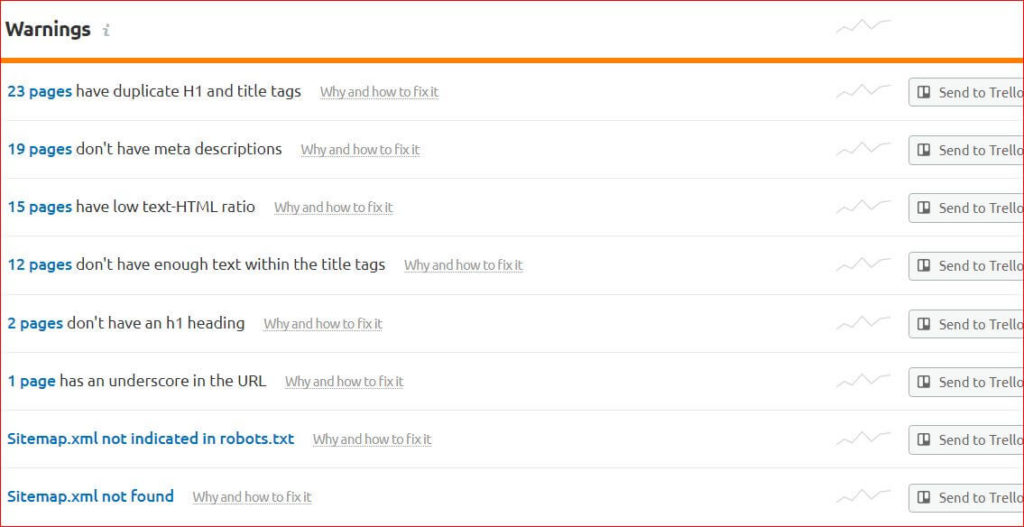
So the report shows that 23 Pages of Adespresso have duplicate H1 & Title tags. Also, there are many other things like 12 Web Pages that do not have enough text in title tags, 2 Web Pages do not have H1 headings, etc.
So next I click on the Duplicate H1 Tags reports.
This allows me to analyze all those pages that have duplicate tags. For instance, the 7 tips to boost event attendance page, contact page and several other pages have duplicate H1 tags. The SEO specialist would have to work on these issues and remove all those errors to improve the performance of the site.
Crawled Page Section:
The crawled pages section shows all those pages that have been successfully crawled by the SEMrush sensors and as well as the Google Bot.
These reports consist of columns attributed with Page URL, Crawl depth, Issues, and HTTP Status code.

The Page URL is nothing but the web page URL that was crawled by the SEMrush sensor.
The Crawl depth indicates the number of clicks that the SEMrush Crawler took to reach the particular specific page from the home page of the Adespresso website.
The issues column here would indicate the number of errors and warnings corresponding to the particular given specific page.
The HTTP Status code column shows that whether if a page is a regular 200 Status code Page or a 301 status code temporary redirected page or a 404 broken page.
So, as you could see in our example case, for ILR No. 75, the page URL is
https://adespresso.com/blog/advertising-strategies-for-realtors/. And this specific page has 8 issues and the crawl depth is 1.
By clicking on the Page URLs in the Crawled page reports you would understand the specific issues and warnings of each and every particular web page.
There as you could see the main warning for the page is related to duplicate titles. And also the reports say that 4 URL or 4 outbound links of the page is pointing to a permanently redirected page. So, here, in this case, the SEO Consultant should change those links URL and ensure that the outbound links of the page point to the relevant page with a 200 Status code.
This indicates that the SEMrush crawler detected around 8 On-Page SEO warnings and errors for that particular specific page. These errors should be tacked and removed.
Statistics section
From these reports, you can analyze that 28% of Adespresso pages have no schema markups.

And As per the reports, 28% of the pages do not have a rel=”canonical” tag.
Also, the reports suggest that 98% of the pages are not optimized for Accelerated Mobile-friendly pages.
There are other reports which you could analyze as shown in the screenshot.

Compare crawl section
So, herewith this, you will be able to compare the page crawls with various dates.
Step 4: Learn How to use SEMrush Advertising Toolkit
SEMrush is a vital tool that helps you to get great keyword ideas and ad copy ideas for your PPC campaigns.
I Select the Advertising Tool kit. And then I enter the domain name in the search bar. Then I clicked on Analyse domain name.
So then I was able to pull up the advertising toolkit reports for the website. The reports consist of Competitor’s keyword ideas and Ad copy Ideas. This is very helpful data when you launch the PPC campaigns.
Let me now try to explain each and every section in the Advertising toolkit reports.
Shared and Unique Keywords
The report says that Wordstream and Hootsuite are AdEspresso’s competitors. And the competitors are bidding for the same keywords that AdEspresso is bidding for their PPC campaigns.

Also, these competitors have several unique relevant keywords that AdEspresso could also like to use and target them in their PPC campaigns.
Keyword Ideas
So under this section, we can find out the various relevant keywords for our PPC campaigns.
As you could see in the case of the AdEspresso website the reports suggest several keywords and ideas in the reports. Also, we could analyze the cost per click and the competition for each of those keywords suggested by the advertising toolkit.
Ideas for search ads
Writing a compelling Ad copy is critical for any digital marketing advertising campaign.
The Advertising toolkit provides competitors with search ads ideas.

So here as you could see in the reports we are able to see Hootsuite and Wordstreams search ad and their Ad copy tactics.
AdEspresso could use this data to analyze the competitor’s search Ad copies and create more effective and compelling Text Ads for their PPC Campaigns.
Learn How to Use SEMrush Keyword Overview tool
This tool gives us the complete keyword analytics reports.
It gives us the data for the organic search volume of the keyword. And also we can get data about paid search competition and cost per click.
On the other side, we could see the keyword trend chart & CPC distribution char as well.
Also, the keyword overview tool provides us with the phrase match suggestion ideas for a given keyword.
There is also an option to filter these reports at Geographic database levels and Device levels as well.
The keyword trend here, in this case, is a scale of 0 to 1. Where zero is the lowest trend and a value of 1 referring to the highest keyword trend.
In our example case, you could see that the keyword “digital marketing” has a keyword trend value in the range of 0.6-1.0, The monthly search volume of 90,500 and a paid search CPC of 2.71$. And the competition for this particular keyword is 0.62.
Lets now focus on learning about using the advertising research feature and the CPC Map.
Advertising research
This feature enables users to find out paid search trends and paid search positions of the competitor or any given website.
So the reports suggest that the domain adespresso.com has over 450+ paid keywords driving more than 60k+ monthly traffic.
Also under the Ad copies and Ad history tab, we could find the Text Ad copies used by Adespresso.
Also, we could analyze that Adespresso has got the Number 1 position in Paid search for high traffic relevant keywords like facebook ads, Facebook advertising, etc.
On the same lines, we could find out the competitors of adespresso by just selecting the competitor tab reports.
From those reports, we could understand that leadenforce, revealbot is the paid ad competitors.
And these competitors are having many common keywords as well.
Besides that, we could find the competitor’s keyword and traffic estimate as well.
Step 5: Learn How to Use SEMrush SEO Toolkit
This will give you the data that is related to the Organic Page views, visits, duration, bounce rate, keywords, and backlinks.
The Adespresso website gets around 700k+ organic visits every month. Out of which around 400 thousand visitors are unique visitors. The bounce rate is around 63%.

When we scroll down we get to see the organic keyword reports.
The SEO Toolkit shows the position and search volume for each of the keywords for which the website is ranking on Google.

Next, in the Backlink reports, we can analyze all the backlinks and the page score of the web page that is linking out to the AdEspresso website.
These reports related to backlinks toxic score and On-Page, SEO recommendations can be pulled up by setting them up with your domain name details.

Also to entirely view all report sections of the SEO Tool kit you will have to connect your Google Analytics Account and Google Search Console to the SEMrush SEO Tool Kit.
Step 6: Learn How to use SEMrush Social Media Tool Kit
SEMrush has specific tools that would help you leverage social media marketing for your brand effectively.
With the help of the SEMrush social media poster, you can manage all of your brand’s social media pages.
You can also schedule posts in one week’s advance. So, if you are busy to make posts frequently on your social media pages you can always schedule your posts in advance. So that your posts would be published on the social media pages on the given time and date even though if you are busy.
The SEMrush Social media toolkit allows you to analyze which of your posts have received good higher engagements and traction from the audience.

You can track the engagement rate, reach and all the statistics, data for each of your published social media posts. So that you can plan to reschedule those posts which have hit the mark successfully.
Also with the help of the social media toolkit, you will be able to get new content ideas to make social media posts by connecting your accounts to the news feed.
Social Media Tracker
This will help you to set benchmarks for your social media posts by comparing your posts with that of your competitor’s posts.
Also, you will be able to track all of your competitor’s social media activities.
By using this tool you can keep a close eye on your competitors and track their social media audience growth and as well as the engagement rates.
With the help of Social Media Tracker, you will be able to identify and analyze the best performing content and posts in your niche. And you can try to repurpose those contents for your social media campaigns.
So when you start implementing content tactics that are already working great for your competitor’s social media campaigns you will be able to generate much higher returns for your brand.
Step 7: Learn How to use SEMrush Content Marketing Tool Kit
Enter your topic idea in the Content Marketing Tool kit.
For the tutorial purpose, I’m entering the topic as “digital marketing”.
Next Click On Get Content Ideas.

Then you will land up in the Cards section of the Content Marketing Tool Kit dashboard.
As you can see in the below-given screenshot there are a bunch on cool relevant topic & content ideas in the reports.
With the help of a content marketing tool kit, I’m now able to find new content ideas like marketing automation, customer journey, target customer, etc.

So all these content ideas are relevant for my topic term digital marketing.
Hence for my digital marketing blog, I would create content around the customer journey, user experience, etc.
There is also an option to generate content ideas on the basis of geographical location. We can set our preferred country, city and then generate relevant ideas for our content marketing campaigns by targeting specific locations.
Next Click on the Explorer Section
Here you will find relevant sub-topics and the Article Headline with the web page URL that contains the relevant content idea for the subtopics.
For example, as you can see for the subtopic “marketing automation” we have a content idea on “Marketo: Best-in-Class Marketing Automation Software” from the marketo.com website URL.

As I scroll down the reports I’m able to see a wonderful bunch of content ideas for various sub-topics like display advertising, SEO, etc along with a relevant article Headline & Web Article Page URL.
Like this, you can also generate content ideas by going through all the subtopics and referring to it’s it’s corresponding articles in the given web page URL.
Mind Map Section
In this section, the content ideas reports are present in the form of Visualised Circular Wheel Shape.
So I’m able to pull up reports in which all the subtopics of digital marketing appear to be presented in a circular shape.

Also, the headlines of articles and the related search queries are displayed in the right-side column.

How to use the SEMRush Position Tracking Tool?
By using the positing tracking we can get data of the keyword ranking history, ranking distribution, daily average position, and other related data.
You can use this feature to check both your competitor’s website keywords and your own site keywords.
Once you set up the position tracking tool properly you can start analyzing the data.
The main advantage of learning how to use SEMRush position tracking tool is that it gives the keyword data by doing analysis at various verticals.
It also compares your project performance with that of other top competitors in your space.
Inside the landscape section, it says that the visibility for my website is 4.69%.
The visibility has seen an increase of around 0.89% in the last 24 hours.
The average keyword position for my website is around 56.83.
And the estimated site traffic is around 17.04.
The ranking distribution block will show how many keywords the website is ranking at the top of Google search results.
By scrolling down a little bit I can see the top keywords for my website.
It shows that one keyword has rankings in the top 10 search results.
And one more keyword has rankings in the top 20 search results.
The top keyword for my website is “digital marketing consultant in India”.
The positive impact block shows the keyword visibility jump and drops for your target keywords in the absolute percentage value.
It shows that the keyword “digital marketing consultant in India” is having a 4th position and a Positive uptrend of 0.82%.
Checking Historical Ranking Position
The overview section will help you find the historical average keyword position.
You can also check the visibility trend and estimated traffic for your keyword.
The tool allows you to add competitors’ domain names.
And you could compare your site data with competitor’s websites.
To set this feature you will first have to add keywords and domain names.
Next, you enter the target keyword.
So for demonstration purposes, I have entered 3 domain names.
And they are digitalsanthosh.net, neilpatel.com, and ryrob.com
The keyword for which I want to track the historical average position and visibility trends is “start blogs”.
Next, a graphical data report is generated.
Similarly, you can choose the estimated traffic option and the visibility trend option to get the desired reports.
The report suggests that the average position was 38 on June 11th.
You can also check the difference in position for the keywords in the past week.
In the ranking distribution section, you will get the data about the difference in visibility and estimated traffic for your site and the competitor’s domain.
Also, you can find the website’s keyword rankings in the top 3 & top 10 of Google search results.
On-Page SEO checker
This tool will give valuable optimization ideas to tweak the on-page SEO factors of your page.
This feature can be accessed from your project dashboard itself.
In my example case, the tool is suggesting 8 optimization ideas to improve the on-page SEO score of my page.
You will get an overview of the optimization ideas after clicking on the required block on the dashboard.
The On-Page SEO Checker is suggesting 1 backlink idea and 2 ideas related to user experience.
Also, it gives 5 ideas to improve the content.
Remember that you must add the web page URL from your end to get the page optimization ideas.
Next, you must click on the optimization ideas section to get a detailed insight.
In the content report, the tool suggests that target keywords must be used in the h1 tag.
Also, it recommends me to leverage video content as well.
The report advises that the content readability must be improved to make the article easy to read and understand.
According to the reports, there are no technical issues for my website.
Next, the User experience report suggests that the page speed of 13 seconds is slow.
And it must be improved to load faster within 3 seconds.
Also, it suggests decreasing the bounce rate.
Coming to the backlinks row, the tool is suggesting to get authoritative backlinks from sites like forbes.com, themeisle.com, managewp.org, and so on.
The reports suggest that many of my competitors are getting backlinks from those authority sites.
Hence it advises me to focus on getting links from such sites.
The on-page SEO checker report gives me a thumbs up and says there are no issues for my page when it comes to things like SEO strategy, site technical issues, semantic diverse, and SERP rich snippets.
How to use SEMrush Keyword Gap?
The SEMrush keyword gap feature will allow you to discover profitable, relevant keywords by comparing the competitor’s website and intersecting their keywords.
It generates keyword reports by carefully analyzing the common and unique keywords among every individual competitor’s website.
The logic behind finding a common keyword is very simple.
If 5 of your top competitors are targeting a particular keyword that drives traffic and conversion then that common keyword could well give good returns to your campaigns as well.
The keyword gap could be used to get both organic keywords and paid keywords.
For example, if you are selling smartphones on your online store then assume that your first competitor website is mobilephone.com and their keyword is “buy smartphone”.
And your second competitor’s website will probably be something like bestphones.com and the keyword will be “cheap android smartphone”.
By entering your competitor’s domain names in the keyword gap feature you will be able to unleash a pool of common keywords that are driving lots of traffic and conversion to each and every competitor’s site.
Another holistic feature of the keyword gap is that it supports users to add multiple competitor domains at one go and find all the intersection of keywords by comparing with each of the specific competitor sites.
To Understand the keyword gap feature let us take an example.
As you now I’m running a digital marketing blog.so my competitor’s sites are probably like neilpatel.com, digitaldeepak.com, and others.
So, I now enter two of my competitor’s domain name in the keyword gap interface.
I would want to get keywords for my SEO campaigns because my site mainly relies on organic traffic.
Hence I choose the organic keyword option.
You could also choose the keyword intersection type as All keywords, common keywords, unique keywords and unique keywords of the first competitor website.
That implies to me that I could select the keyword intersection choice to either find the common keywords between Neil Patel & Digital Deepak or all the keywords between both the sites or find the unique keywords of neilpatel.com
Remember that if Google ads campaign is your main focus then you could change the settings to paid keyword or Product listing ad keywords as well.
Next, I hit the Go button.
Now I’m able to actually land inside the keyword gap reports tab.
By default, the SEMrush keyword gap shows the common keywords between your various or multiple competitor websites.
There is also a choice to choose only the unique keywords of one of your competitors and choose all the keywords of your competitors as well.
The keyword gap suggests that there are 1018 common keywords between neilpatel.com and digitaldeepak.com.
Also, there are around 294,373+ unique keywords for the website neilpatel.com
The keyword gap shows all the common keywords that both neilpatel.com and digitaldeepak.com rank on google.
Along with that, we get to see the keyword position for each of the sites.
Also the data for keyword ranking difficulty, search volume and competitiveness is also provided.
For example, let us take the keyword “Affiliate marketing”.
It shows that neilpatel.com ranks on 1st position and digital Deepak ranks on 55th position for the same keyword.
And that keywords ranking difficulty is 79.65, the cost per click is 0.14 USD.
The competitiveness of the keyword “Affiliate marketing” is 0.34.
You could basically click through each of the keywords to get an overview and more additional data.
We could also see the trend for the keyword on the right side of the reports.
This will indicate the popularity and trends in search volume growth of the keyword.
How to use SEMrush SEO Writing Assistant?
Search Engines like Google will prefer to rank content that follows all their guidelines and rules.
You must ensure that your articles are properly optimized with the best SEO practices.
By learning how to use the SEMrush SEO writing assistant feature you will be able to improve the readability, originality and overall SEO score of the content.
It is very easy and simple to use this writing assistant feature.
Follow the below-given steps to use SEO writing Assistant
- Navigate to your SEMrush Dashboard
- Click on SEO writing assistant
- Choose to Get recommendations from the wiring assistant dashboard.
- Enter your content inside the quick checker field.
- Scroll down the right side widget which you see in your dashboard. And Click on the Get recommendation button.
Now SEMrush will start to analyze your content completely.
SEO writing assistant will focus on four different aspects of your Content.
They are namely originality, readability, SEO and Tone of voice.
For example, I got a score of 3.4 out of 10 for one of my content pieces related to “choosing web hosting”.
SEO writing assistant reports:
The breakdown of these reports is also available.
However, more data and insights will be available in paid SEMrush subscription.
Readability
Under readability reports, It suggests that the words and text of the content might be too complex.
This means some of the tough paragraphs and headings which are difficult to read should be simplified.
The content has a readability score of 56.4.
SEMrush suggests that it is fairly difficult to read and recommends me to improve the score to the target of 73.1
The title issues report suggests that the title is a bit longer than 60 characters and the title should be shortened.
Also, it recommends including the target keyword in the title.
And the content issue report is suggesting that the article is properly size and is written in a simple easy to understand language.
But the report recommends rewriting some of the hard written sentences that are tough to understand for the readers.
In the paid Guru plan of the SEMrush account, users can identify the specific headings and paragraphs that need modifications from a good SEO practice perspective.
SEO Report
This gives some great keyword suggestions to our content.
Adding those keywords suggested by the reports could definitely improve the rankings of the posts.
For example, to my web hosting related content of my how to start a blog guide, the SEO writing reports of SEMrush was suggesting relevant keywords like “Wordpress themes” and “free blogs”.
Advanced reports like Content originality and Tone of voice of the articles can be analyzed in a detailed way by using a paid premium SEMrush account.
To get better insights and more data of your SEO writing assistant tool it is recommended to upgrade for the Guru Plan.
But I hope that you have got some good information and details about analyzing this SEO writing assistant tool.
SEO writing Assistant Addon
There is also a SEMrush SEO writing addon available.
You can just install the addon on your Google documents.
This will enable you to analyze the content in real-time for SEO optimization and reliability improvements.
The Addon is said to be compatible to work with Google documents as well.
So, basically, you can identify your readability errors and gain keyword recommendations right on the go while writing the article itself.
Pricing of the SEMrush tool
SEMrush is mainly used as a premium paid tool by users.
However, there are both a free subscription plan and a paid subcription plan for the SEMrush. Tool.
Free SEMrush subscription will only allow 10 reports per day.
This is suitable only for those users who do some basic tasks with SEMrush occasionally.
Users who purchase the paid SEMrush subscription will get premium features and higher limits and will have other advantages.
Also, People who wish to experience the premium features before paying for the plans could signup for the SEMrush 7 day free trial as well.
All plans will include the highlight common premium features as described in the below screenshot.
SEMrush Pro Plan:
This will cost $99.95 per month. It is best suited for freelancers and startups who have a very limited budget.
The following is the main features of the Pro Plan:
- 3000 reports per day
- 10k results per report
- Track and monitor 5 Projects
- Track 500 keywords
- 50 Social profiles monitoring
- 500 SEO ideas unit
- 100k Page crawl limit per month
- 1 SEO content template
SEMrush Guru Plan:
This plan is best suitable for small medium-sized businesses and small digital marketing agencies. Guru plan costs around 199.95$ per month.
The benefit of using the Guru plan is that it provides historical data, branded reports, and extended limits.
Guru plan will consist of all the features of the Pro Plan and it consists of several other unique useful additional features as well.
The following is the main features of the Guru plan:
- 5000 reports per day
- 10k results per report
- Monitor 50 Projects
- Track 1500 Keywords
- 300k pages crawl limit per month
- 800 SEO ideas unit
- 100 Social profile monitoring
- Multitargeting
- 20000 Pages to audit
- Full Access to the Entire SEMrush toolkit
SEMrush Business Plan:
The business plan is ideally suitable for business and online websites that have a large presence across the internet.
Also, this plan could be suitable for large digital marketing agencies that work with hundreds of clients.
The cost of the business plan is around $399.95 per month.
The benefits of using a business plan are gaining white label reports, API access, Google data studio integration, extended sharing limits, etc.
The business plan will consist of all the features of the Guru plan and it consists of several other unique useful additional features.
The main feature of the Business plan is as follows:
- 50k results per report
- 10k reports per day
- Product Listing Ads and historical data
- Monitor 200 projects
- Track up to 5000 keywords
- 1 Million monthly page crawl limit
- 100k Page crawls per project
- 2000 SEO ideas unit
- 300 Social profiles for monitoring
- 20k Page audits
SEMrush Enterprise Plan:
This plan is best suited for big enterprises and large corporate companies. For those who buy this plan, SEMrush offers unique customized features, custom keyword databases, unlimited crawl limit and so on.
It is a great choice for businesses that want to set up custom features and use the tool.
The price of the plan could vary depending on the customization feature.
Conclusion:
There could be a ton of ways to manage your SEO & SEM campaigns much efficiently.
But you might simply know those things just by analyzing in your Google Ads campaigns.
Your competitors could be using a cool new bunch of tactics for their marketing campaigns.
Those competitors’ strategies and tactics could well be giving fruitful results for the campaigns.
By using the SEMrush tool you will be able to get your competitors marketing strategies reports. To put it in simple words, With SEMrush you would have your competitor’s data at your fingertips.
That’s the reason why I recommend every digital marketer to learn how to use the SEMrush tool. I hope you enjoyed reading this article. If you loved reading this content, please do share it on social media sites with your friends.


